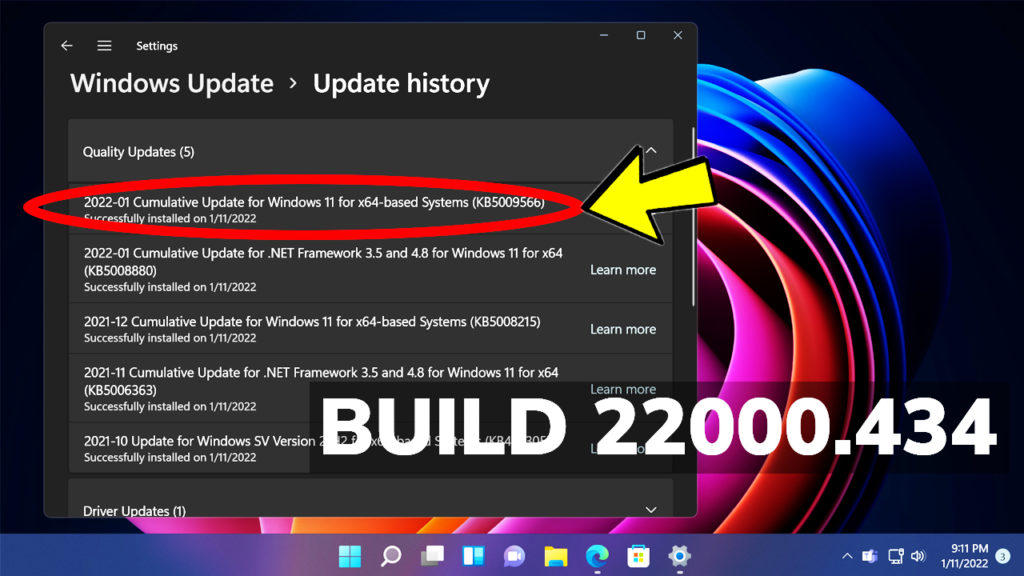In this article, we will talk about the Windows 11 24H2 Updates, which are Faster and Better.
Along with the many New Features and Improvements in Windows 11 24H2, Microsoft has also improved Updates. In this article, we’re going to go through the main changes and improvements related to Updates in Windows 11 24H2.
In the official tests ran by Microsoft the results were very promising about Windows 11 24H2.
Less Resource Consumption
Microsoft updated a device that is out of date by 18 months, an atypical scenario. Theye compared Windows 11, version 22H2 servicing stack against the changes we made in Windows 11, version 24H2. As with the first test, we tested an identical security update payload installation with the old versus new servicing stack.
| Improvement | % Change |
| Installation time | 43.6% faster |
| Restart time | 33.5% faster |
| CPU usage time(Windows Update) | 25% less |
The testing parameters were as follows:
- Starting OS image: Windows 11 Enterprise, version 22H2 (the original base image, Build 22621.1)
- Security update installed: March 2024 security update
- Devices tested: Azure virtual machines (VMs) with size Standard_A8_v2 VMs (8 vCPUs, 16 GB RAM, SSD storage)
Smaller Updates
The traditional feature update downloads are also smaller by approximately 200 MB in Windows 11, version 24H2.
All thanks to the redesign and conditional download of Microsoft-developed apps that you first saw in Windows 11, version 22H2. A subset of these inbox apps includes system apps such as Settings and File Explorer. These system apps are updated today via the Windows monthly update. Other Microsoft inbox apps, however, are updated via the Microsoft Store only. These include Mail, Calendar, Notepad, and others.
- They’ve redesigned how inbox, non-system apps are structured in the Unified Update Platform (UUP) collection of files.
- When you begin a feature update through Windows Update, app versions are automatically compared with what’s currently installed. If you had acquired the latest versions of these apps via the Microsoft Store prior to taking the feature update, it’s possible that your version of these apps would be newer than what is offered in the feature update.
- The conditional download during the feature update won’t acquire any up-to-date apps from Windows Update. Apps are conditionally downloaded and installed only if needed, saving you download time.
For more information about this, you can check this article from the Microsoft Forum.
New Checkpoint Cumulative Updates
With Windows 11, version 24H2, Microsoft is introducing a new concept of checkpoint cumulative updates. This will allow you to get features and security enhancements via the latest cumulative update through smaller, incremental differentials containing only the changes since the previous checkpoint cumulative update. This means that you can save time, bandwidth, and hard drive space.
Going forward, Microsoft might periodically release cumulative updates as checkpoints. The subsequent updates will then consist of:
- The update package files associated with the checkpoints
- New update package files that contain incremental binary differentials against the version of binaries in the last checkpoint
For more information about this, you can check this article from the Microsoft Forum.
New Hotpatch Updates
Hotpach Updates won’t be available for Windows 11 Pro and Home Editions.
Hotpatching is a way to install OS security updates on Windows Server without having to restart your machine. Hotpatching patches the in-memory code of running processes without the need to restart the process. Hotpatching also provides the following benefits:
- Fewer binaries mean updates install faster and consume less disk and CPU resources.
- Lower workload impact with less need to restart your machine.
- Better protection, as the Hotpatch update packages are scoped to Windows security updates that install faster without requiring you to restart your machine.
- Reduces the time exposed to security risks and change windows, and easier patch orchestration with Azure Update Manager.
For more information about this, you can check this article from the Microsoft Forum.
For a more in-depth presentation of Windows 11 24H2 Updates, you can watch the video below from the Youtube Channel.