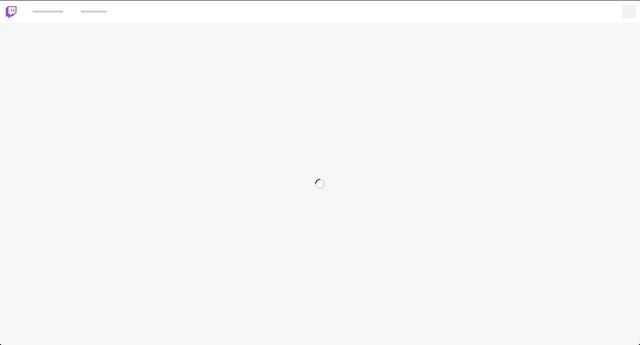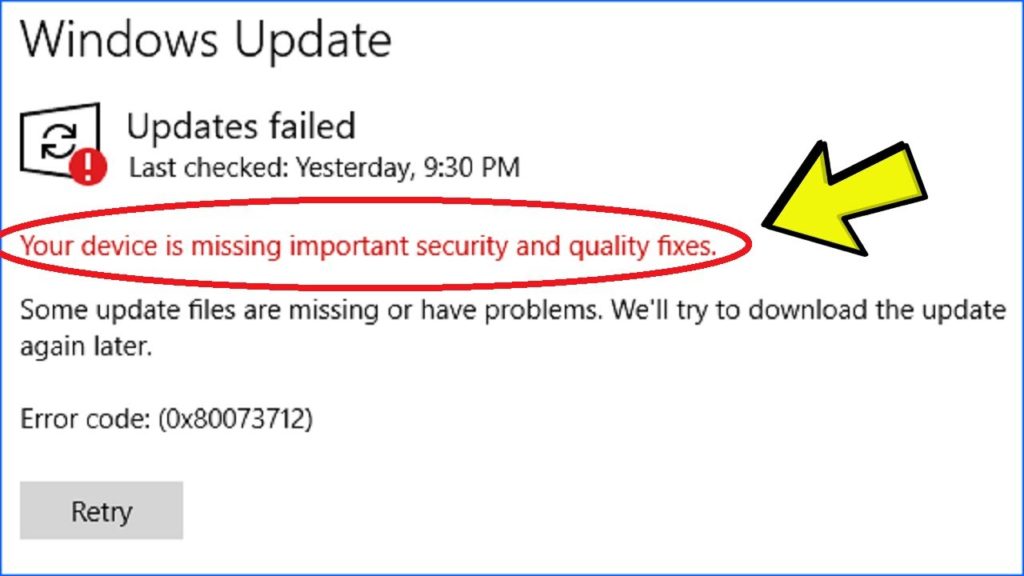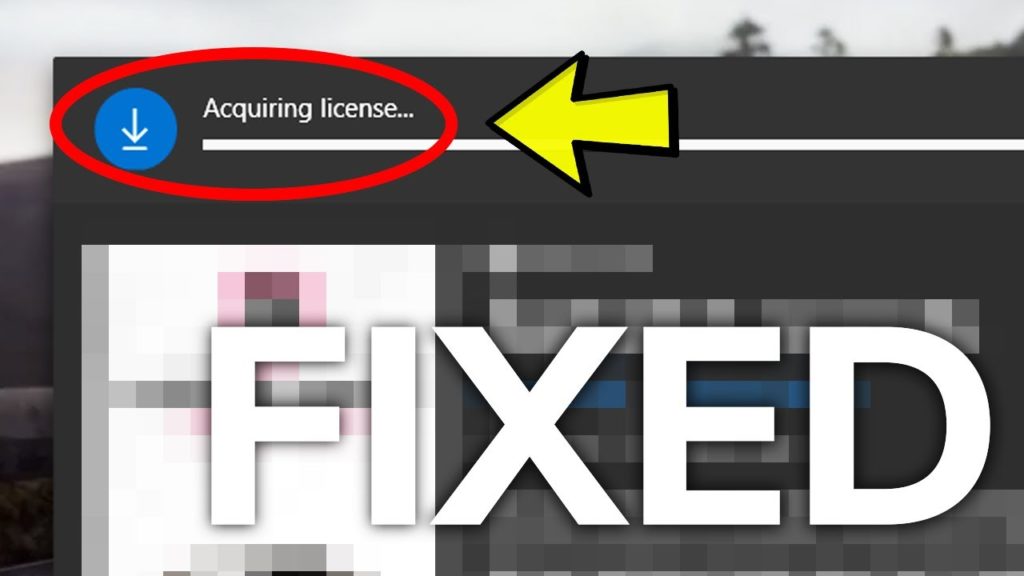In this article, I will show you how to fix the Twitch White Screen Bug when you are watching a Livestream.
This article contains solutions for the following issues:
- Twitch White Screen Bug while watching a livestream
- White Screen on Twitch Livestream
- White Screen Issue on Twitch
To solve this issue, we need to know what is causing it first. Normally when you have issues like these, the recommended solution would be to clear the Cache in the browser that you are using, but sometimes this solution doesn’t help.
I’ve had this issue myself, and I figured out that the White Screen Bug on Twitch is caused by an update that was applied to the Adobe Acrobat PDF extension on Google Chrome in this case.
How to fix this issue
All you need to do in order to fix this issue is to remove this extension from your browser and then restart it.
First of all, click on the extension’s icon and near the Adobe Acrobat extension, click on the 3 dots. After that click on Remove from Chrome or whatever browser you are using.
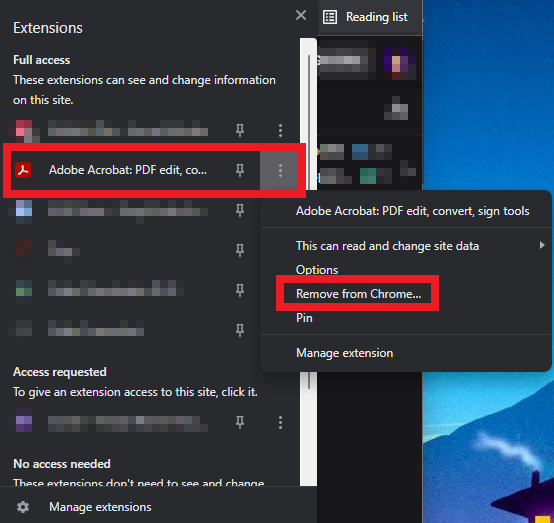
You will be required to click on the Remove button again, and then you need to restart your browser for the changes to take effect.
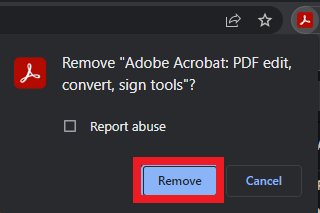
This is how you can fix the Twitch White Screen issue or bug, that you can encounter lately, especially on the Google Chrome browser.