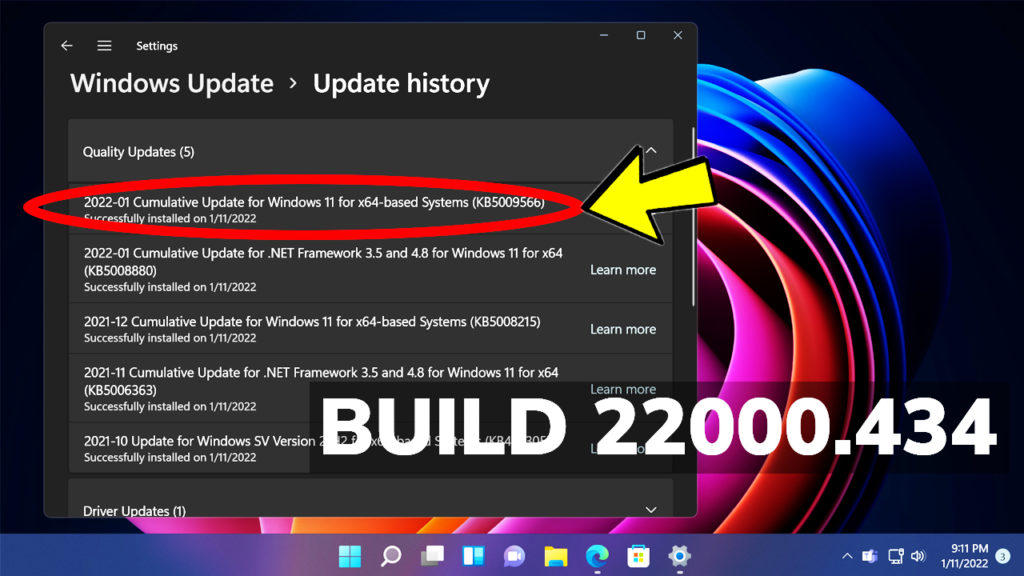In this article, we will talk about the latest Windows 11 Insider Preview Build for the Dev Channel, which is Build 23471.
New Add Phone Photos in File Explorer Gallery
There is a new button in the Command Bar titled “Add Phone Photos” that will help with setting up your PC to be ready to show photos from your Phone in Gallery. Clicking this button today will open a URL with a QR code that you can scan with your phone to get started.
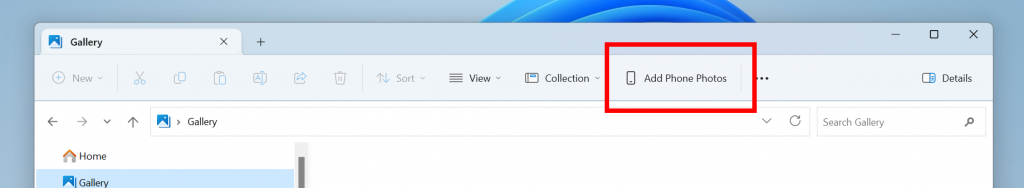
Narrator Natural Voices in Spanish
Microsoft is introducing new natural voices in Spanish (Spain and Mexico) that allow Narrator users to comfortably browse the web, read, and write mail, and do more. Natural Narrator voices use modern, on-device text to speech and once downloaded are supported without an internet connection.
To use one of the natural voices, add it to your PC by following these steps:
- Open Narrator Settings by pressing the WIN + Ctrl + N hotkey.
- Under Narrator’s voice, select the Add button next to Add natural voices.
- Select the voice you want to install. You can install all voices, but you must install them separately.
- The new Spanish (Spain) voices are Microsoft Alvaro and Microsoft Elvira.
- The new Spanish (Mexico) voices are Microsoft Jorge and Microsoft Dalia.
- To start the download of the selected voice, select Install. The new voice will download and be ready for use in a few minutes, depending on your internet download speed.
- When the new voice has downloaded, in Narrator settings select your preferred voice from the drop-down menu in Narrator’s voice > Choose a voice.
Note: If your display language is not set to Spanish , then in step 3 you will first need to select “Choose a different language” and then select the appropriate language followed by the specific voice.
Lock Screen Change
Microsoft updated the network flyout on the Lock screen to align with Windows 11 design principles.
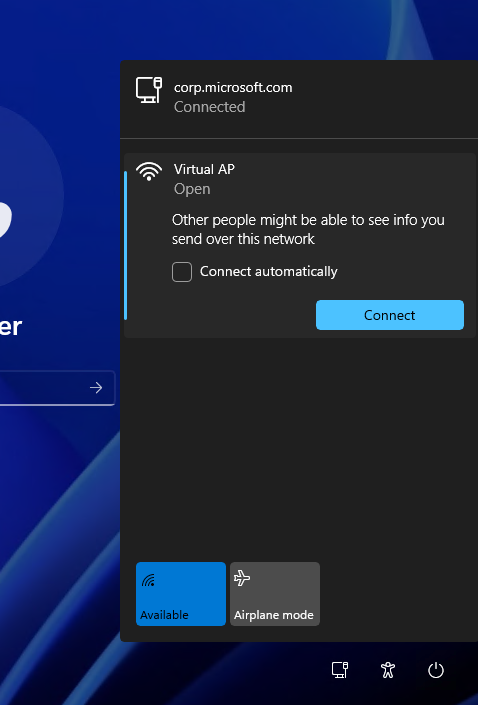
File Explorer Improvements
- Microsoft is beginning to roll out the ability to tear out and merge tabs in File Explorer. This feature is beginning to roll out, so not all Insiders in the Dev Channel will see it right away.
- Gallery in File Explorer, which began rolling out with Build 23435, is now available for all Insiders in the Dev Channel.
New Settings Option
It is easier to control whether to use cellular when Wi-Fi is available but poor, using a new toggle which has been added to Settings > Network & Internet > Cellular.
Fixes in Build 23471
File Explorer
- Fixed an issue where pressing Shift + F10 wasn’t opening the context menu in File Explorer.
- Fixed an issue where access keys appeared inconsistently if no button was pressed.
We fixed the following issues for Insiders previewing the Windows App SDK version of File Explorer
- Fixed an issue that was causing explorer.exe to crash when opening the context menu for some Insiders. This same issue is believed to be the cause of some Insiders seeing an older design instead of the updated one.
We fixed the following issues for Insiders with Gallery in File Explorer:
- Fixed an explorer.exe crash in the last flight related to loading/interacting with the scrollbar in Gallery.
- Fixed an issue where Gallery may require clicking twice on the node in the navigation pane for initial load.
- Fixed an issue where minimizing and reopening File Explorer would lose your scroll position in Gallery.
- Hovering your mouse over pictures in Gallery should now show a tooltip with information about the picture.
- Live updates (including filtering) are now enabled and no longer require using the Refresh button manually.
- Fixed an issue where some file types (e.g., .heic) were not rendered correctly or performantly.
We fixed the following issues for Insiders with the modernized details pane in File Explorer:
- Made the background for thumbnails a little lighter in light mode so it doesn’t stand out as much.
- If you have Narrator running when you open the details pane, it should now announce the file name.
- If the setting to show file name extensions has been enabled, that will now be reflected in the details pane too.
Taskbar
- Fixed an issue that was causing the taskbar to get cut off when switching to and from the tablet-optimized taskbar.
Search on the Taskbar
- We have fixed the issue causing Insiders to see an empty tooltip displayed momentarily in certain cases including while the gleam is hovered if the new hover behavior for the search box and search highlight gleam is enabled.
Other
- Fixed an issue where Narrator with Braille support wasn’t reading numbered lists correctly in Microsoft 365 apps.
For more information regarding Known Issues in this Build, you can check this article from the Microsoft Blog.
For a more in-depth presentation of the New Build, you can watch the video below from the youtube channel.