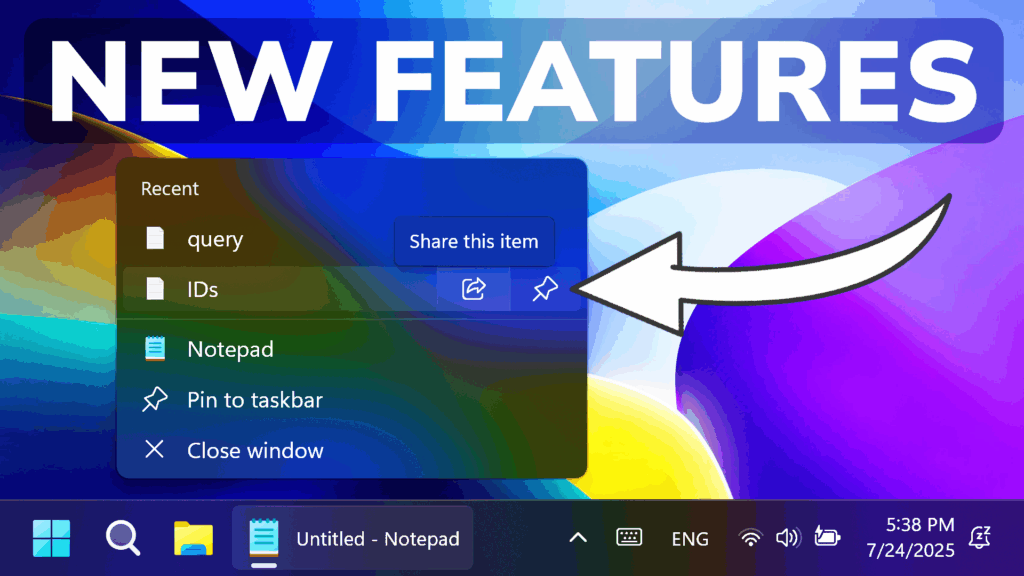How to Enable All New Features from the Biggest Windows 11 25H2 December Update (KB5070311 or Build 26200.7309)
In this article, we will talk about How to Enable All New Features from the Biggest Windows 11 25H2 December Update (KB5070311 or Build 26200.7309).