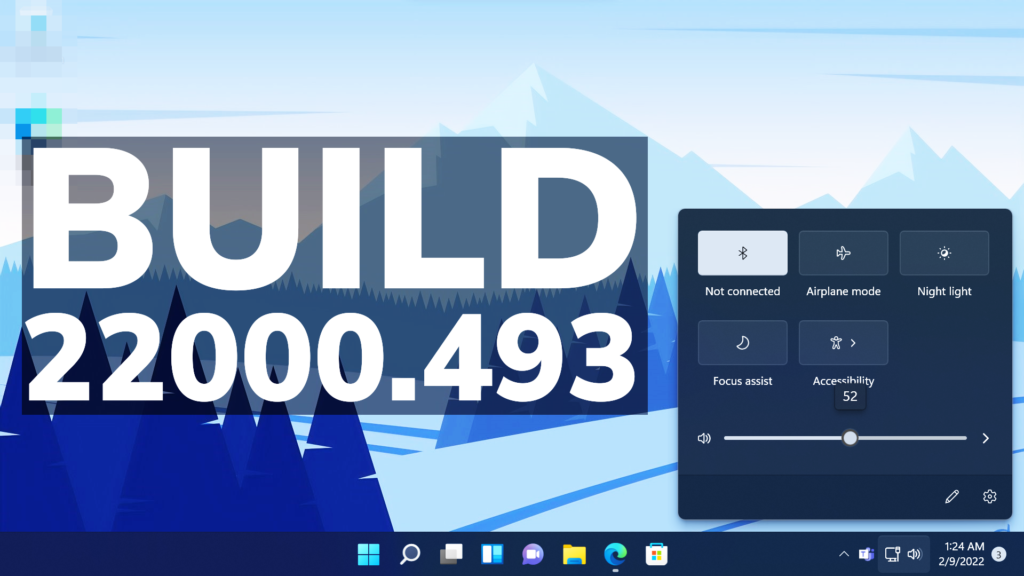In this article, we will talk about the latest Windows 11 Update for the Main Release, which is Build 22000.493 or KB5010386.
For those of you who are not familiar with how Windows 11 Updates for the Main Release work, I will explain it to you in the following lines.
Every month Windows 11 has a B and a C Release for Windows 11. Usually, the B Release is launched on the second Tuesday of the month and contains all the features that were tested in the previous month’s C Release.
Because this is the B Release of the month that is released every second Tuesday of the month, we will receive all the improvements and changes from the previous month’s C Release, which can be found in this article.
This security update also includes quality improvements. Key changes include:
- Addresses an issue that causes a Lightweight Directory Access Protocol (LDAP) modify operation to fail if the operation contains the SamAccountName and UserAccountControl attributes. The error message is, “Error: 0x20EF. The directory service encountered an unknown failure”.
This update also makes quality improvements to the servicing stack, which is the component that installs Windows updates. Servicing stack updates (SSU) ensure that you have a robust and reliable servicing stack so that your devices can receive and install Microsoft updates.
For more info about this new Build, you can check the official announcement from Microsoft about this one.
Also if you are interested, you can watch the video from the youtube channel about this new Build.