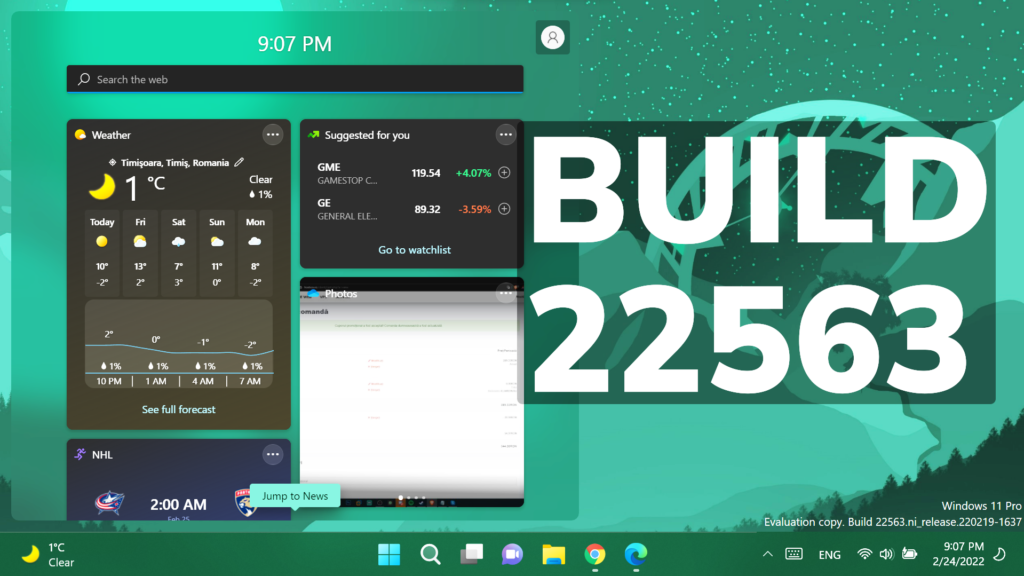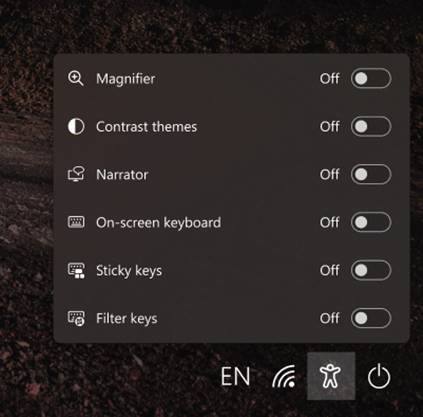In this article, we will talk about the latest Windows 11 Insider Preview Build for the Dev Channel of the Windows Insider Program, which is Build 22563.
This new Windows 11 Build 22563 is also available for ARM64 PCs and includes some useful changes and improvements to the Windows 11 Operating System.
First of all, Microsoft is introducing a new Tablet-optimized taskbar that will help users that use Windows 11 on a tablet. This feature will only be available for users that are using tablets and not on PCs or Laptops. For more info about this, check out this article from the Microsoft website.

Microsoft is also making Widgets content more dynamic by experimenting with bringing together the widgets and news feed experiences as a dynamic blended feed containing both widgets and news content. This is slowly being rolled out to Windows Insiders in the Dev Channel.
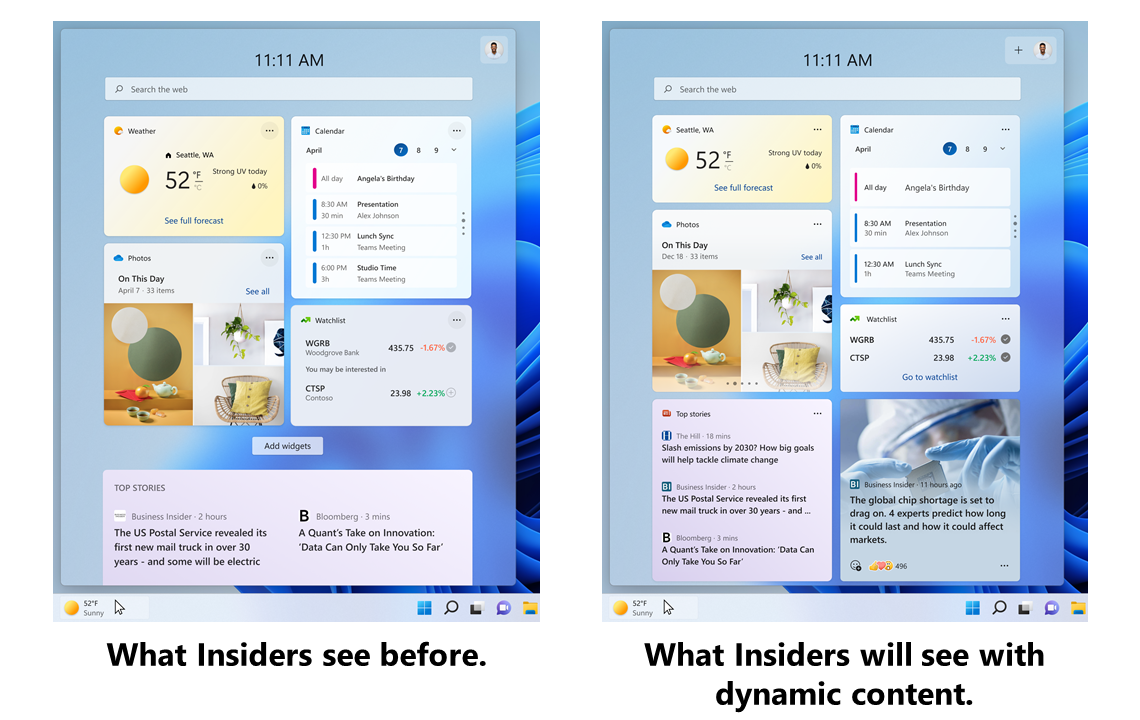
We also have a new group policy for managing Windows Update notifications. Starting with this build, you will finally be able to turn off all Windows Update notifications that might distract you from working on your computer.
To get to this new group policy, just open the group policy editor and navigate to Computer configuration > Administrative Templates > Windows Components > Windows Update > Manage end user experience > Display options for update notifications.
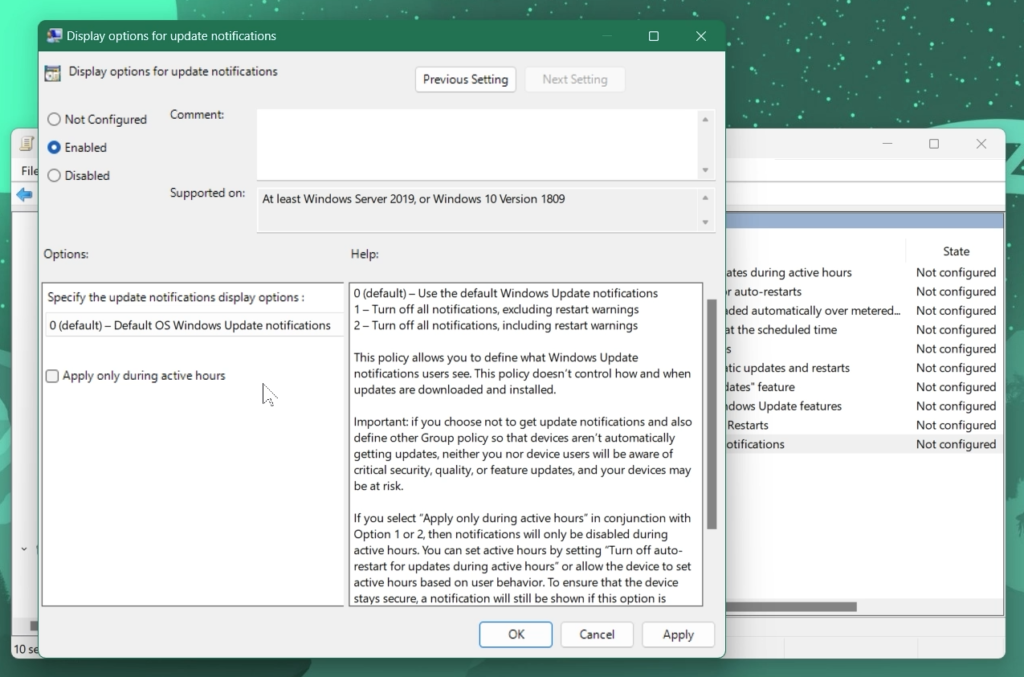
Changes and improvements regarding File Explorer:
- Search from Quick Access has been expanded to include content from your OneDrive, Downloads, and any indexed location. Use Quick Access to find results fast.
- Files in Quick Access without any local presence (for example, files shared to you from another OneDrive) now show thumbnails and work with OneDrive sharing.
Windowing:
- Microsoft made it easier to snap the most relevant windows next to each other side by side by introducing Microsoft Edge tabs as suggested windows in snap assist. When a window is snapped, you will now see 3 of your most recent Edge tabs shown (by default) as suggestions. You can always control whether to show Microsoft Edge tabs and number of tabs shown when snapping or pressing ALT + TAB via Settings > System > Multitasking.
Input:
- Starting with this build, Windows Insiders can now use 37 new emoji characters in the emoji picker as part of Emoji 14.0. Some of the new emoji include “melting face”, “troll”, “coral”, “beans”, “playground slide”, and “mirror ball”.

- Skin tone variations for hands gestures and people bring the total to 112 emoji which includes the hand shake. You can now choose the skin tones between the two hands in the hand-shake emoji.
- The updated accessibility flyout on the login screen, introduced in Build 22557, is now available to all Windows Insiders in the Dev Channel.
A lot of fixes were applied in this Build also:
- Improved login performance for a specific case where someone had a very large temp folder.
- Fixed a few issues impacting explorer.exe reliability.
- Updated the volume flyout when using the hardware keys on your keyboard to account for cases where there is no working audio.
For the whole list of Fixes and Known Issues, you can check this article from the Microsoft website.
For a more in-depth overview of this new Windows 11 Build, you can watch the video from the youtube channel.