In this article, I will show you how to Enable Modern Winver in Windows 11, by using a free app that can be installed from the Microsoft Store.
As you all know, we use the winver menu or section in Windows 11, to easily see the version and build of Windows 11 that we are currently on. This section of Windows is really old and in this article, I will show you a great modern alternative.
How to Enable/Install
Just search for Modern Winver in the Microsoft Store, or click on this link to be redirected to the Microsoft Store Page.
On the Microsoft Store page click on Install and the app will be installed in seconds.

You can easily open the app after it is installed, and you will see that it has a very nice modern design with info regarding the Windows version in the About section and as a bonus, also real-time info about the usage of hardware components in the System section.
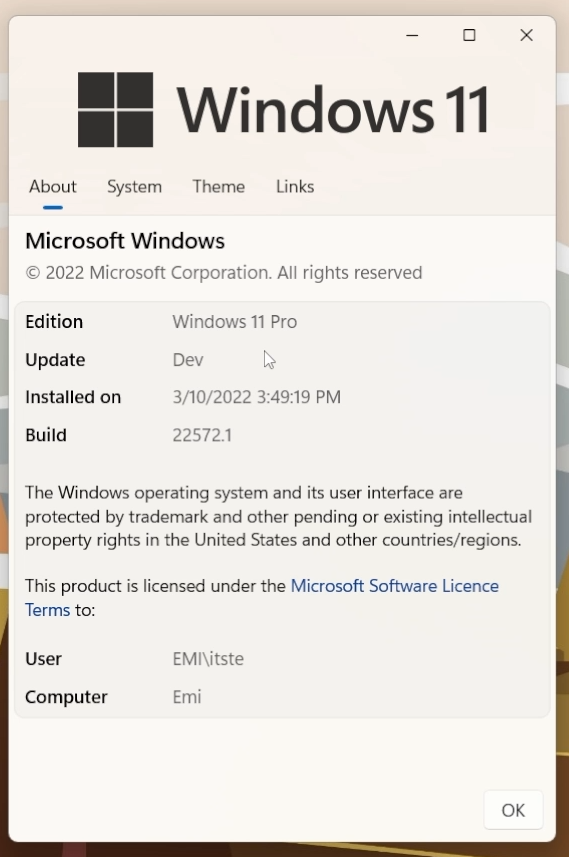
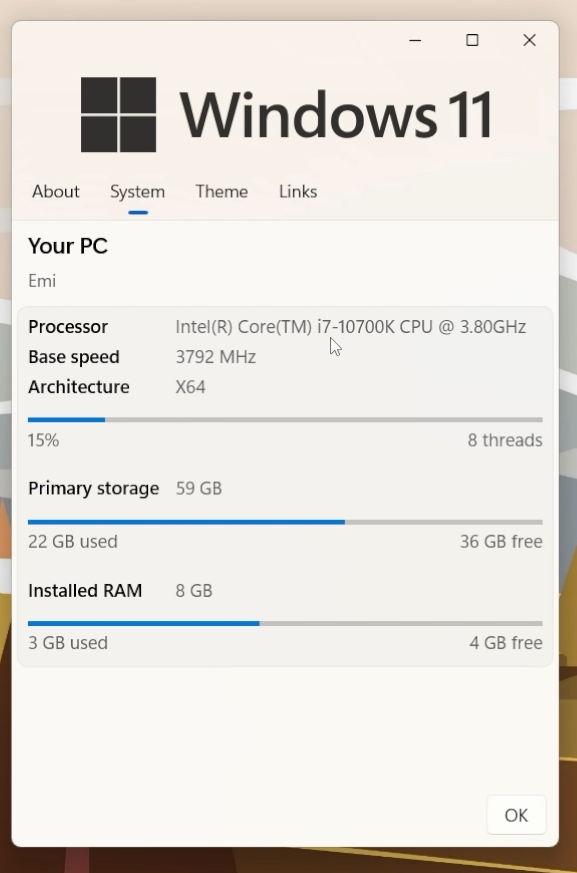
Theme and links will also provide quick access to Windows 11 personalization and also other useful links for the Windows 11 user.
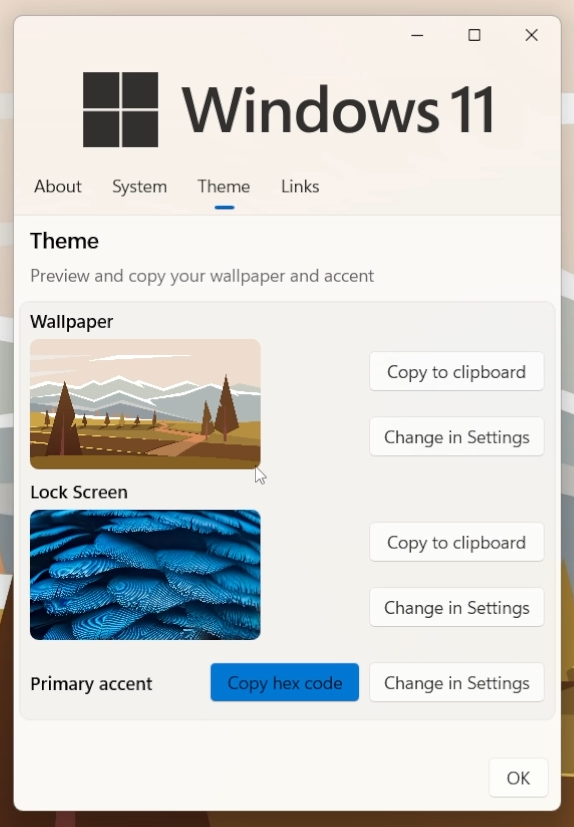
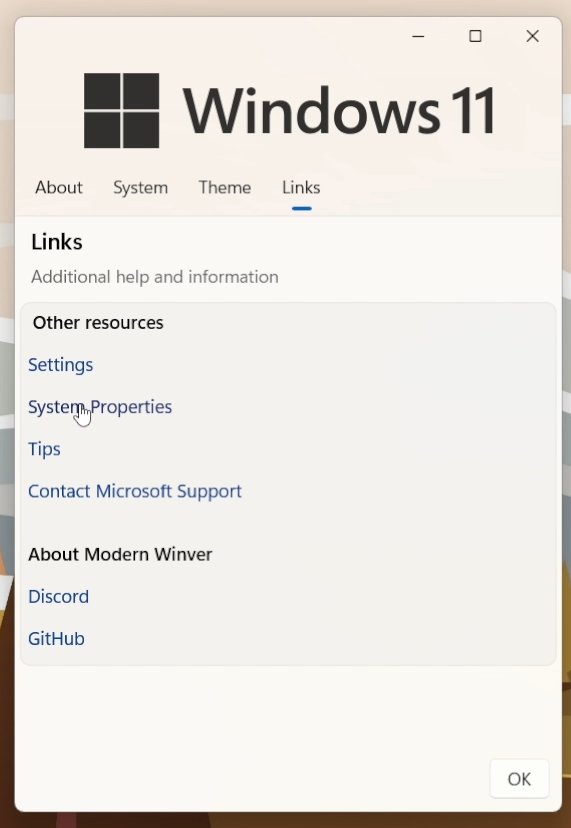
For a more in-depth tutorial of the app, you can watch the video below from the youtube channel.

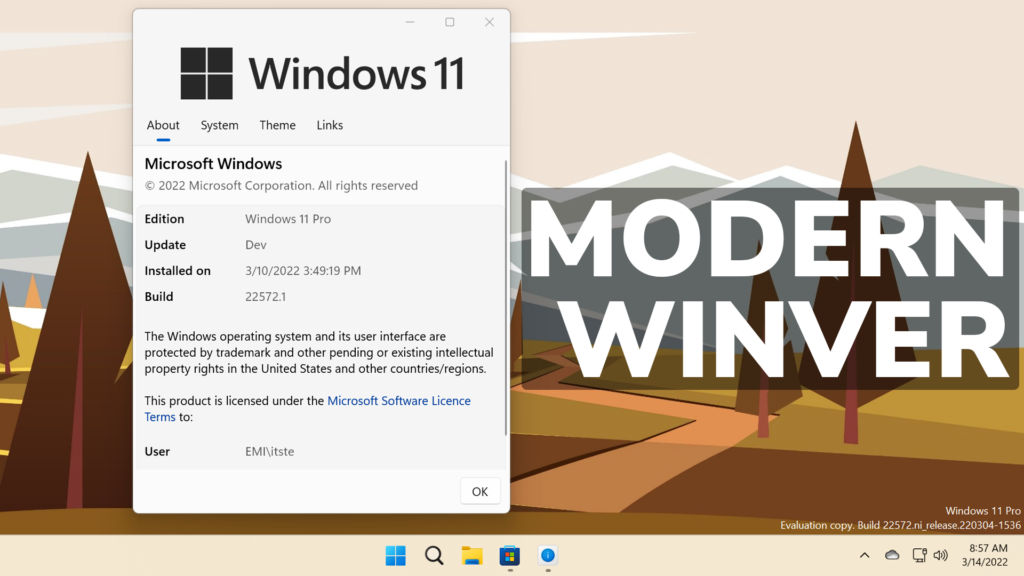


Nice little app.
Can you please share the wallpaper on this video?
Thanks!