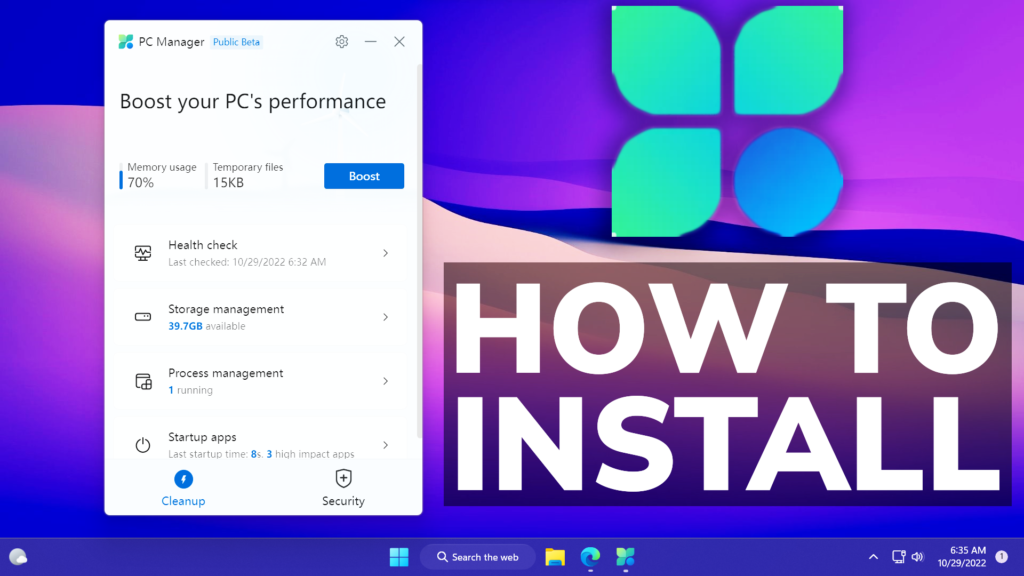In this article, we will talk about the New Microsoft PC Manager App, how to install and how to use it.
Microsoft is currently working on an Optimization App for Windows 11, which is called Microsoft PC Manager App. The App is currently in Public Beta and can be tested by everyone.
Download Microsoft PC Manager App
The App has a very simple installation process and it doesn’t take up a lot of storage space.
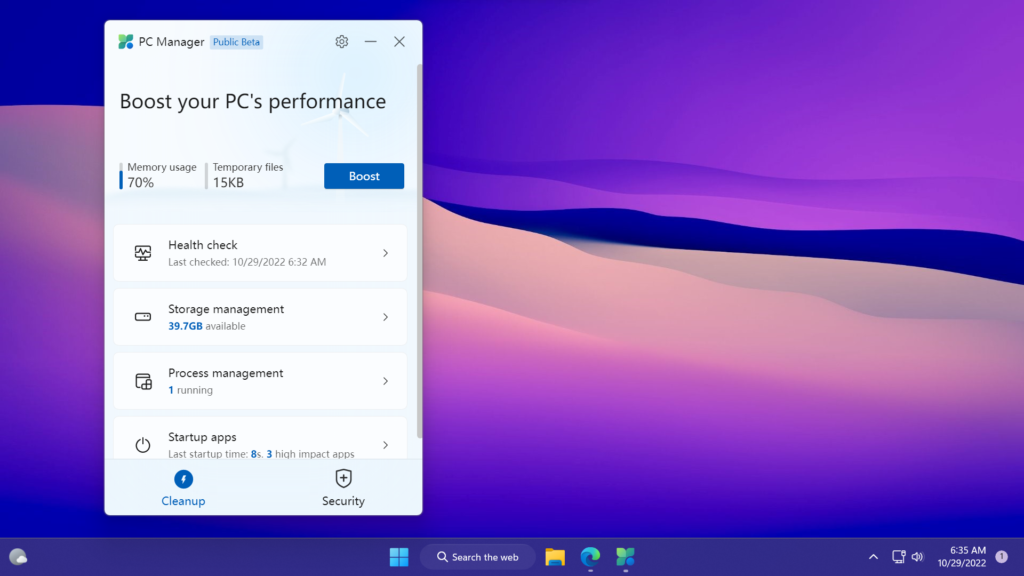
With this App, you will be able to Boost your Computer by freeing up the used memory and also by cleaning up Temporary Files.
You also have features that can help you check the Health of your Computer and also Manage your Storage.
You also have features that you can also encounter in the Task Manager, such as Process Management and Startup Apps.
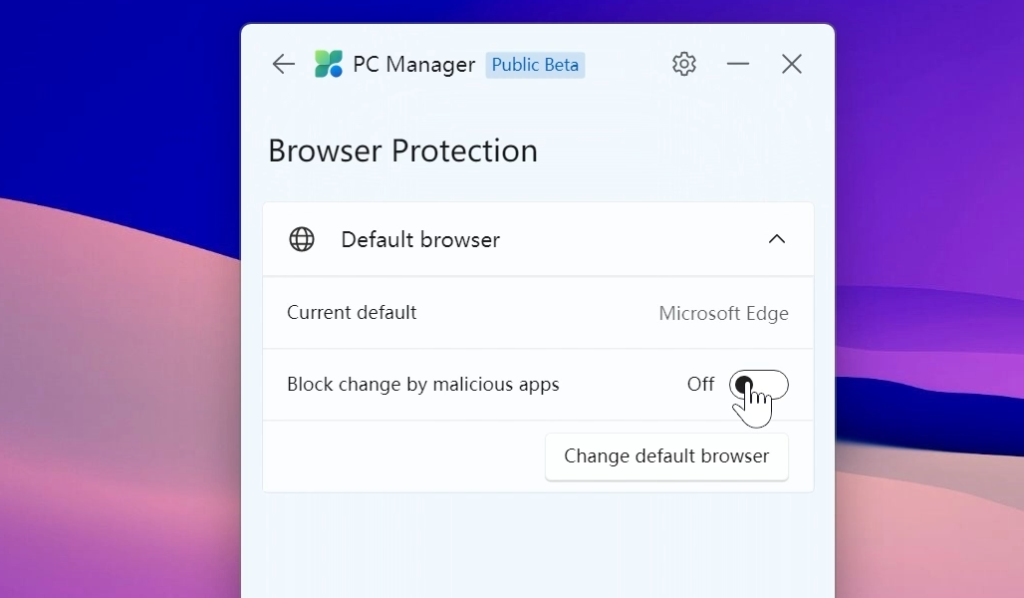
And lastly, you also have a Security Section that allows you to improve the security of the System.
For a more in-depth tutorial, you can watch the video below from the youtube channel.