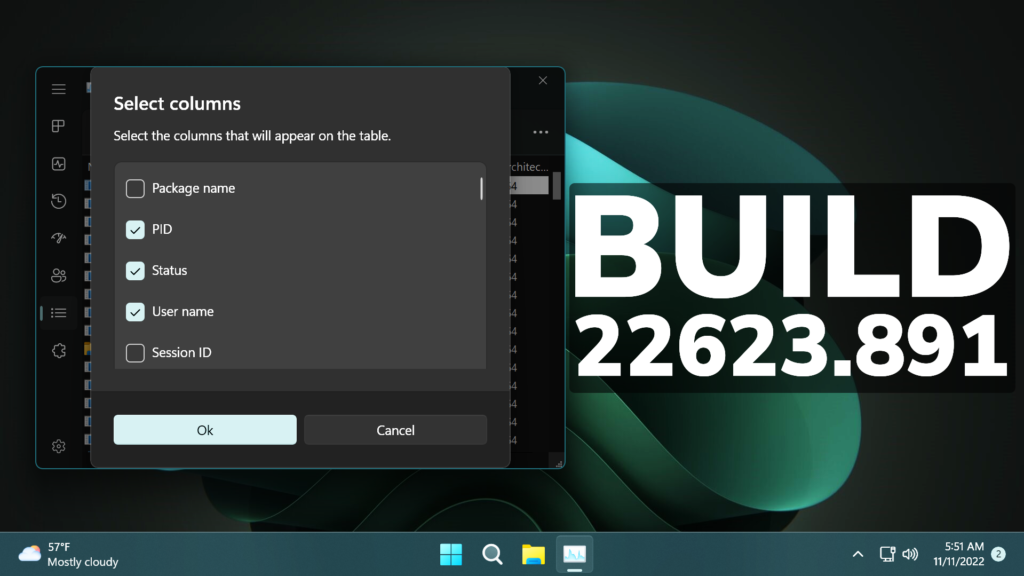In this article, we will talk about the latest Windows 11 Insider Preview Build for the Beta Channel, which is Build 22623.891.
Before talking about anything that is new in the Beta Channel, we need to talk about the changes regarding the Beta Channel System.
Starting today, Microsoft is releasing updates to the Beta Channel that put Windows Insiders into one of two groups similar to what they did back in 2019:
- A group of Insiders in the Beta Channel will receive Build 22623.xxx updates that will have new features getting rolled out or turned on via an enablement package like how we release updates for Windows 10 today.
- A group of Insiders in the Beta Channel will receive Build 22621.xxx updates that will have new features turned off by default.
This way, Microsoft will be able to test out new features easier.
If you receive the Build that has all the features automatically turned off, you can enable them manually in 2 ways:
- Search for Update in the Settings App Windows Update
- Use Vivetool to manually enable the features
Task Manager Improvements
Filter processes
You can filter either using the binary name, PID or publisher name. The filter algorithm matches the context keyword with all possible matches and displays them on the current page. The filter is also applied as you switch between pages. You can also use the keyboard shortcut ALT + F to focus on the filter box. This is a helpful feature if you want to single out a process or a group of processes and want to take action or just monitor the performance of the filtered processes.
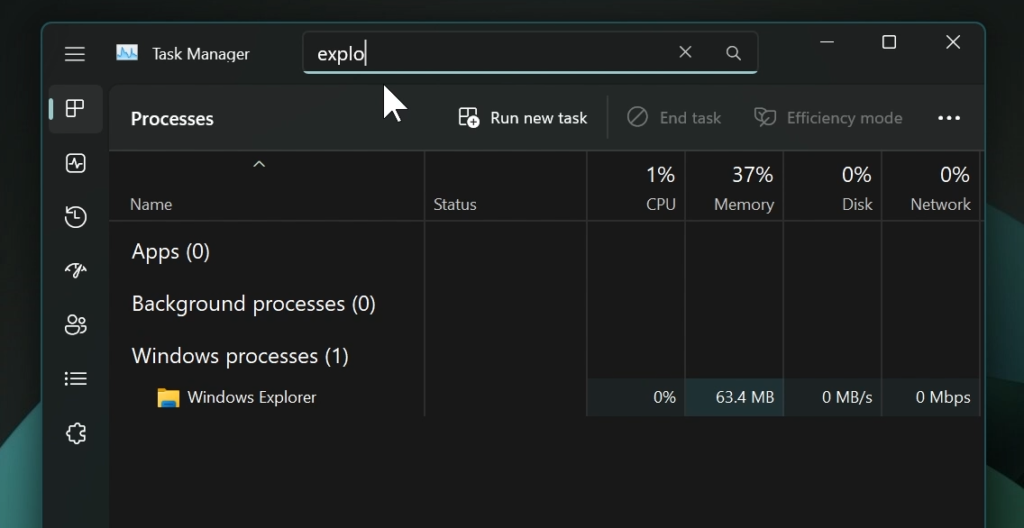
Better Theme Support
Microsoft added the ability to use your preferred theme in Task Manager regardless of the active theme in Windows. You can set it in the setting page in Task Manager.
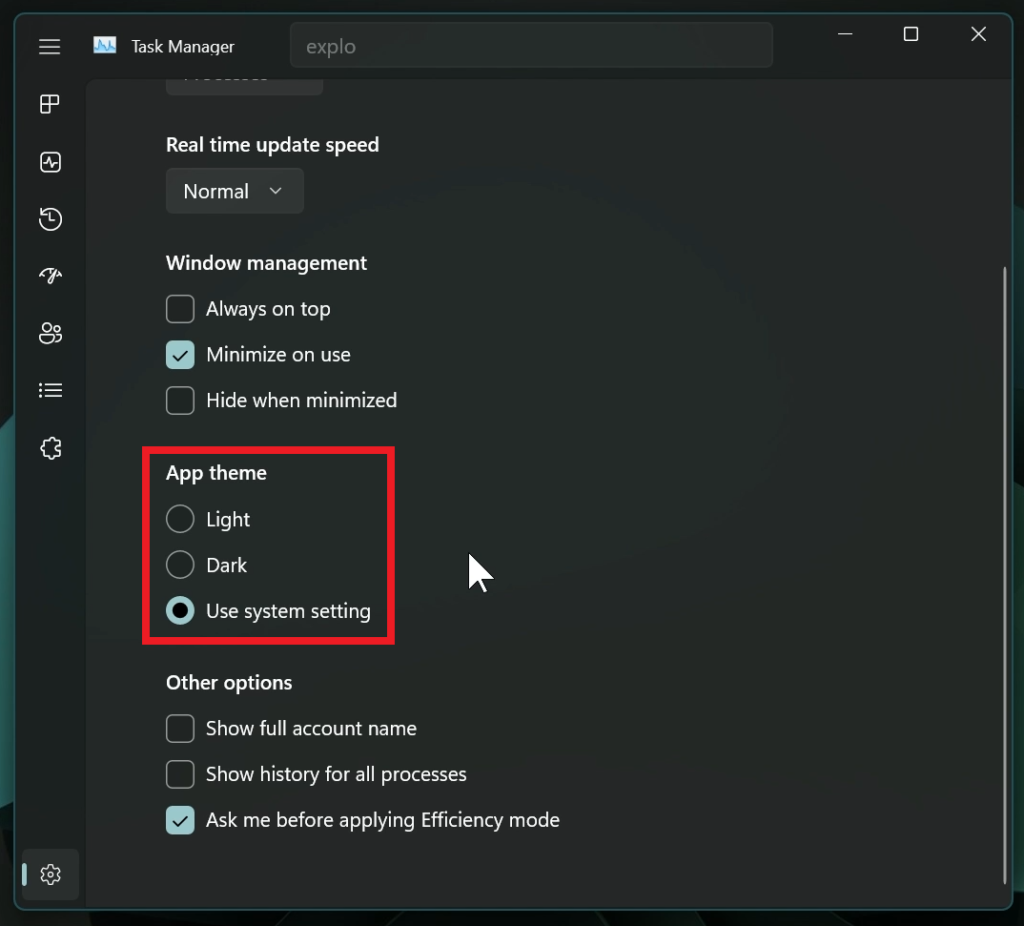
Dark Mode for in-app Dialogs
All dialog except for “Run new task” and Properties dialog now support themes and will adhere to either app specific theme or Windows theme.
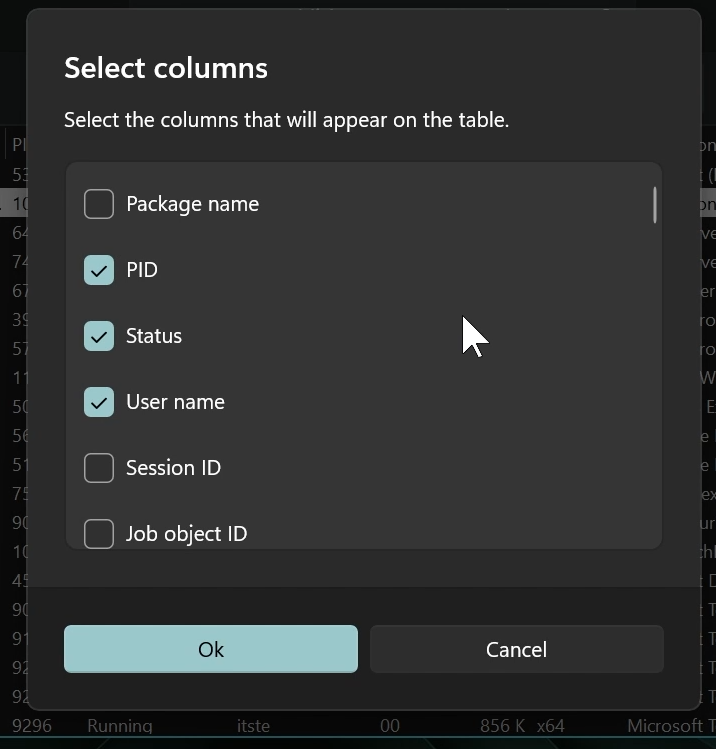
Improved Efficiency Mode Dialog
Microsoft is making it easy for you to apply Efficiency mode and offering the ability to opt-out of the confirmation dialog. You can make changes on the Efficiency mode dialog box by unchecking “Don’t ask me again” or you can enable/disable it the settings for Task Manager.
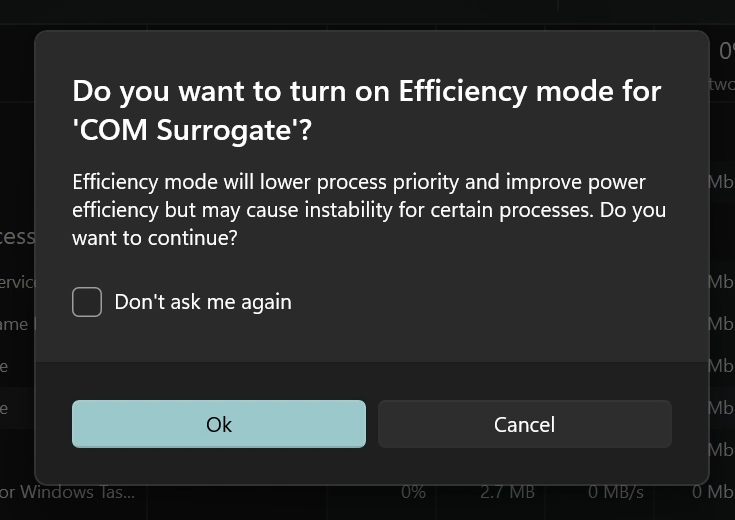
Also another improvements in this Build, is that Microsoft made improvements to Emoji search for Japanese and Simplified Chinese by handling Kana/Kanji and Pinyin properly in the emoji panel.
Fixes in Build 22623.891
Taskbar & System Tray
- When using the bottom right edge gesture to see Quick Settings, the taskbar should no longer get stuck in the expanded state (instead of dismissing to collapsed state).
- Fixed an issue causing the do not disturb icon to disappear while in do not disturb mode.
- The new show hidden icons flyout’s animation should now be consistent with other taskbar flyouts.
- The show hidden icons flyout background color should now align with your accent color if “Show accent color on Start and taskbar” is enabled in Settings > Personalization > Colors.
- Fixed multiple explorer.exe crashes impacting taskbar performance.
Fixes for Both Build 22621.891 & Build 22623.891
- New! You can back up applicable settings to your Microsoft account. You can also sync these settings on any Windows device and in Microsoft Office.
- We fixed an issue that affected File Explorer. It failed to localize folders.
- We fixed an issue that affected the CopyFile function. It might have sometimes returned error 317: ERROR_MR_MID_NOT_FOUND.
- We fixed an issue that affected process creation. It failed to create security audits for it and other related audit events.
- We fixed an issue that affected printing in landscape mode in Microsoft Edge. The print output was incorrect. This issue occurred when you used Microsoft Defender Application Guard.
- We fixed an issue that affected Microsoft Defender when it was not the primary antivirus. Microsoft Defender failed to turn off passive mode. This issue occurred when you turn off Smart App Control (SAC).
- We added .wcx to the list of Dangerous Extensions that some app control policies do not allow.
- We fixed an issue that affected a computer account. Use of non-standard characters can stop the cleanup of the Out of Box Experience (OOBE) accounts.
- We fixed an issue that affected the Windows Firewall service. It did not start when you turned on the Override block rules option.
- We fixed an issue that might have affected applications that run on the Windows Lock Down Policy (WLDP). They might have stopped working.
For more info regarding Known Issues in this Build, you can check this article from the Microsoft Website.
For a more in-depth presentation of the New Build, you can watch the video below from the youtube channel.