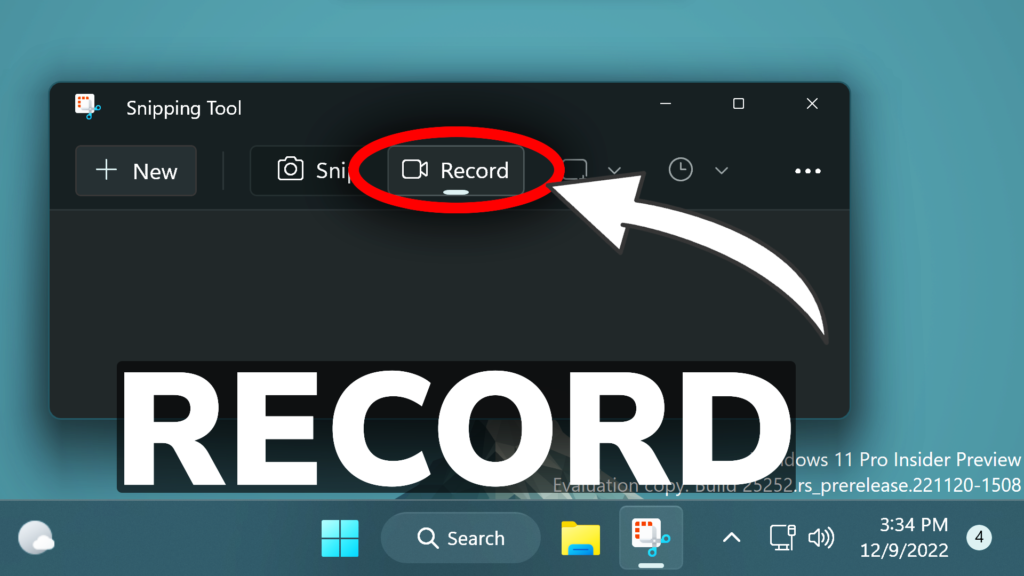In this article, we will talk about a New Snipping Tool App with Screen Recording in Windows 11.
Microsoft is starting to work on a new feature in Windows 11 that we’ve waited for a long time. The Screen Recording function will be added to the Snipping Tool App.
This new feature in the Snipping Tool is only available in the Dev Channel of the Windows Insider Program for now, but when the App will be stable, it will be released for wider use.
When you open the new Version of Snipping Tool (11.2211.35.0), you will see a new section called Record. There are 2 Known Issues regarding this Record section, one being the fact that the App will sometimes crash when you try to start a recording and the other being that you won’t be able to save the recording sometimes.
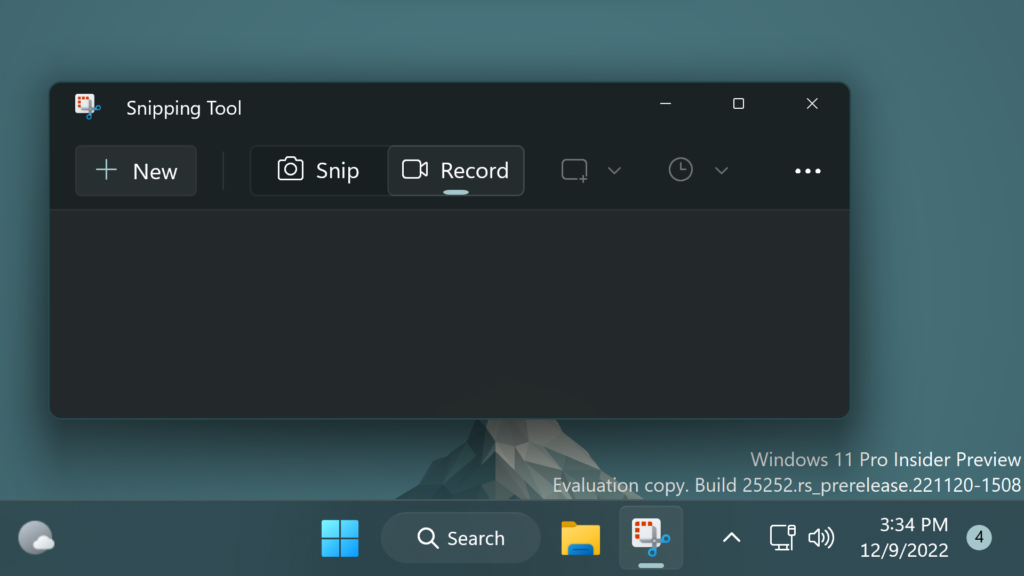
When you click on the Record section, you will be able to select the area of the screen that you want to record and you will have 2 options: Start and Cancel Recording.

After you start the recording, you will see a countdown and you will have 2 options: Stop and Delete Recording.

After you click on Stop, you should be able to Save your Recording.
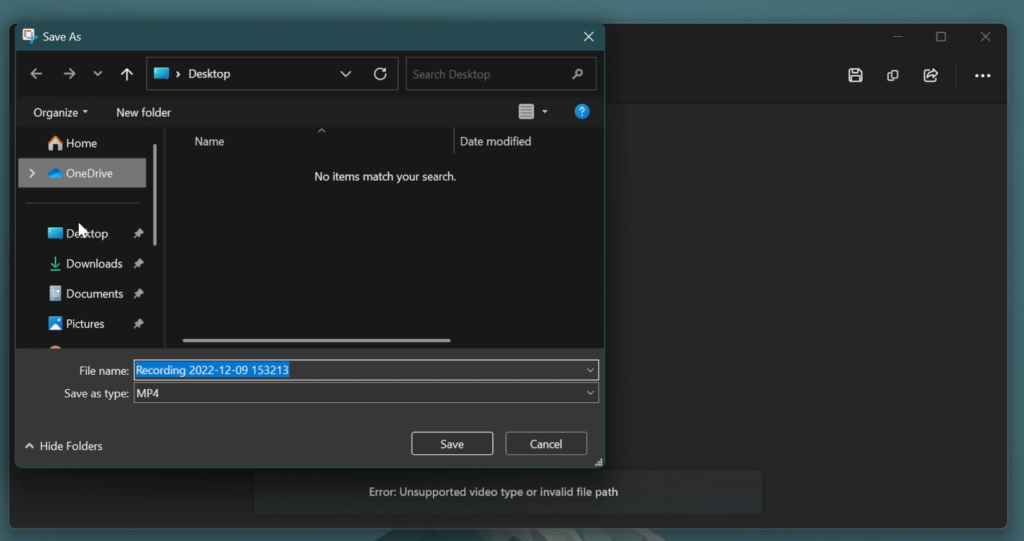
The App is very limited right now, and it won’t allow you to change other settings. That will be available in the future.
For more info about the App, you can check this article from the Microsoft Blog.
For a more in-depth presentation of the new App, you can watch the video below from the youtube channel.