In this article, we will talk about the latest Windows 11 Insider Preview Build for the Dev Channel, which is Build 25267.
Microsoft is releasing an ISO Download for this Build, so that can be downloaded here.
This will also be the last Dev Channel Build for the year 2022 and Microsoft is stating that they will come back in 2023 with new Builds.
New Development Cycle in the Dev Channel
The new build for this week and all builds since 25247 (25240+) are part of a new development cycle called Zinc as opposed to Copper (25115-25236).
Unlike with other ‘semesters’ (cycles), there was no release branch for stabilization or big build jump (like there was from 22616 to 25115 or 22000 to 22449), the transition was basically unnoticeable.
There will likely be no slowdown of features or window to switch from Dev to Beta in the near future.
Information provided by Albacore on Twitter.
Rounded Corners for the Taskbar Search
Insiders in the Dev Channel will begin seeing an updated treatment with more rounded corners starting with this build. If you see the new treatment, you can right-click on the taskbar to open taskbar settings and adjust the experience.
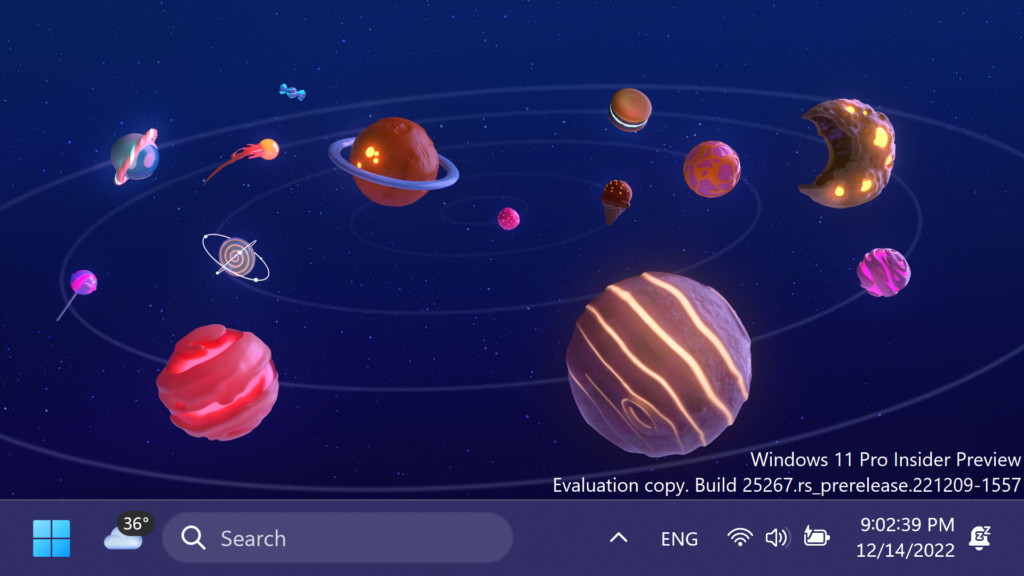
Fixes in this Build
General
- Fixed an issue which caused some Insiders to have issues casting (with WIN + K) in the previous flight.
Taskbar and System Tray
- Fixed an issue causing the Bluetooth section of Quick Settings to crash for some people.
- Updated the Quick Settings icons in the taskbar when using a screen reader so if you set focus to each of the icons it no longer includes the words system state and instead just says what the icon is (for example instead of “system volume state” it just says “volume”).
- If focus is set to an app icon on the taskbar and you use ALT + Shift + Left/Right to move it, Narrator will now say that it has been moved.
- Fixed a high hitting explorer.exe crash which was impacting some Insiders in the last two flights.
Search on the Taskbar
- We fixed the issue causing a search box which appeared to be floating on the desktop when you changed your primary monitor or plugged in an external display.
- Text in the search box should no longer be clipped on the bottom when using increased text scaling.
Input
- Clicking the notification received the first time you press ALT + Shift should open the customize option now, rather than unexpectedly opening a Command Prompt window.
- We fixed an issue which was causing the first candidate item to be invisible or clipped sometimes in the Simplified Chinese IME candidate window.
File Explorer
- Fixed an issue where using “Browse for Folder” from an app was only showing Desktop (and no other folders) for some people.
Settings
- If a Windows Update failed to install, the error code in Windows Update history can now be selected if you want to copy it out.
Other
- Fixed an issue where restartable copies of a file (for example using robocopy) with alternate data streams were hanging frequently in the latest Dev Channel builds.
If you want to see more info about Known Issues in this Build, you can check this article from the Microsoft Blog.
For a more in-depth presentation, you can watch the video below from the youtube channel.



