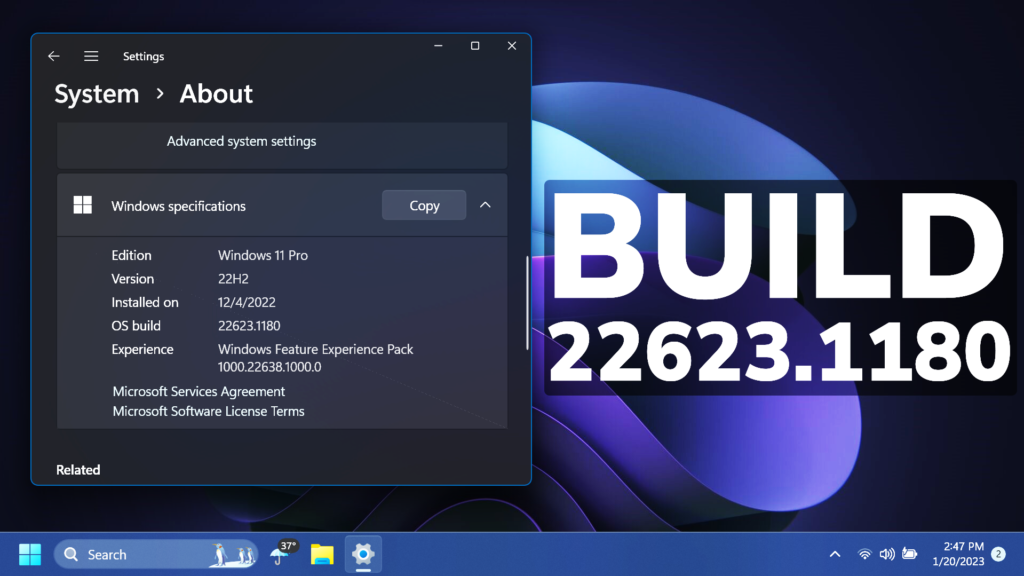In this article, we will talk about the latest Windows 11 Insider Preview Build for the Beta Channel, which is Build 22623.1180.
Before talking about anything that is new in the Beta Channel, we need to talk about the changes regarding the Beta Channel System.
Starting today, Microsoft is releasing updates to the Beta Channel that put Windows Insiders into one of two groups similar to what they did back in 2019:
- A group of Insiders in the Beta Channel will receive Build 22623.xxx updates that will have new features getting rolled out or turned on via an enablement package like how we release updates for Windows 10 today.
- A group of Insiders in the Beta Channel will receive Build 22621.xxx updates that will have new features turned off by default.
This way, Microsoft will be able to test out new features easier.
If you receive the Build that has all the features automatically turned off, you can enable them manually in 2 ways:
- Search for Update in the Settings App Windows Update
- Use Vivetool to manually enable the features
What’s New in Build 22621.1180 and 22623.1180
Updates to Cloud Storage in Settings
With today’s build, the Settings app supports new visuals on your Accounts page to provide a visual overview of your cloud storage usage across Microsoft products. The new visuals include a consolidated cloud storage bar that shows your storage usage for each product and notifies you if you’re running low on storage. Microsoft removed the quota bar from their subscriptions card to eliminate duplication on these visuals. Outlook attachment data will be included in your cloud storage as displayed on the visual with today’s build. This change will gradually roll out starting with a small number of insiders, so not everyone will see it right away.

Widgets Improvements
In the most recent update for Widgets, Microsoft is removing the sign-in requirement for the widgets board and making it available for all users. Now, you can now get weather updates on the taskbar, pin widgets from your favorite apps or access personalized dynamic feed without an account.
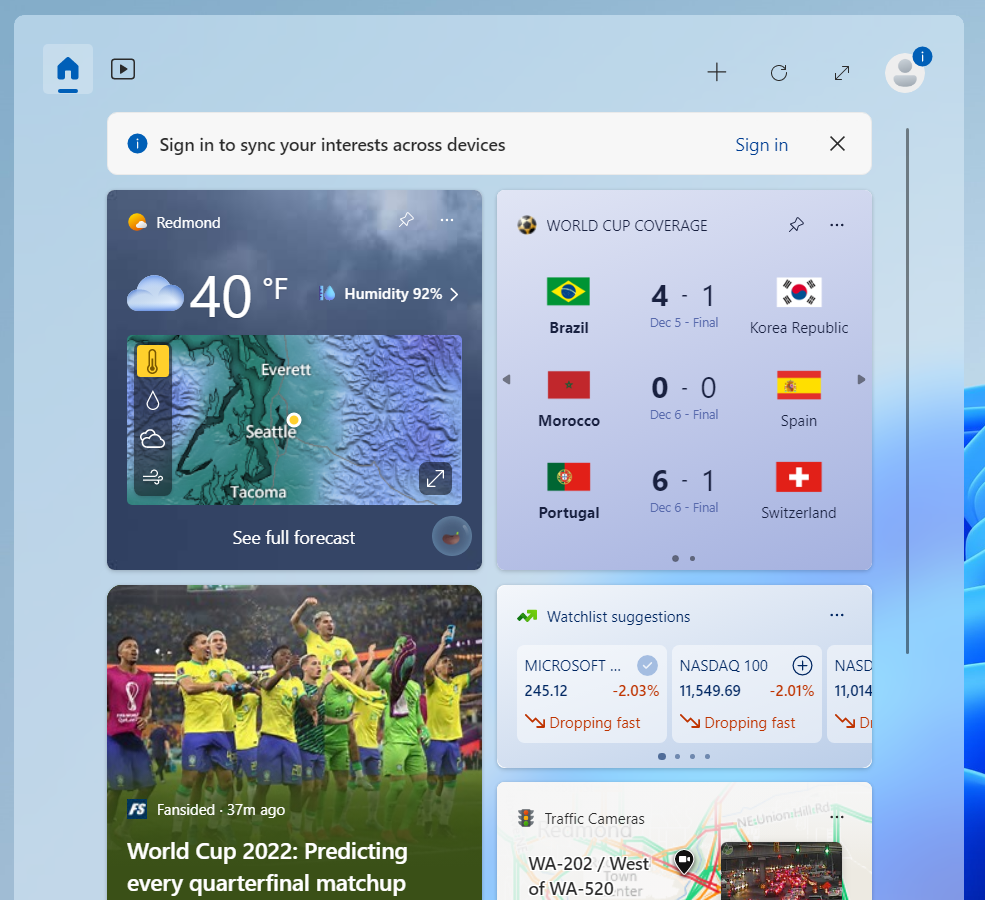
New Get Help Experience
Microsoft is replacing the Network Troubleshooter in the OS with a modern Get Help based experience. With new APIs that diagnose problems and offer specific recommendations to get online, the app targets the 30 most common connectivity issues. To use the new experience, you will need Get Help app version 10.2208.2551.0 or greater.
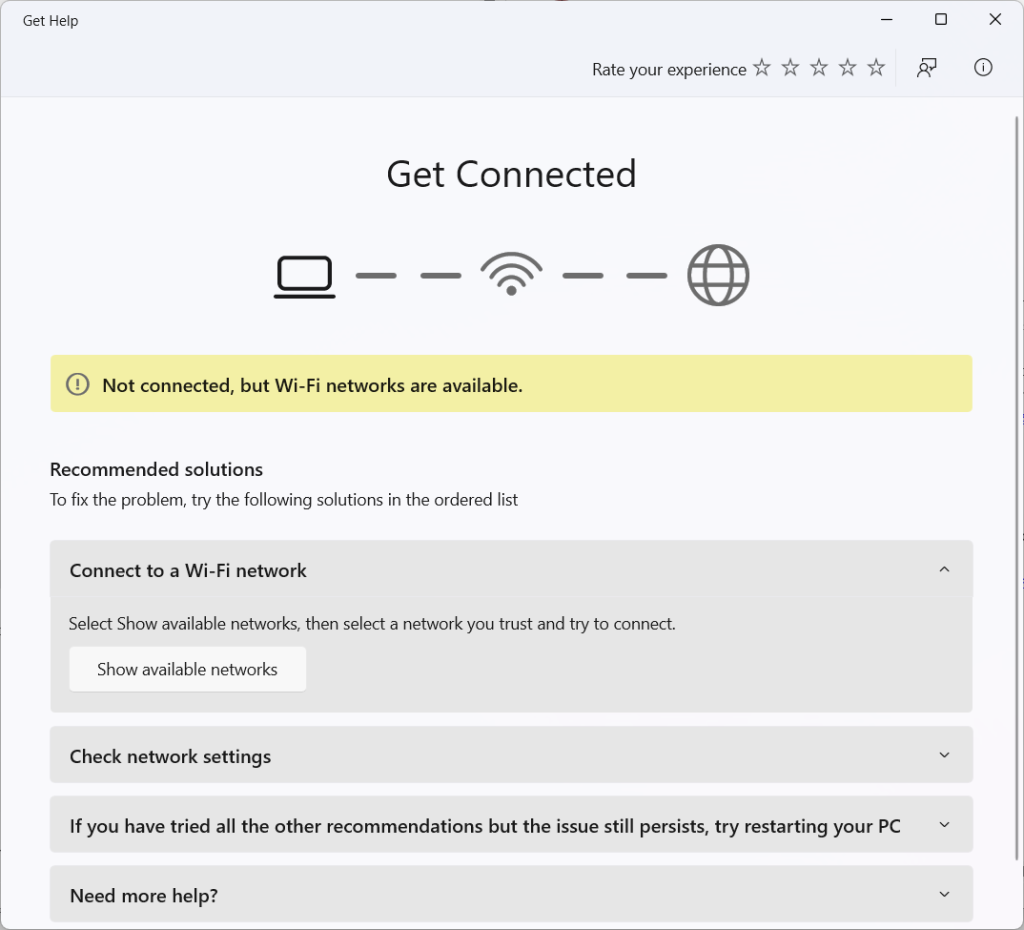
Fixes in Build 22623.1180
Taskbar and System Tray
- Fixed an issue where right clicking on certain icons in the hidden icons flyout would make the flyout dismiss rather than bringing up the context menu for that icon.
- Fixed an explorer.exe crash which could happen when attempting to load certain app icons.
- Task view should no longer show behind the taskbar when using tablet-optimized taskbar options.
- Fixed an issue that was preventing taskbar from showing in Safe Mode when using the new search box option.
Task Manager
- When the Task Manager window size is small and the search box collapses to an icon, hovering over the icon will now show a tooltip.
- Fixed a few issues with how icons and labels were displayed when a contrast mode is enabled.
Other Fixes
- Fixed an issue where Braille devices were incorrectly saying there was no screen on the latest version of Braille.
For more information about this Build, you can check this article from the Microsoft Blog.
For a more in-depth presentation of the New Build, you can watch the video below from the youtube channel.