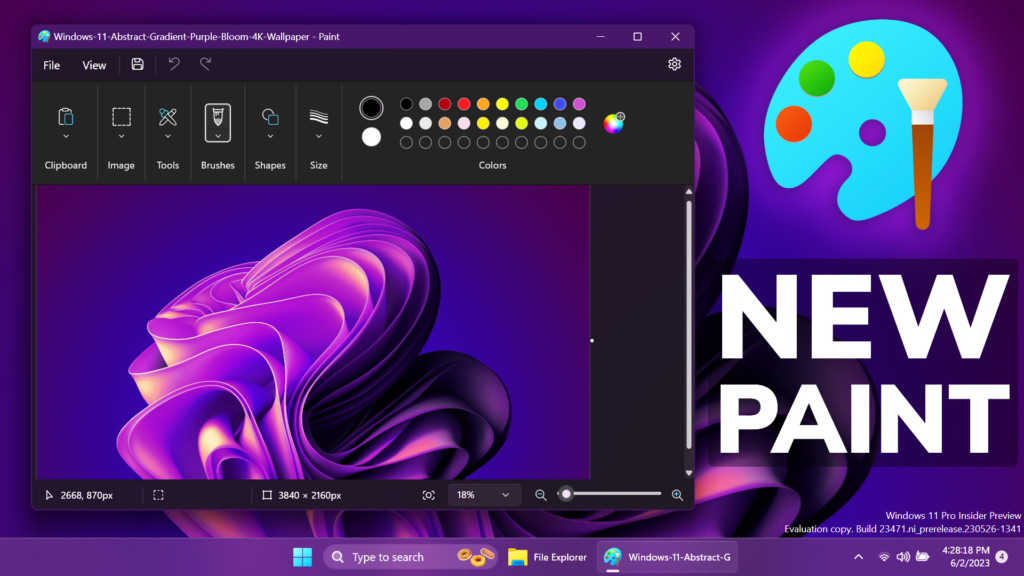In this article, we will talk about the New Paint App with Dark Mode in Windows 11 and how to install it on any Windows 11 Version.
How to Install the New Paint App with Dark Mode in Windows 11
First of all, you will need to go to the Microsoft Store and copy the Paint App Link. Now go to this website and Select URL (link), paste the link below, change to Fast, and then click on the checkmark.
You can select different options for different Channels in the Windows Insider Program. For example Fast for Dev, Slow for Beta, RP for Release Preview.
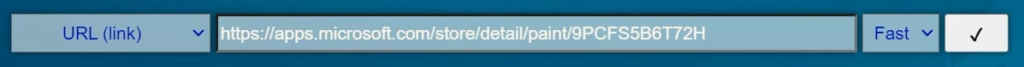
Press CTRL+F on your keyboard and search for the file with the name Microsoft.Paint_11.2304.17.0_neutral_~_8wekyb3d8bbwe.msixbundle. If you are using Edge click on it, if you are using Chrome, right-click on it and then click on Save Link As.
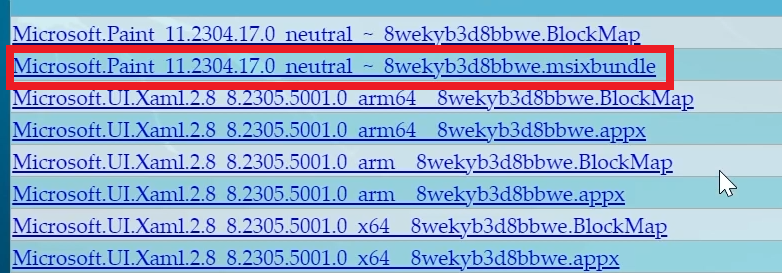
Allow the file to Download, if Microsoft doesn’t recognize the publisher.
After you downloaded the package, double-click on it and then on Install, to install the Update.
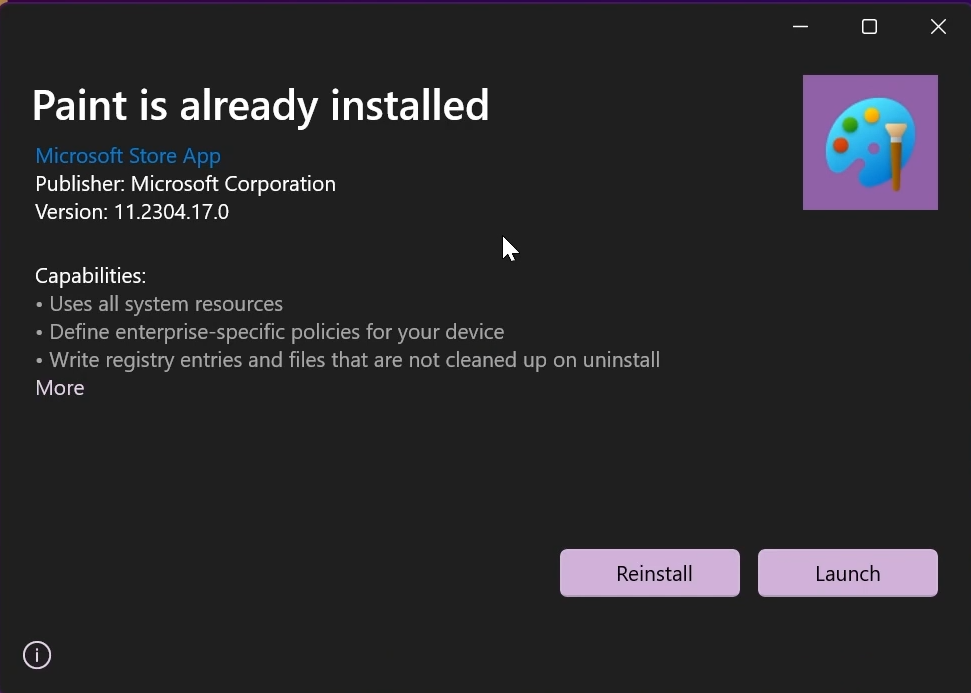
In this case, I already had the App installed, but you will have an Update or Install Button to install it.
After that, the New Paint App with Dark Mode will be successfully installed.
New Paint App with Dark Mode in Windows 11
The New Paint App will automatically get your system theme, in this case, it automatically switched to the Dark Mode, which looks very nice.
You will also have some additional settings where you can change the theme.
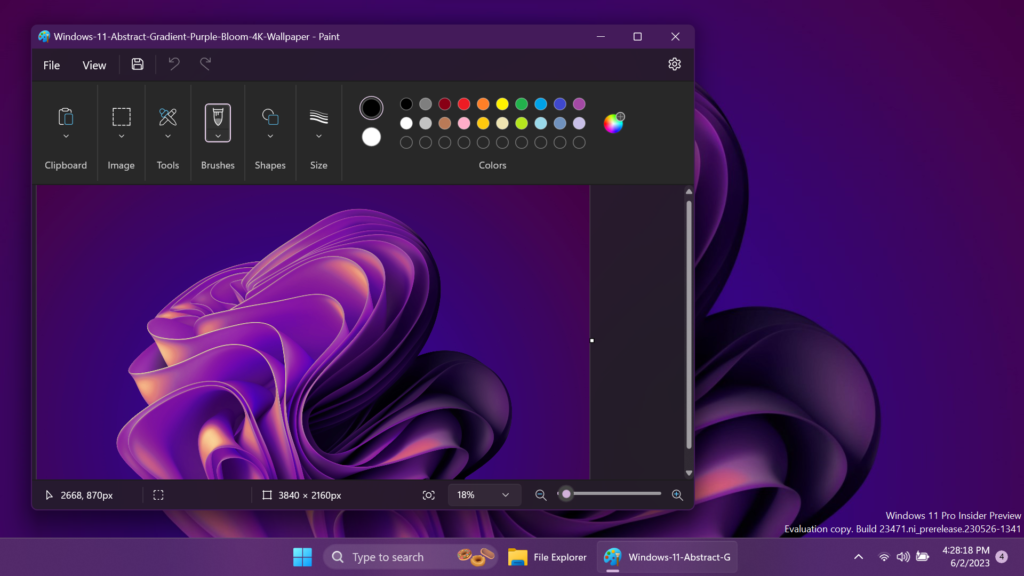
At the bottom of the App, we are getting new ways of zooming, which I think are very useful.
You can now also zoom in and out with finer granularity increments on the zoom slider or set a custom zoom value for even greater precision. Microsoft is also introducing a new fit to screen option to quickly optimize zoom to match your window size.
Microsoft also updated the Image Properties dialogs to match the style of the new Windows 11 design and fit in with the new Paint app backdrop as well as many accessibility and usability improvements to dialogs throughout the app. They also improved access key and keyboard shortcut support throughout the app for improved accessibility and productivity with the keyboard.
For more information regarding the New Paint App, you can check this article from the Microsoft Blog.
For a more in-depth tutorial and presentation, you can watch the video below from the youtube channel.