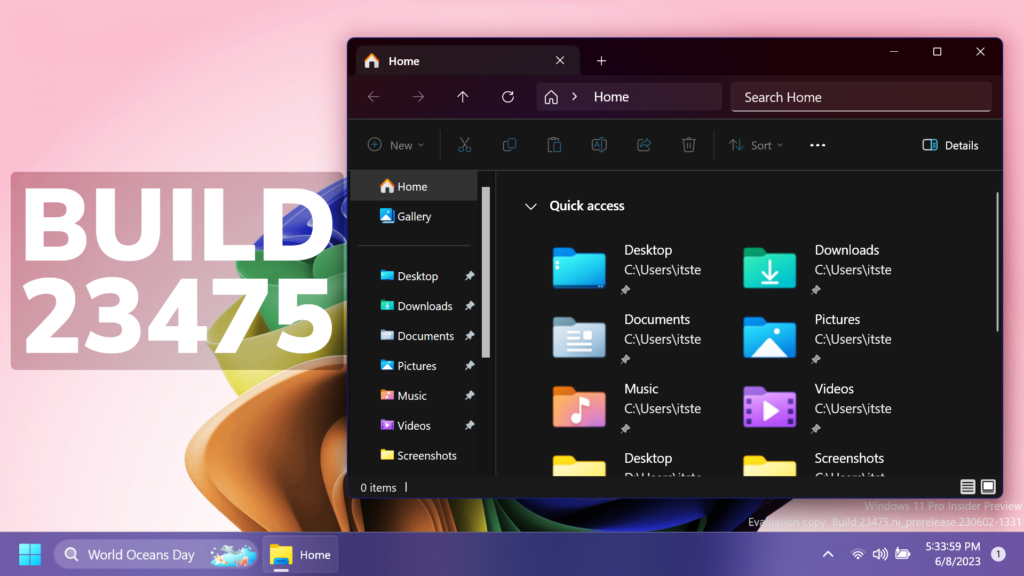In this article, we will talk about the latest Windows 11 Insider Preview Build for the Dev Channel, which is Build 23475.
New File Explorer Home Page and Address Bar
Now that File Explorer is powered by Windows App SDK, Microsoft is introducing a modernized File Explorer Home powered by WinUI.
Recommended files for users signed into Windows with an Azure Active Directory (AAD) account will be displayed as a carousel and support file thumbnails which is coming soon. Quick Access folders (available by default for users signed into Windows with a Microsoft account), Favorites, and Recent also bring in an updated experience with WinUI.
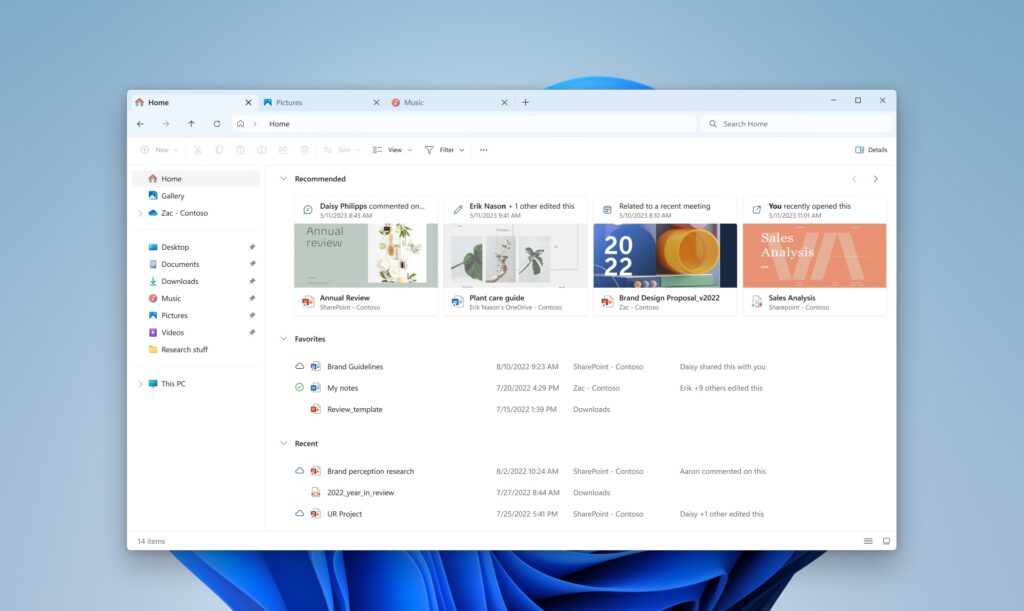
Microsoft is also introducing a modernized address bar and search box to File Explorer. The new address bar intelligently recognizes local vs. cloud folders with built-in status. For OneDrive users, you’ll notice the address bar now contains your OneDrive sync status and quota flyout.
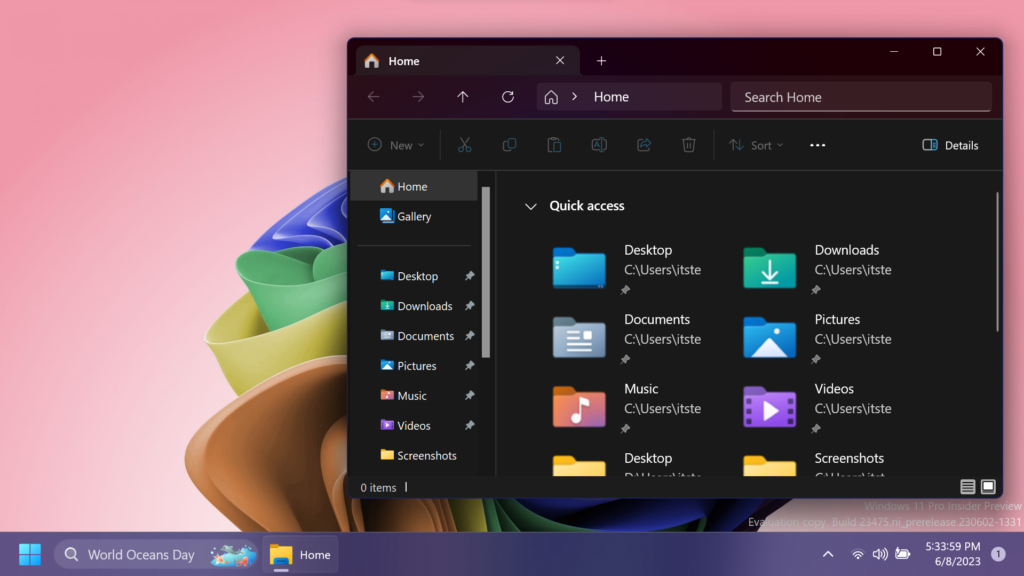
New Dynamic Lighting Options
Microsoft is adding New Options related to the Dynamic Lighting Settings, along with a list of Compatible Devices at the moment. You can check this article from the Microsoft Blog for more information.
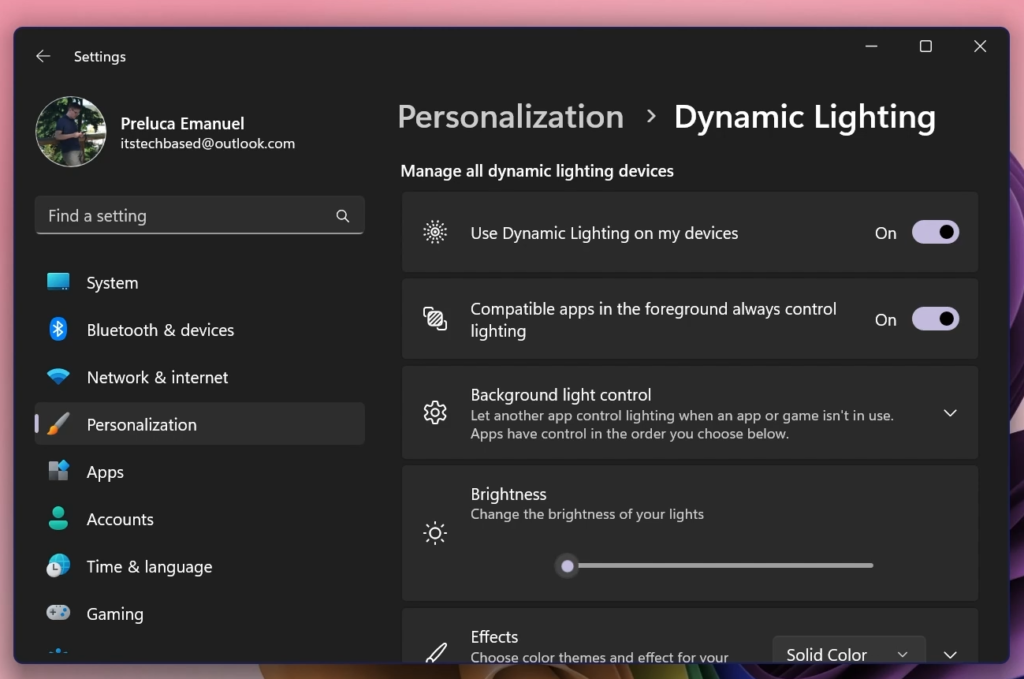
New Notifications
The feature where we now detect if the user is interacting with toasts or not and provide a suggestion to turn the toast banners off for such apps that began rolling out with Build 23466 is now available to all Windows Insiders in the Dev Channel.
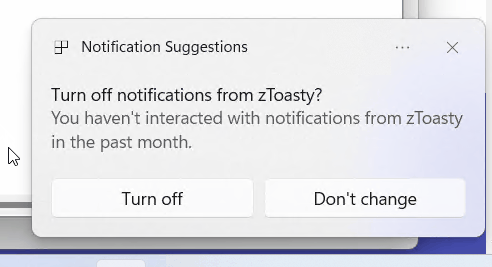
New Emoji 15
The Unicode Emoji 15 is beginning to roll out to Windows Insiders in the Dev Channel. Users will now be able to see, search for and insert new emoji from the emoji panel. Here are a few of our Emoji 15 designs which include more hearts, animals and one new smiley face.

New Microsoft Store
Windows Insiders in the Canary and Dev Channels running version 2305.1401.x.x of the Microsoft Store and higher will see the following improvements rolling out:
- Install free apps and games from search results: The ability to install free apps and games from search results which began rolling out to Insiders in the Canary and Dev Channel at the end of March is rolling out to more Insiders starting today.
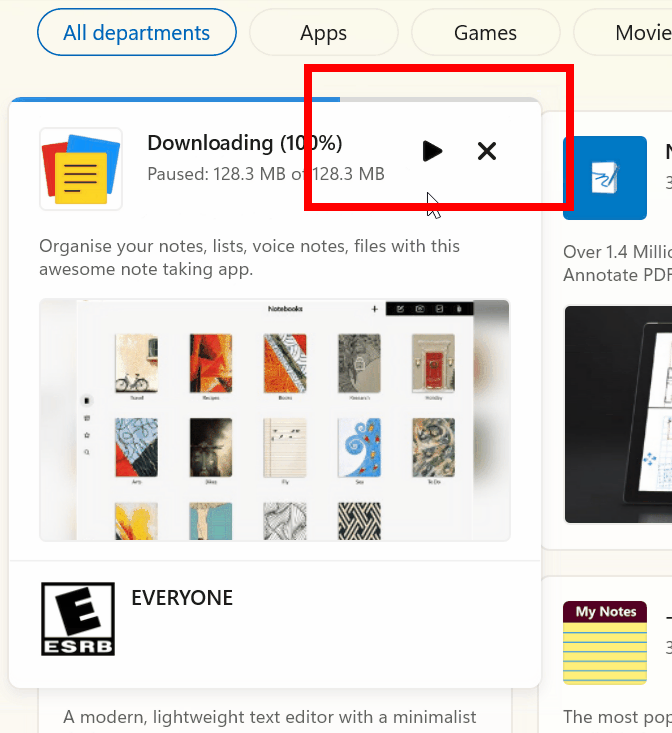
- New designs for game and movie cards: Browsing the Microsoft Store is more delightful than ever with our new designs for game and movie cards. The cards give more room for artwork, adding more color to your experience and making it easier for you to spot your next favorite product.
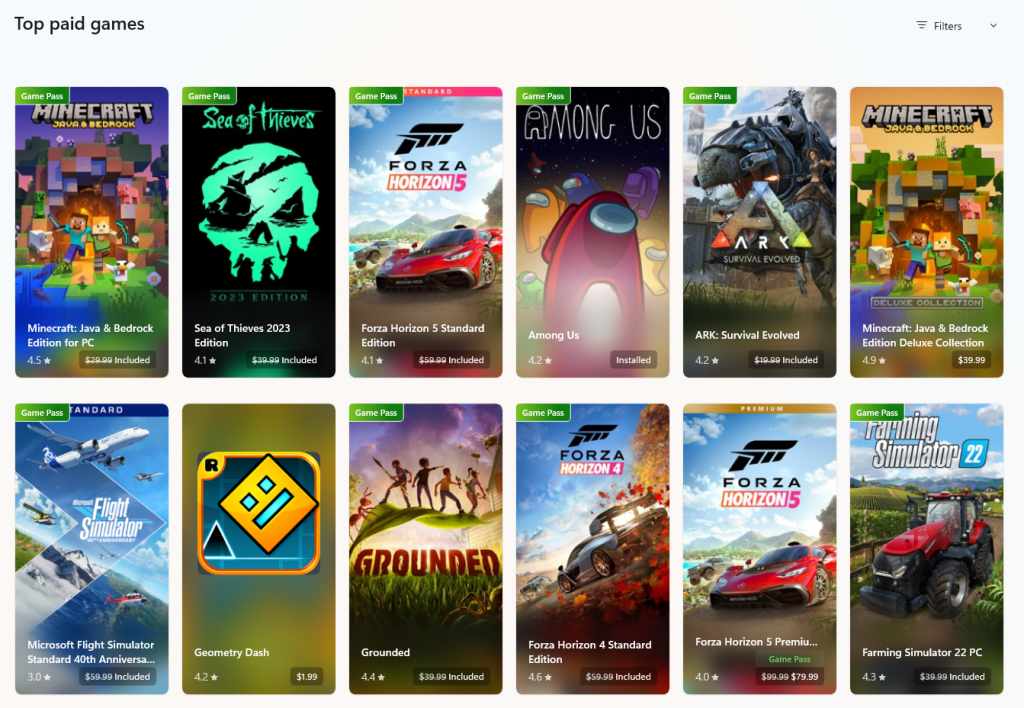
Fixes in Build 23475
Taskbar and System Tray
- Fixed an issue where the taskbar may not have shown the correct apps when using multiple desktops.
Search on the Taskbar
- Fixed the issue where Narrator customers were unable to navigate down the left side panel of the search flyout.
Start Menu
- Fixed an issue where when using a Japanese display language, sometimes apps with names written in kanji would all show at the bottom of the all apps list, rather than displayed alongside hiragana and katakana app names.
Notifications
- Fixed an issue where certain notifications were leading to an explorer.exe crash.
Input
- We’re rolling out the fix for an issue where Korean touch keyboard sometimes finalizes characters unexpectedly in the search flyout on the taskbar.
Backup and Restore
- Backups of a PC that was set up using a restore will now show up in subsequent restores.
- Restore of solid color desktop backgrounds are now supported.
Other
- Fixed issues that were causing voice access commands for moving settings sliders and selecting things on the taskbar to fail.
For more information, regarding Known Issues in this Build, you can check this article from the Microsoft Blog.
For a more in-depth presentation of the New Build, you can watch the video below from the youtube channel.