In this article, we will talk about the latest Windows 11 Insider Preview Build for the Dev Channel, which is Build 23536.
New Snipping Tool Update
With this update to Snipping Tool, Microsoft is introducing the combined capture bar, making it easier to switch between capturing screenshots and screen recordings without having to open the app. Use the Print Screen or Win + Shift + S keyboard shortcuts to open the capture bar for snipping, where you will continue to find the familiar snipping modes or try the new Win + Shift + R keyboard shortcut to open the capture bar for recording.
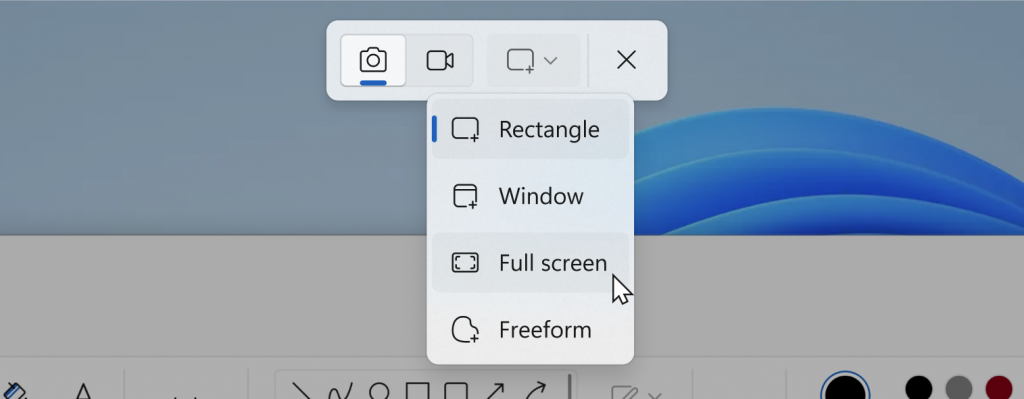
They are also improving the screen recording experience based on your feedback by introducing support for optionally recording your PC audio and voice overs using a microphone. New app settings let you configure the default audio recording settings for new screen recordings, and if you have multiple recording devices, you can select your preferred recording device before you start recording.
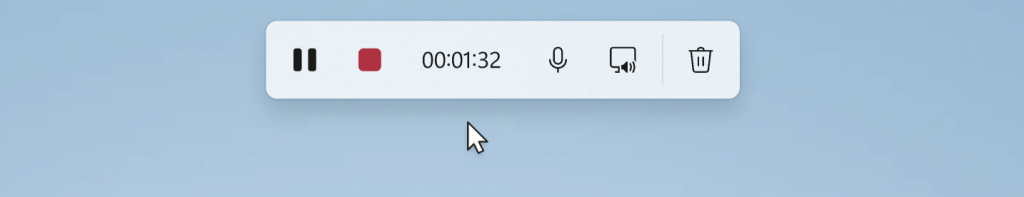
There is also an issue where some users might unexpectedly see a pop-up dialog when taking a screenshot asking you to “Select an app to open this ‘ms-screenclip’ link”. If you encounter this dialog, please select “Snipping Tool”.
In a future Build, the Snipping Tool App will also have a Text Recognition Function.
New Notepad Update
With this update, Notepad will start automatically saving your session state allowing you to close Notepad without any interrupting dialogs and then pick up where you left off when you return. Notepad will automatically restore previously open tabs as well as unsaved content and edits across those open tabs. Saved session state does not impact any of your files, though, and it is still your choice whether to save or discard unsaved changes to files anytime you close a tab. You can turn this feature off in app settings if you would prefer to have a fresh start every time you open Notepad.
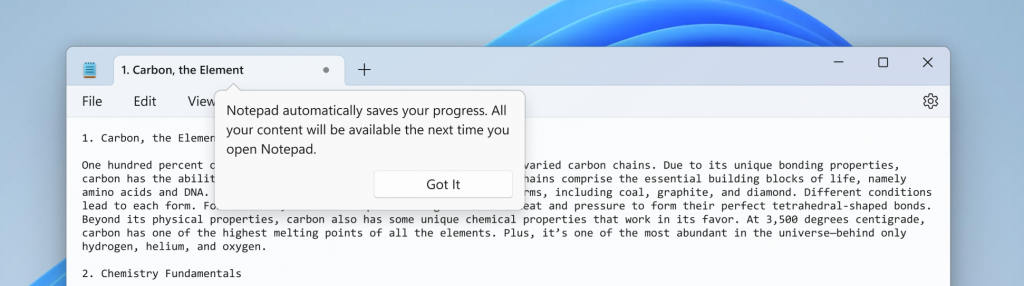
Note that these New Updates and Features are slowly rolling out so you may not see them right away. You can always Check for Updates in the Microsoft Store to see if you receive them.
For more information about these app updates, you can check this article from the Microsoft Blog.
Fixes in this Build
Windows Copilot
- Fixed an issue that was causing the Windows Copilot icon in the taskbar to be flipped backwards for right-to-left languages.
Taskbar
- Fixed an explorer.exe crash impacting taskbar appearing correctly after powering on your device.
- Fixed an issue which was causing apps in the taskbar to appear cut off without a rounded corner on the end when you had a lot of app windows open, and the taskbar was set to not combine.
Live Captions
- Fixed an issue that was causing live captions to sometimes show the same line of text twice.
Input
- Fixed a high hitting ctfmon.exe crash in recent flights, which may have impacted the ability to type for some Insiders.
Settings
- Did some work to help improve the performance of opening Settings for Insiders with the new Home page.
Task Manager
- Fixed an issue that could cause Task Manager to crash when using the end task option in the Details page recent builds.
For the Known Issues and more info about this Build, you can check this article from the Microsoft Blog.
For a more in-depth presentation of the New Build, you can watch the video below from the YouTube channel.



