In this article, we will talk about the latest Windows 11 Insider Preview Build for the Dev Channel, which is Build 23585.
New Apps can be Uninstalled
The Camera app, Cortana, Photos app, and People app, and Remote Desktop (MSTSC) client can be uninstalled.
Snipping Tool App Update
Microsoft is rolling out Snipping Tool (version 11.2310.49.0) to Windows Insiders in the Canary and Dev Channels improving HDR display support. Screenshots and screen recording on displays with HDR enabled should be able to better display colors.
New Copilot AI Icon Location
Moving the Copilot taskbar button to the system tray instead of having it next to the other system icons (Start, search, Task View) is being tested in build 25992.
Thanks to PhantomOcean3 for discovering this.
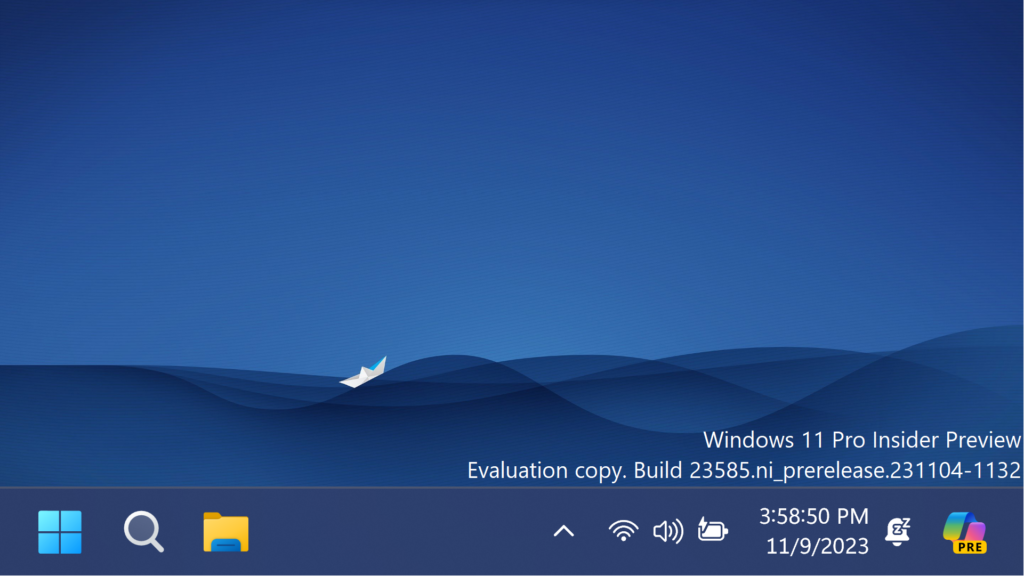
File Explorer Tabs Visual Change
Build 25992, includes the fix for the thin line under the active tab in File Explorer at scaling values of 125% or greater.
Thanks to PhantomOcean3 for discovering this.
New Copilot AI Settings Option
The New Settings for Copilot running at startup, are now working properly in this Build, whenever you are using a wider monitor.
Fixes in this Build
General
- Fixed a few issues leading to explorer.exe crashes.
File Explorer
- Fixed an issue causing the context menu to draw off screen when invoked using touch or pen on the side of your desktop.
Taskbar
- Fixed the issue causing the purple Chat button to show up again on the taskbar after updating to Build 23580.
Known Issues in this Build
Copilot in Windows
- When first launching or after refreshing Copilot in Windows while using voice access, you’ll need to use “Show grid” commands to click in the “Ask me anything” box for the first time.
For more information about this Build, you can check this article from the Microsoft Blog.
For a more in-depth presentation of the New Build, you can watch the video below from the YouTube channel.



