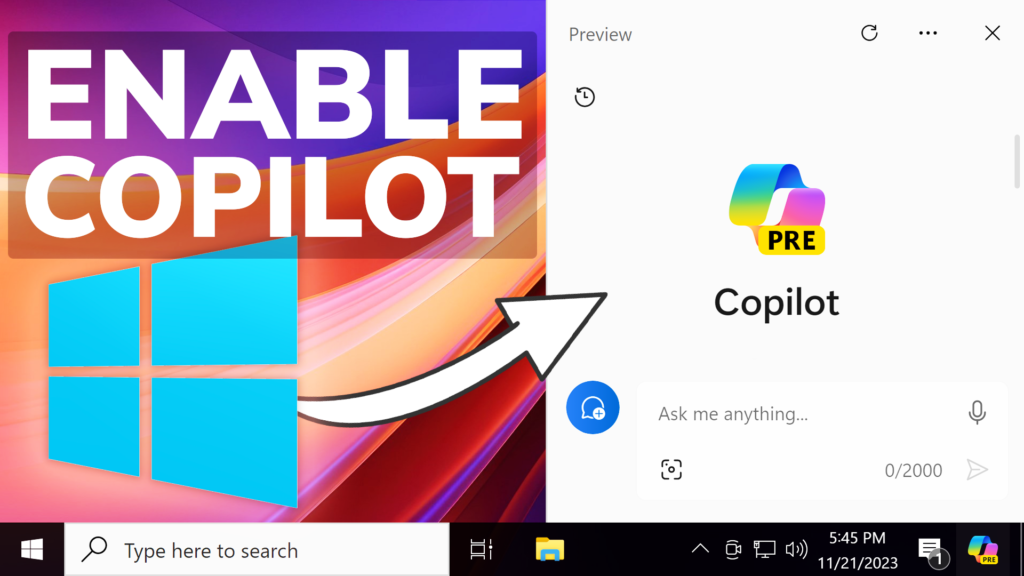In this article, I will show you How to Enable the Copilot AI Assistant in Windows 10.
The Windows Copilot AI Assistant is also coming to Windows 10, right now only in the Release Preview Channel, in the Windows Insider Program. In this article, I will show you how to enable it, in Windows 10.
Join the Windows Insider Program
First of all, you will need to join the Windows 10 Insider Program, in the Release Preview Channel.
Open the Settings App, go to Update & Security, and then Windows Insider Program. From there you will need to link your Microsoft Account and select the Release Preview Channel.
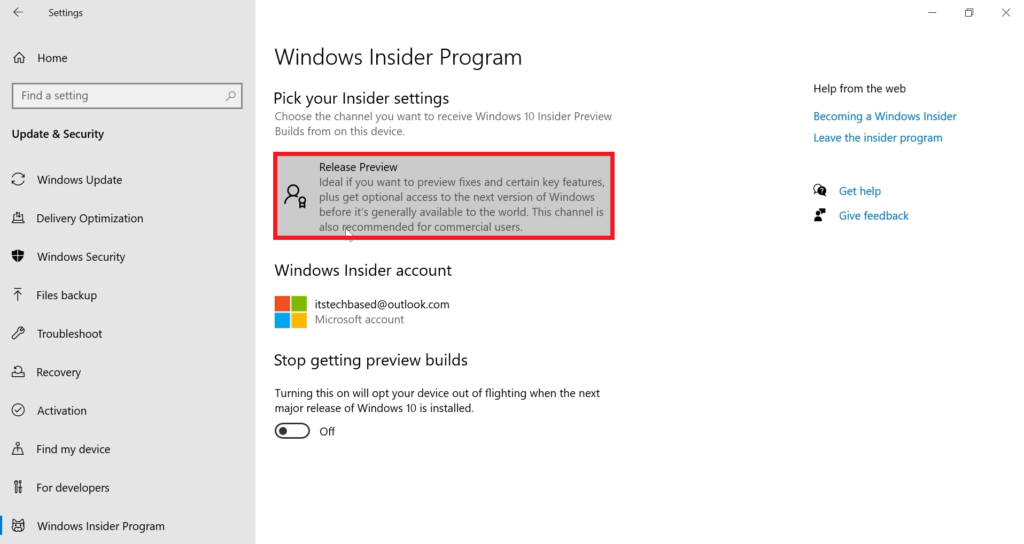
You will need to restart your system, and after that, you will receive the latest Build through Windows Update.
Change the Region to US
You will also need to go to Region Settings to make sure that your region is set to US.
Enable Hidden IDs
Thanks to Albacore for discovering this, follow him for more hidden features!
You will need to download ViveTool, which is a small app that will help us enable hidden features from Windows.
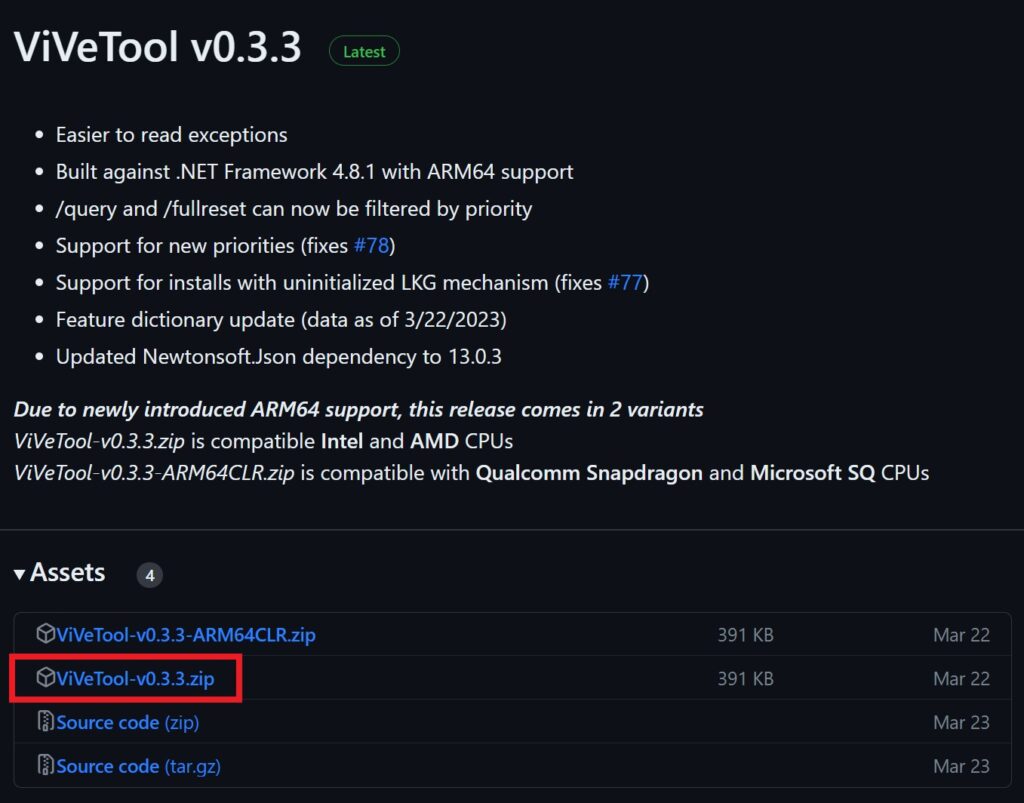
After you download ViveTool, you will need to extract the contents of the archive into a folder of your choice.
Right-click on the archive and then click on Extract all. Select Your Folder and then click on Extract. You will also need to provide some administrative privileges.
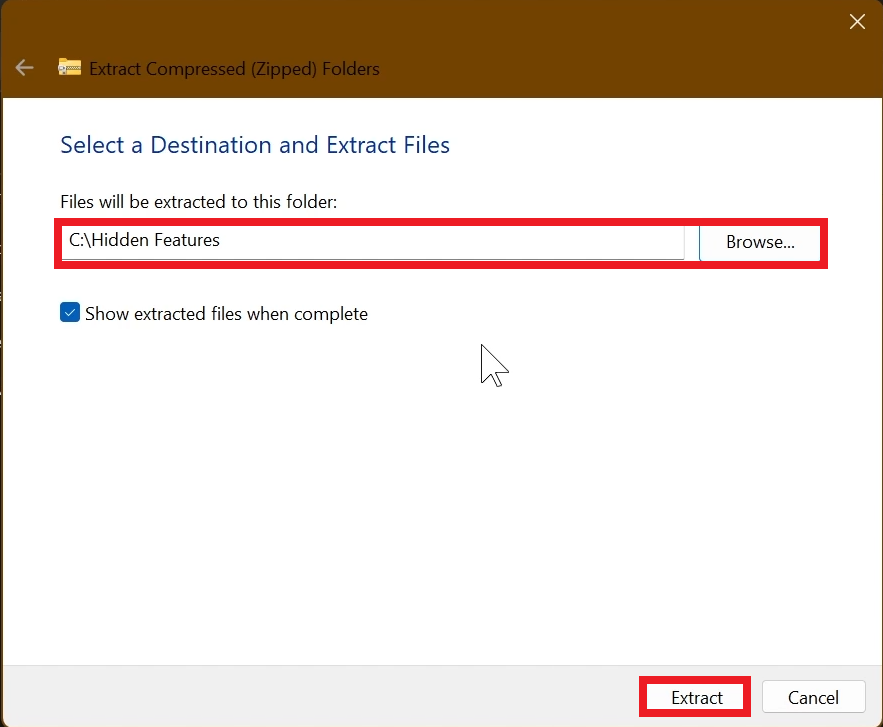
After you’ve done that, you will need to open CMD as administrator. Type the following command in CMD:
cd "your-location"Then copy and paste the following command:
vivetool /enable /id:46686174,47530616,44755019You will now need to restart your computer, for the changes to take effect.
Registry Change
Open the Registry Editor and navigate to this location: HKEY_CURRENT_USER\Software\Microsoft\Windows\Shell\Copilot\BingChat
Inside BingChat, you will see the IsUserEligible DWORD. Double-click on it and make sure the value data is set to 1.
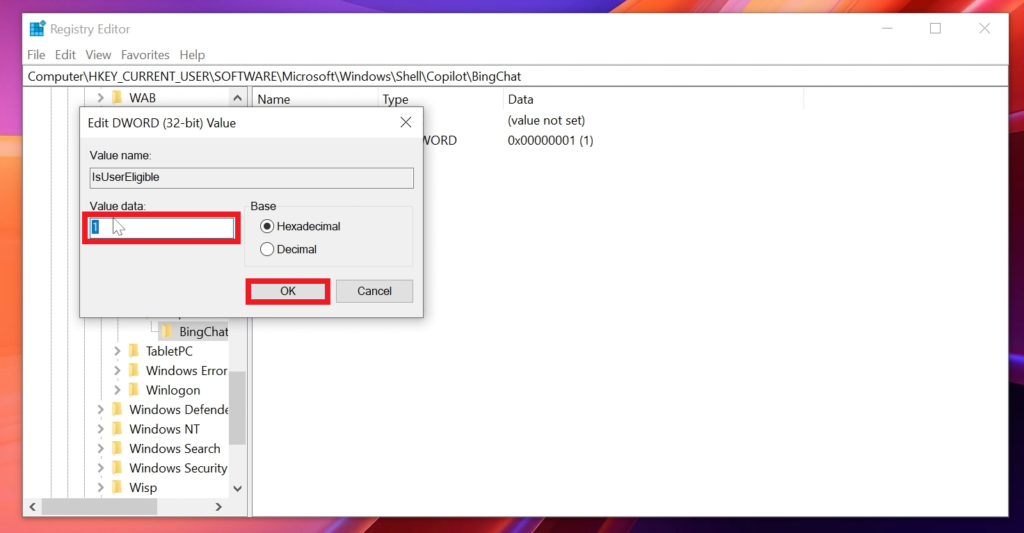
Make sure to restart your computer one last time, and then you should have Copilot AI enabled on your Windows 10 Computer.
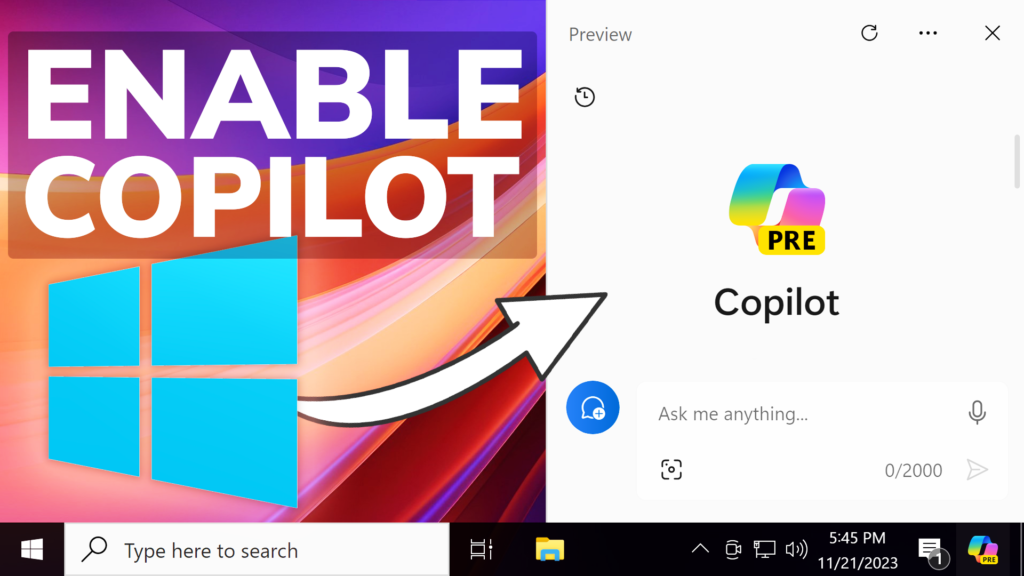
For those of you who don’t know, Copilot in Windows is an AI-powered intelligent assistant that helps you get answers and inspirations from across the web, supports creativity and collaboration, and helps you focus on the task at hand.
For a more in-depth tutorial, you can watch the video below from the YouTube channel.