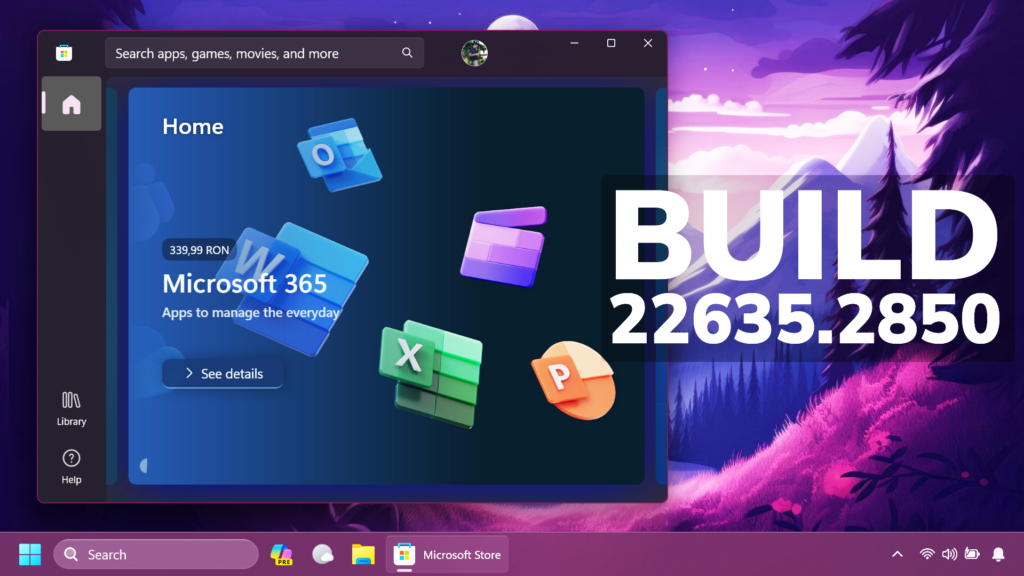In this article, we will talk about the latest Windows 11 Insider Preview Build for the Beta Channel, which is Build 22635.2850.
Microsoft is making some changes to the Beta Channel:
- They will no longer release 2 different builds for the Beta Channel, and everyone will now be on the same build
- Insiders who want all the new features will need to toggle on the get the latest updates as they are available setting in Windows Update
- Features will be tested in 2 different ways: new features, improvements, and fixes that are being gradually rolled out for Insiders who have turned ON the toggle to get the latest updates as they are available and then new features, improvements, and fixes gradually rolling out to everyone in the Beta Channel.
Moment 5 Update
Related to the next Moment Update in Windows 11 23H2, we now know that all the Features that require the Get the latest Updates as soon as they are available toggle to be on will be present in the Windows 11 Moment 5 Update, which could be released sometime in February.
Windows Share
- The Windows share window now supports sharing with WhatsApp under the “Share using” section. If you don’t have WhatsApp installed, you can choose to install it from Windows share window directly. Over time, Microsoft is planning to try this experience out with other apps as well.
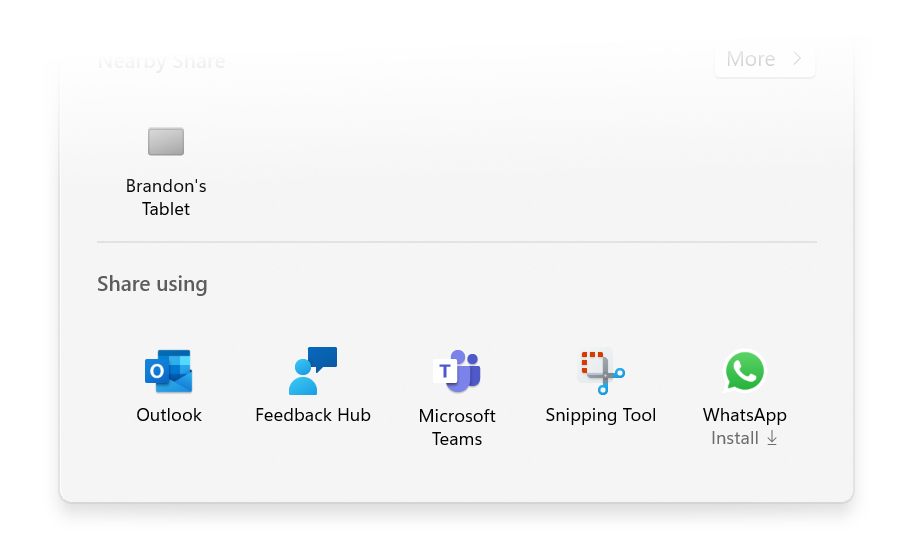
Microsoft Store Update
Windows Insiders in the Beta Channel (also Canary and Dev too) running version 22311.xxxx.x of the Microsoft Store and higher will see the following improvement rolling out:
Install as you browse: Introducing another quick way to get your favorite products: you can now install directly while browsing. Simply browse through the Store’s Home, Apps, or Games pages and hover over a product and click the install button. There are now fewer clicks to dive into new apps.
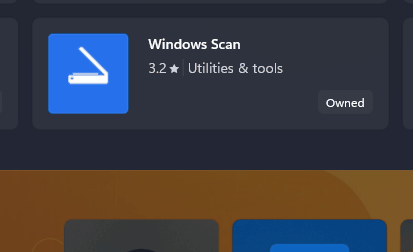
Improving discoverability of instant games: A few months ago, the Microsoft Store introduced games that you can play without downloading. We’re making it easier to discover these games by having a dedicated page you can browse.
Performance while browsing: Microsoft made performance improvements in the Microsoft Store that will make it smoother for you to browse and scroll through various pages.
For more information about this Build, you can check this article from the Microsoft Blog.
For a more in-depth presentation of the New Build, you can watch the video below from the YouTube channel.