In this article, we will talk about the latest Windows 11 Insider Preview Build for the Dev Channel, which is Build 23615.
Microsoft is releasing ISOs for this build – they can be downloaded here.
USB 80Gbps
We are excited to announce support for the latest generation USB standard, USB 80Gbps, in this build of Windows. USB 80Gbps support will initially launch on select devices based on the Intel Core 14th Gen HX-series mobile processors, such as the new Razer Blade 18.
This is the first major version update of the USB4®standard and increases performance to 80Gbps from 40Gbps. It enables the next generation of high-performance displays, storage, and connectivity. It is fully backwards compatible with peripherals built for older generations of USB and Thunderbolt™ and works alongside all other USB Type-C features.
Copilot in Windows
Microsoft is trying out opening Copilot automatically when Windows starts on widescreen devices with some Windows Insiders in the Dev Channel. This can be managed via Settings > Personalization > Copilot. Note that this is rolling out so not all Insiders in the Dev Channel will see this right away.
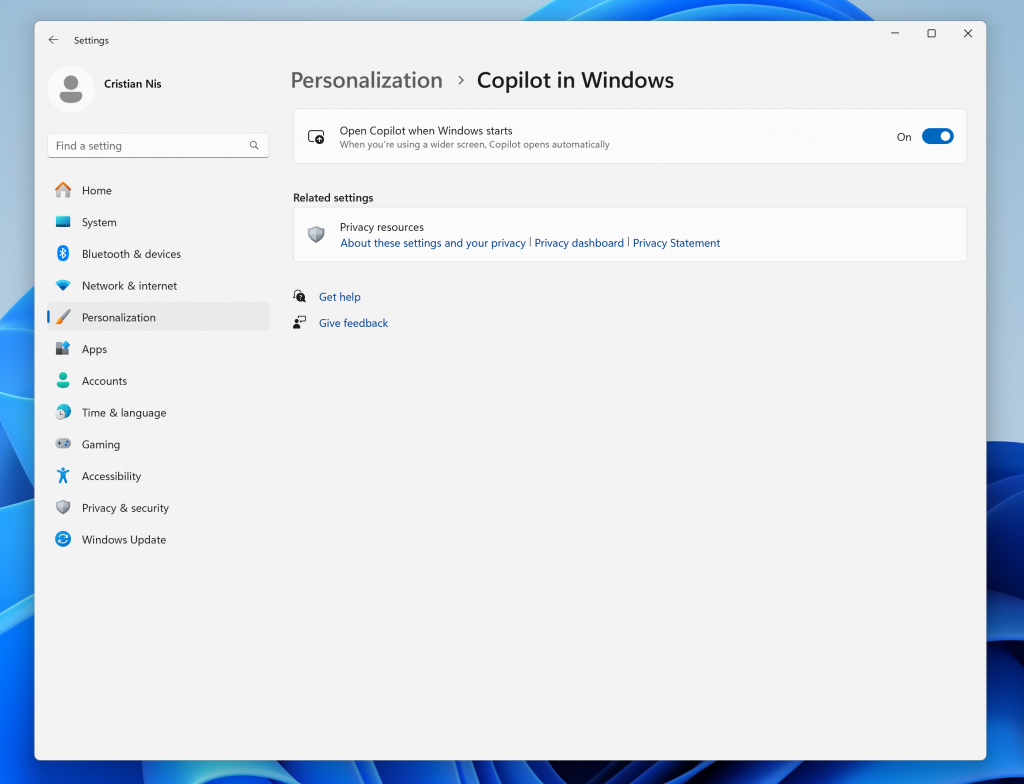
Copilot Drag and Drop
You can now Drag and Drop files over Copilot, to open it from the Taskbar.
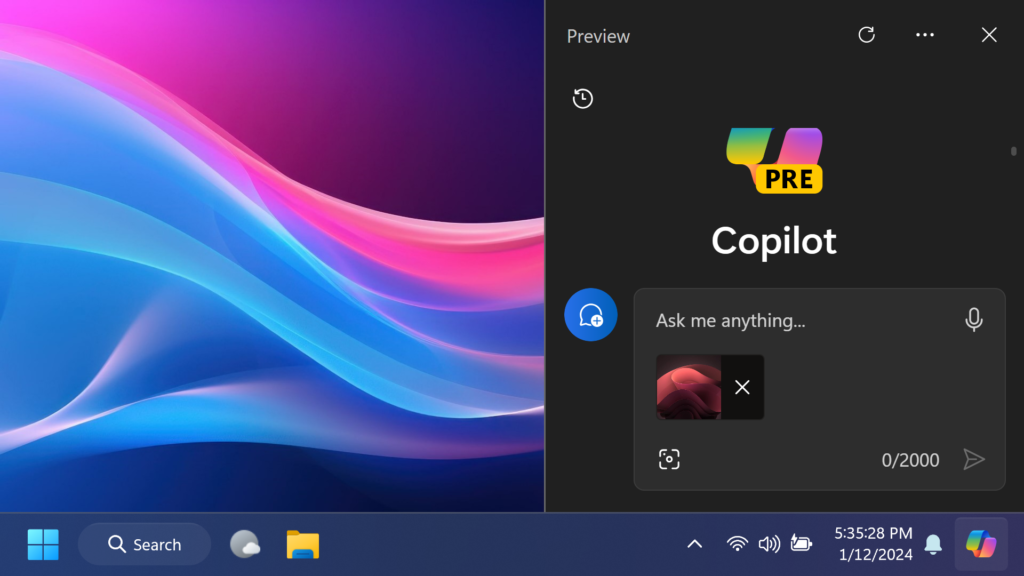
New Weather Widget on the Lock Screen
Microsoft is also testing different variants for the Weather Widget Experience, on the Lock Screen of Windows 11.
New Hidden Copilot Features
Dev 23615 includes early work for the recently announced Copilot key’s open Windows Search if Copilot isn’t available behavior.
Windows Share
For Microsoft Edge and other browsers that invoke the Windows share window, the Windows share window now supports the ability to share URLs directly to WhatsApp, Gmail, X (formerly Twitter), Facebook, and LinkedIn. In Microsoft Edge, you can invoke the Windows share window by clicking the share icon at the top right in the toolbar and choosing the Windows share options.
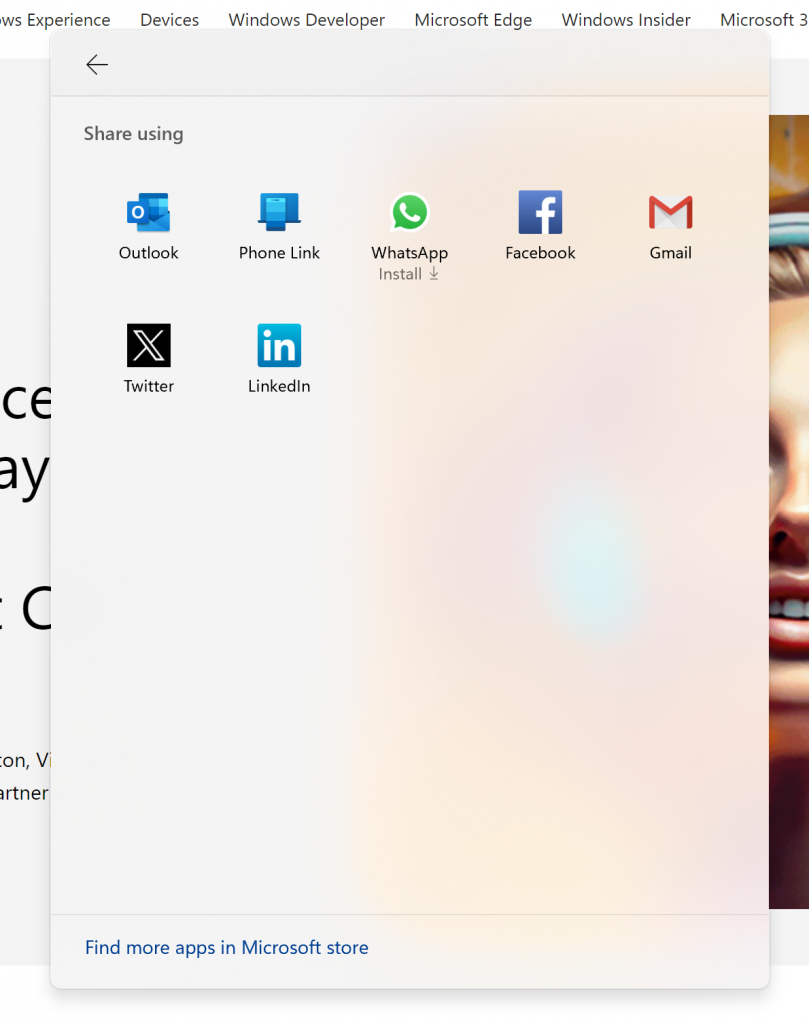
Fixes in this Build
Task Manager
- Fixed an issue which was impacting Task Manager reliability for some Insiders.
Windows Share
- Fixed an issue which was impacting Windows share window reliability for some Insiders.
For more information about this Build, you can check this article from the Microsoft Blog.
For a more in-depth presentation of the New Build, you can watch the video below from the YouTube channel.



