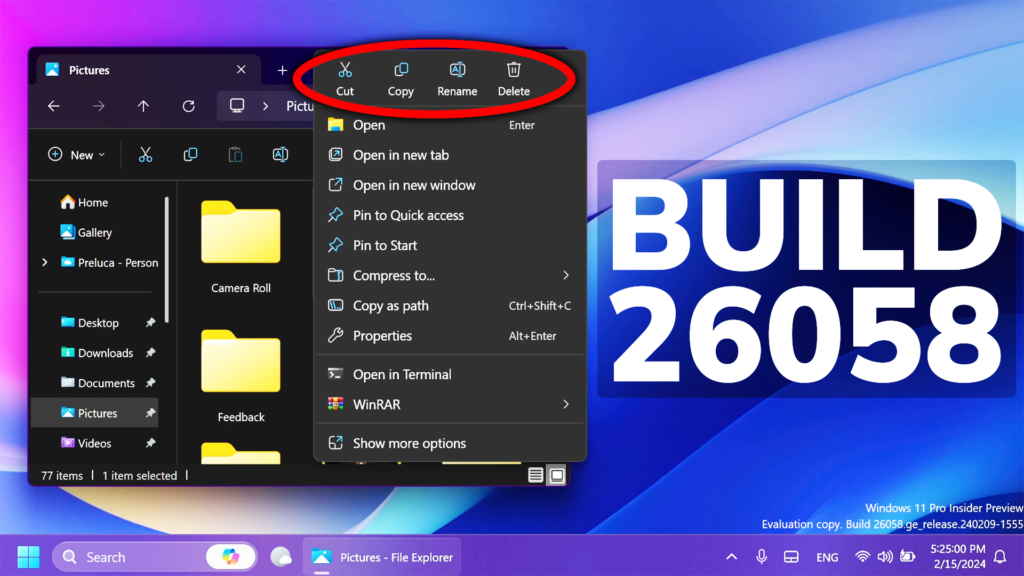In this article, we will talk about the latest Windows 11 Insider Preview Build for the Canary and Dev Channels of the Windows Insider Program, which is Build 26058.
Microsoft is releasing ISOs for this build – they can be downloaded here.
Windows 11 24H2, New Branch, and more info
First of all, you will notice that this Build is being rolled out to both the Canary and Dev Channels of the Windows Insider Program, which will move the Dev Channel from receiving 23000 series builds to receiving 26000 series builds.
This also means that you can now switch between the Canary and the Dev Channel, if you want that.
This Build also marks the beginning of the Germanium Branch, the base for the Next Windows 11 Version.
Also, Windows Insiders in the Canary and Dev Channels will see the versioning updated under Settings > System > About (and Winver) to version 24H2. This denotes that Windows 11, version 24H2 will be this year’s annual feature update. As mentioned here, Windows 11 will have an annual feature update cadence that releases in the second half of the calendar year.
New Pointer Indicator
Low-vision users on Windows can now easily locate and use their cursor. This will allow these users to be more productive and efficient when using a Windows device.
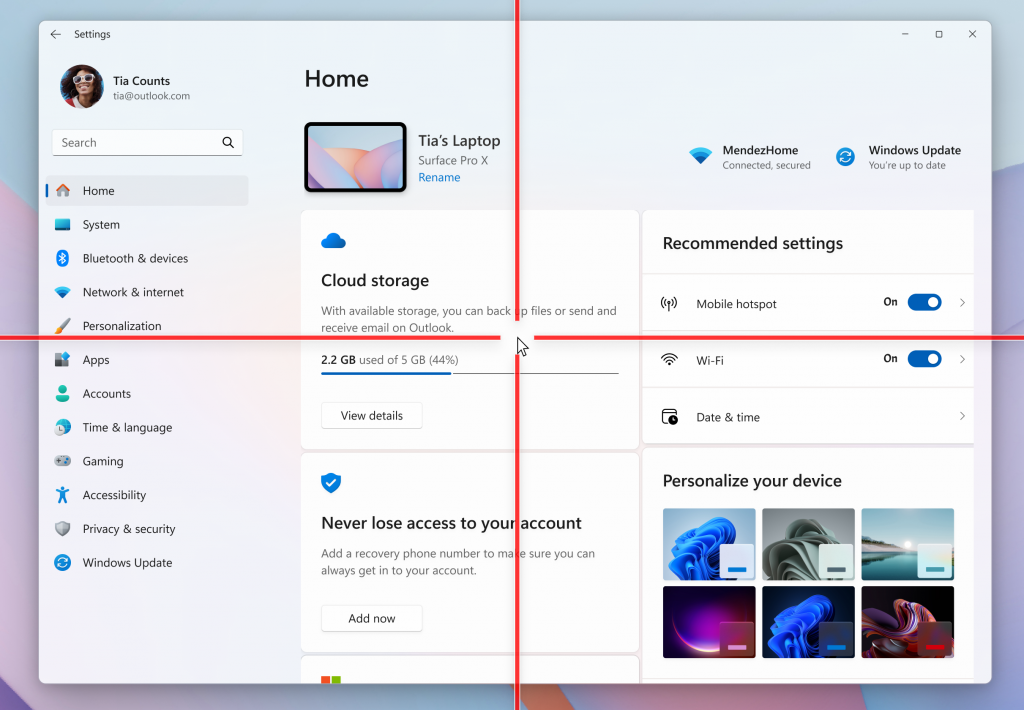
To enable this experience, go to Settings > Accessibility > Mouse pointer and touch and enable the Pointer indicator setting. You can also search for the setting by name. When the setting is enabled, you can toggle it on/off with the keyboard shortcut, Win + Ctrl + X.
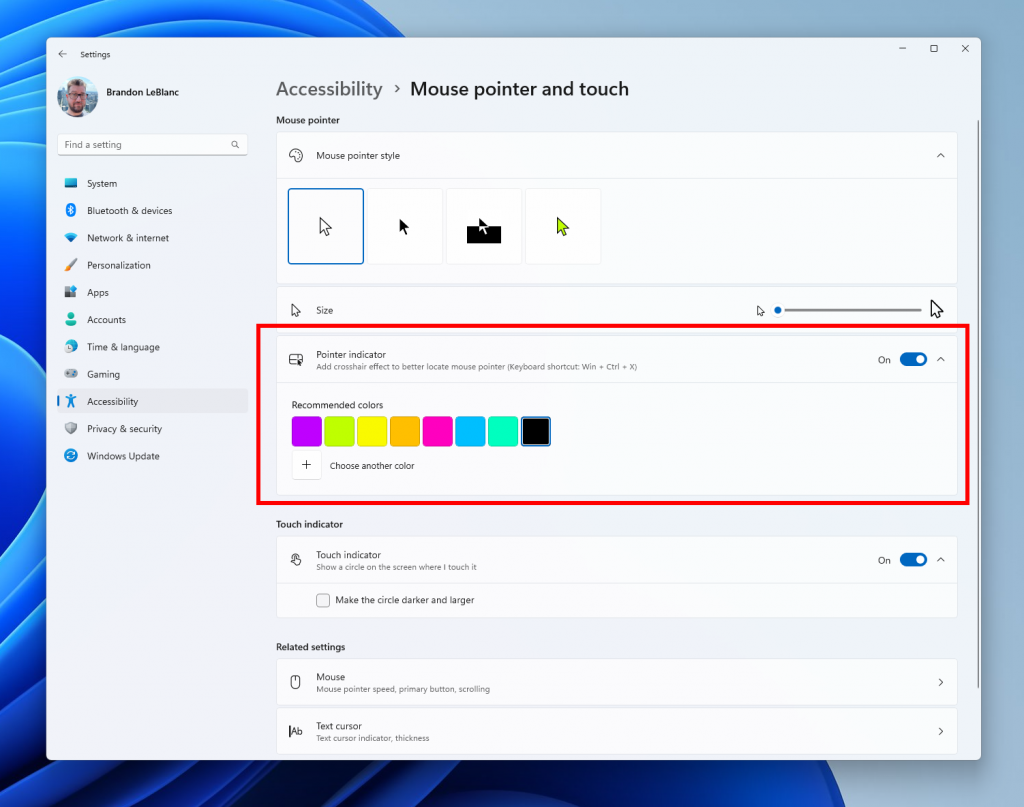
New Widgets Board UI
Microsoft is changing the Widgets Board UI with a left sidebar and also they are improving the Notification Badging in the taskbar alongside with a New Notification Section, directly in the Widgets Board.
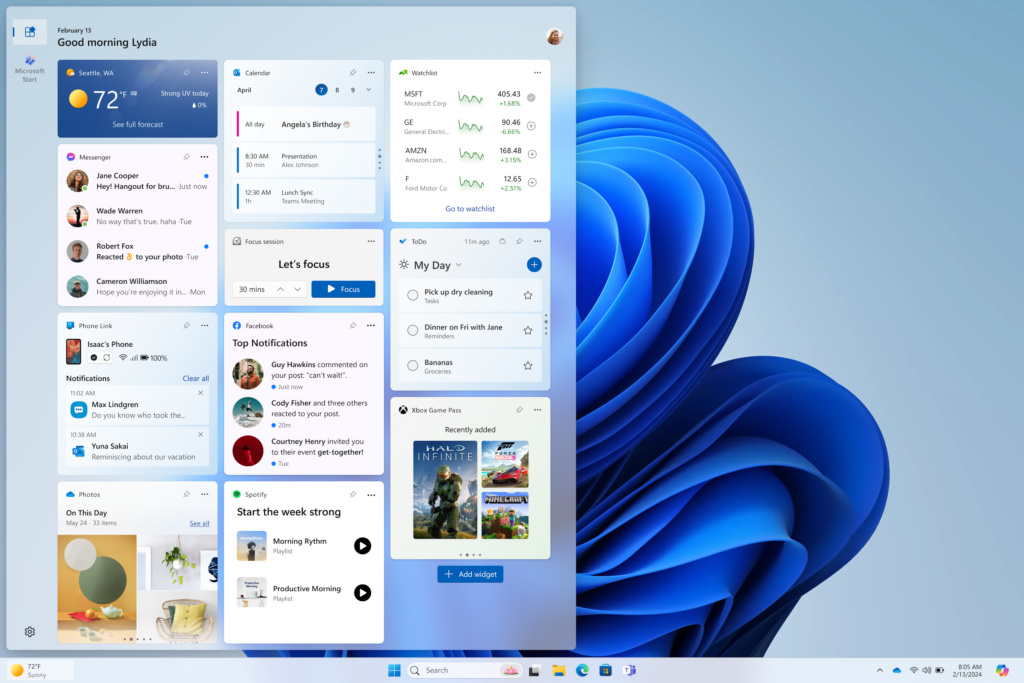
New Lock Screen Widget
If you are in the Canary Channel, you should start to see the richer weather experience on your lock screen. This includes dynamic, interactive weather updates. So, as you hover over the weather experience on your lock screen, you will see more information.
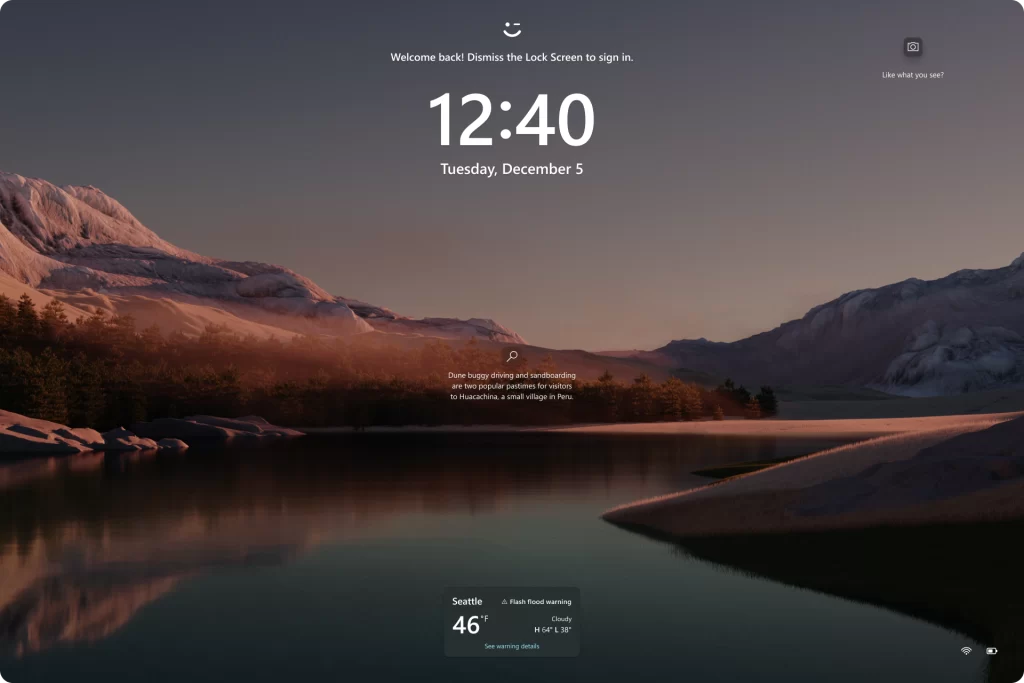
New Shortcut
WIN + CTRL + S will now open voice access instead of Windows Speech Recognition (WSR). Windows 11 is transitioning from WSR to voice access. WSR is being deprecated.
New Context Menu Labels
To make it easier to use the File Explorer context menu, labels have been added to previously unlabeled actions such as cut, copy, paste, rename, share, and delete.
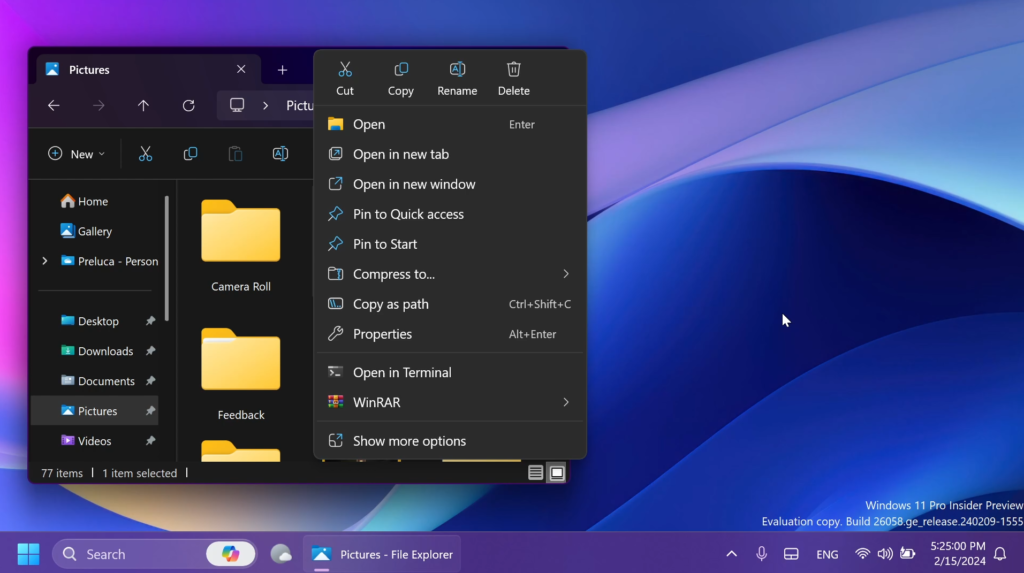
Command Prompt
If you run winget, or any other package manager configured to do so, Command Prompt (CMD) will now look for changes to the PATH and update your current session. To enable a package manager to have this logic in CMD, simply add the package manager .exe name to HKEY_LOCAL_MACHINE\SOFTWARE\Microsoft\Command Processor\KnownPackageManagers.
Fixes in this Build
- Fixed an issue causing an increase in Insiders to experience black screens after Build 26040 (particularly when waking a device from sleep). Please file feedback if you continue experiencing issues after installing this build.
- Fixed an issue where all the added features under Settings > System > Optional Features were showing 0 bytes in the previous flight.
- Fixed an issue where focus sessions continued to show as running in the notification center after they had ended.
- Fixed an issue causing Windows Sandbox to unexpectedly show Windows Sandbox could not be initialized. (0x800736b3) for some Insiders in the previous flight.
- Fixed an issue where the last checked time showing for Windows Update in Settings was wrong.
For more info about this Build regarding Known Issues, you can check this article from the Microsoft Blog.
For a more in-depth presentation of this Build, you can watch the video below from the YouTube channel.