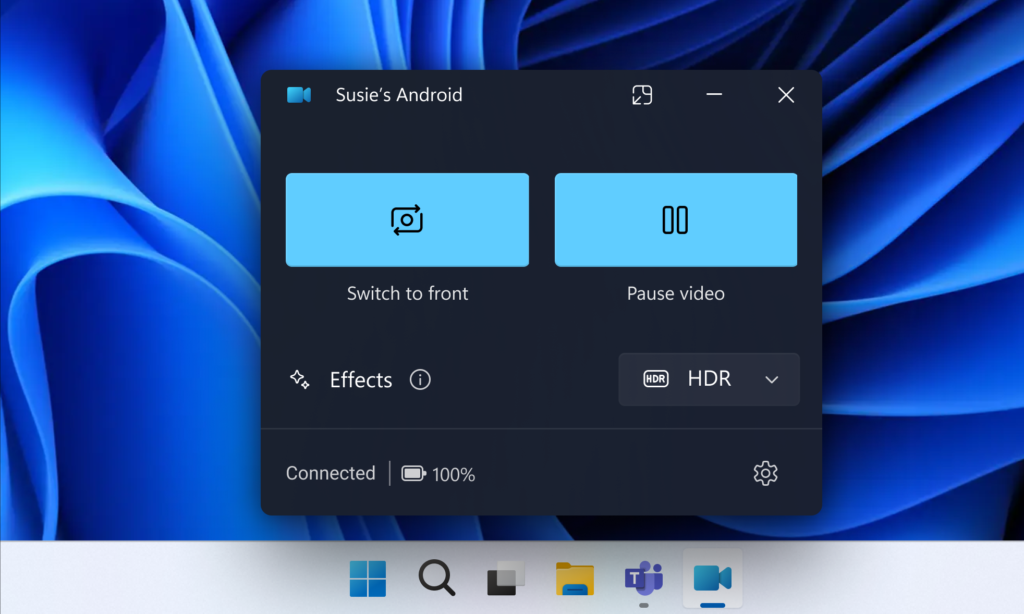In this article, we will talk about a New Windows 11 Feature related to the Phone Link App, which will allow you to use your Phone’s Camera as a Webcam.
For a long time, Windows users tried different methods of using the Phone’s Camera as a Webcam, but now Microsoft announces an Official way of doing that, directly from Windows.
This New Feature is gradually rolling out Windows Insiders across all Insider Channels.
With this, you will be able to switch between front and back cameras, pause the stream during interruptions, and use effects specific to your Phone model.
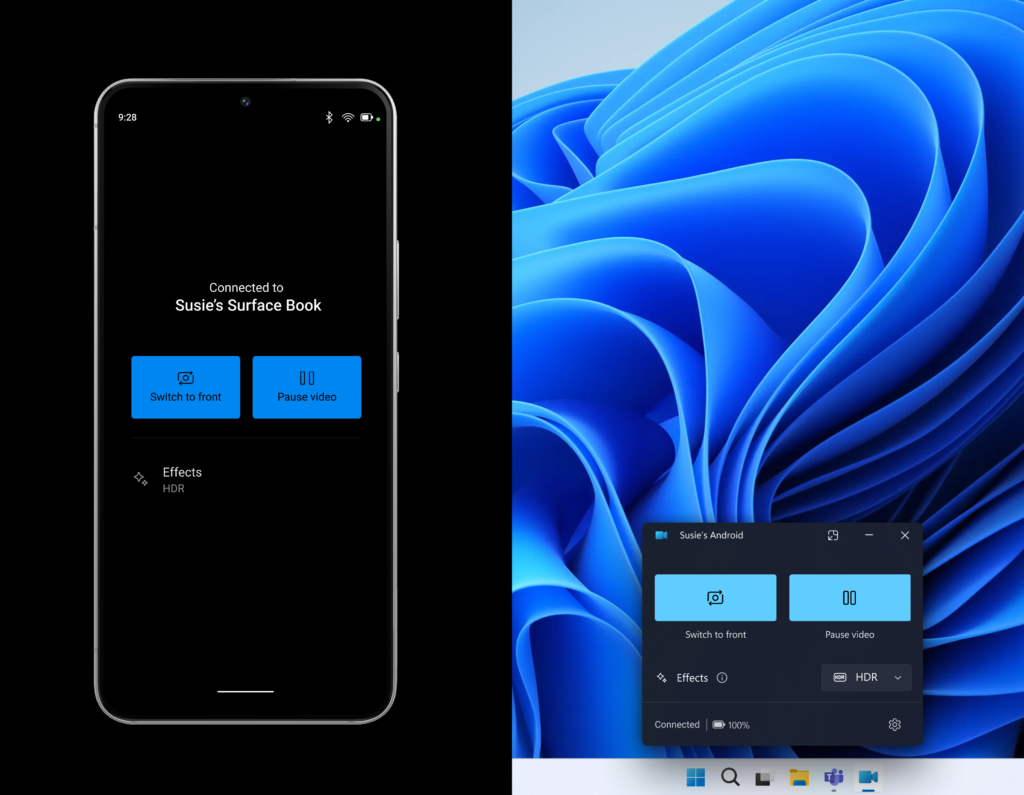
You will need to make sure that your mobile device has Android 9.0+ and that your version of the Link to Windows phone application is 1.24012* or greater.
To enable this experience, go to Settings > Bluetooth & devices > Mobile devices and choose “Manage devices” and allow your PC to access your Android phone. Your PC will get a Cross Device Experience Host update in the Microsoft Store that is required for this experience to work.
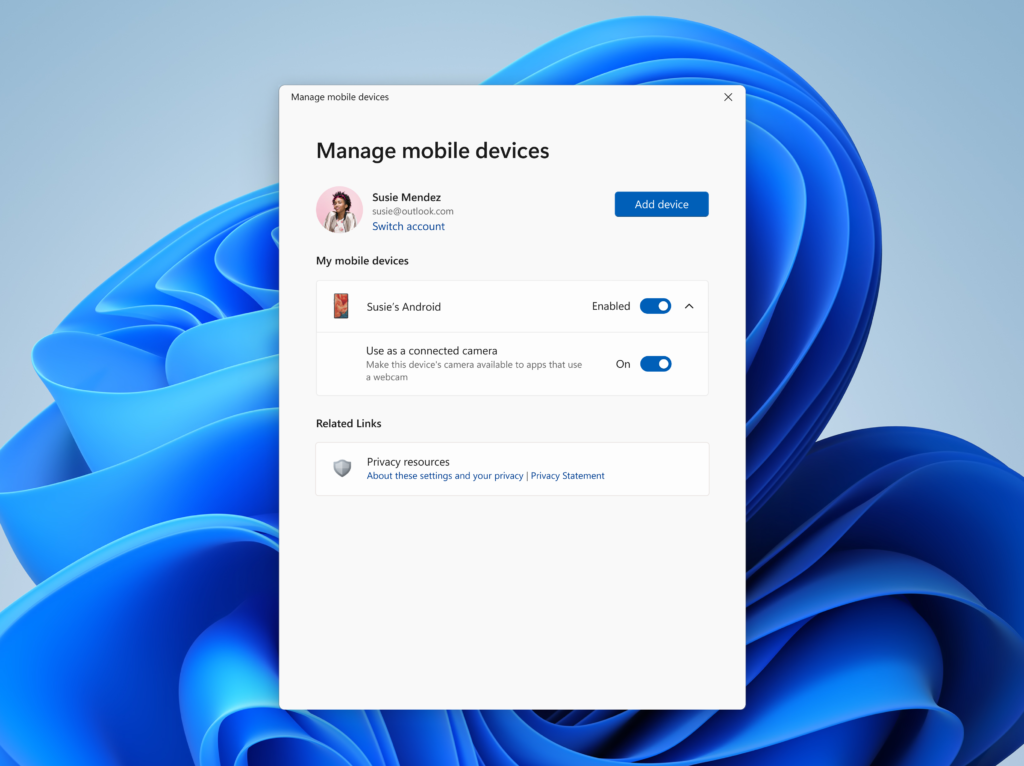
For more information, you can check this article from the Microsoft Blog.