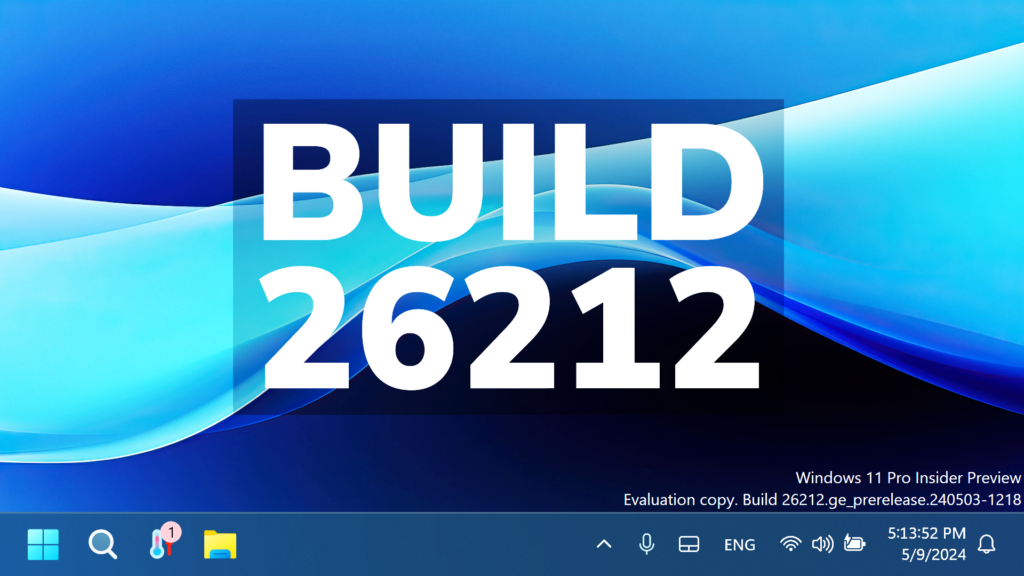In this article, we will talk about the latest Windows 11 Insider Preview Build for the Canary Channel, which is Build 26212.
Windows Share
- Users will be able to now generate QR codes for URLs and cloud file links through the Windows share window to seamlessly share webpages and files across their devices. To try this out in Microsoft Edge, just click the share button in the Edge toolbar and choose “Windows share options”.
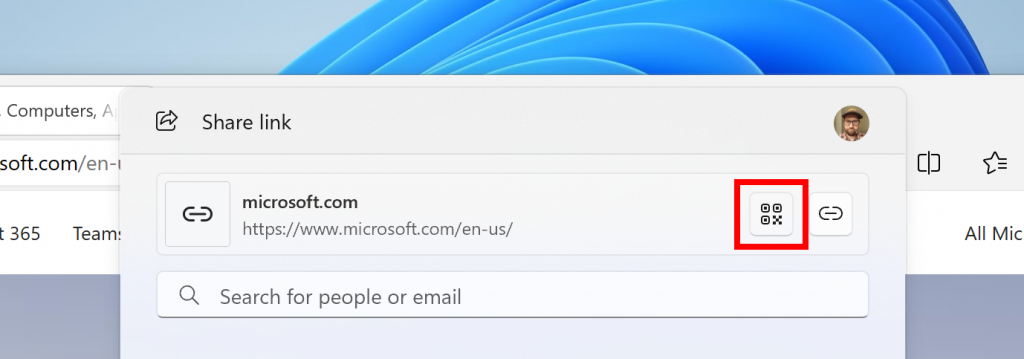
- To prevent accidentally closing the Windows share window, clicking outside the Windows share window will no longer close it. To close the Windows share window, just press the close button at the top right corner.
- If your Microsoft account uses a Gmail address, you can now send email to yourself from Windows share window and receive it in your Gmail account.
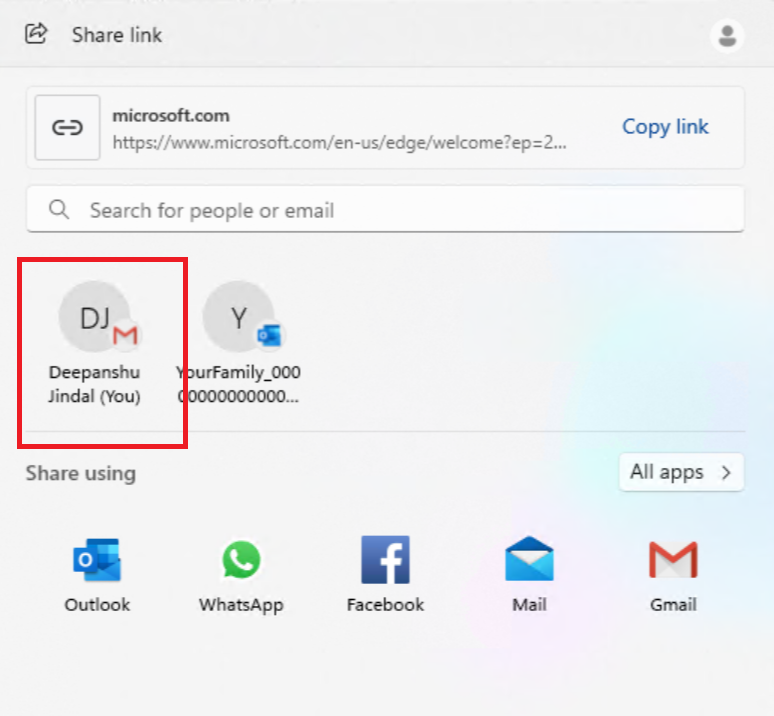
Copilot in Windows
- Microsoft paused the rollout of certain Copilot Features, such as Copilot acting like a normal window or New Copilot Animations.
New Login Screen
There is also a hidden new addition inside the Login Screen, which includes a new Welcome Back text.
Fixes in this Build
General
- We fixed the issue causing advanced startup options to not work. This also fixes the progress wheel from not showing when booting.
- We believe we fixed the issue causing Features on Demand (FODs) to not install.
Copilot in Windows
- We are rolling out a fix for the issue causing Copilot to auto-launch unexpectedly for Windows Insiders in the Canary, Dev, and Beta Channels after restarting their PCs. This issue was unrelated to the auto-launching experience we tried out with Insiders in the Canary and Dev Channels in early Februarywhich we stopped rolling out in March.
Taskbar and System Tray
- Fixed an issue that caused the taskbar to be partially off the screen on secondary monitors.
- Fixed an issue that caused Narrator to be silent while rearranging your apps on taskbar.
File Explorer
- Fixed an issue which was causing File Explorer to sporadically crash when using path suggestions in the address bar.
- Fixed an issue which could cause File Explorer to crash sometimes when going from the search box to the body of File Explorer.
Windowing
- Fixed a couple DWM crashes, which could cause the screen to appear to flash.
Other
- Fixed an issue that was causing some people to repeatedly see a message saying live captions were being missed.
- Fixed an underlying issue which was causing Visual Studio to fail to debug x64 .NET framework console applications (the app would crash in ntdll.dll upon load).
For more information about this Build, you can check this article from the Microsoft Blog.
For a more in-depth presentation of the New Build, you can watch the video below from the YouTube channel.
Share the article: