In this article, I will show you How to Get Windows 11 24H2 Early.
Windows 11 24H2 was released on the Release Preview Channel, of the Windows Insider Program recently, and if you want to get it early, it is possible easily.
For this process, you will need to join the Windows Insider Program in the Release Preview Channel, which is the safest and most reliable Channel of WIP.
You will need to open the Settings App, then go to Windows Update, Windows Insider Program and if this red banner appears, you will need to click on Open Diagnostics & feedback.
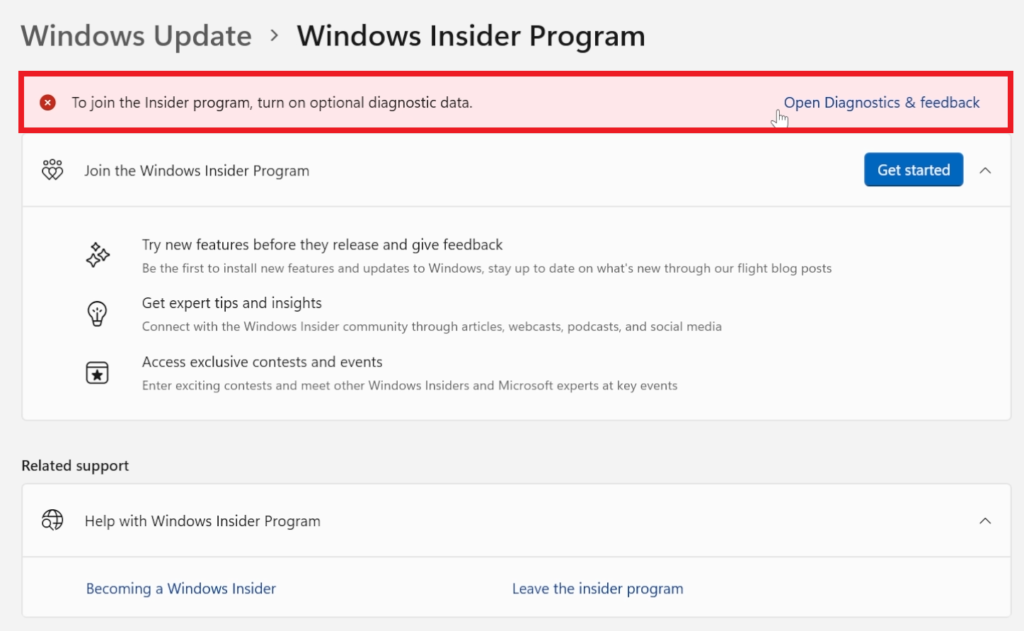
In the next section, you will need to turn on Send optional diagnostic data.
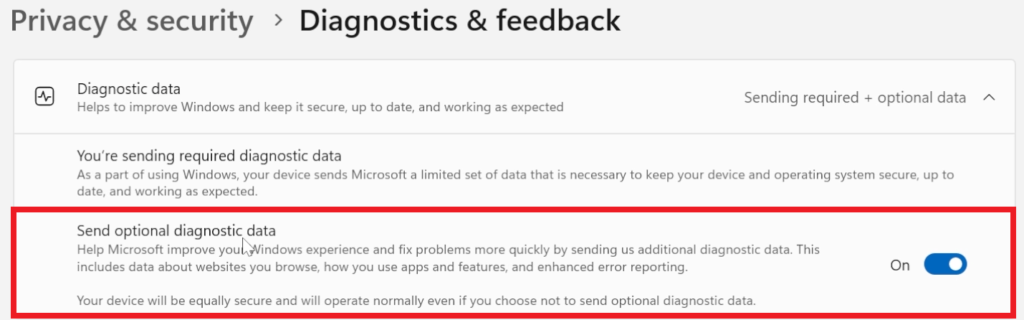
Then, go back into the Windows Insider Program Section, and click on Get started.
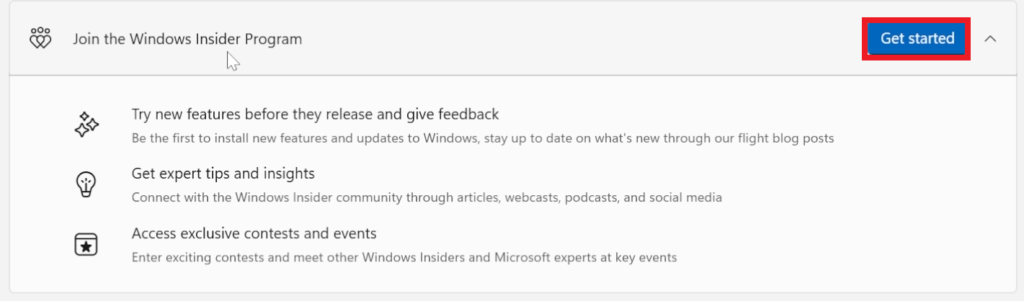
Make sure to link a Microsoft Account and then click on Continue.
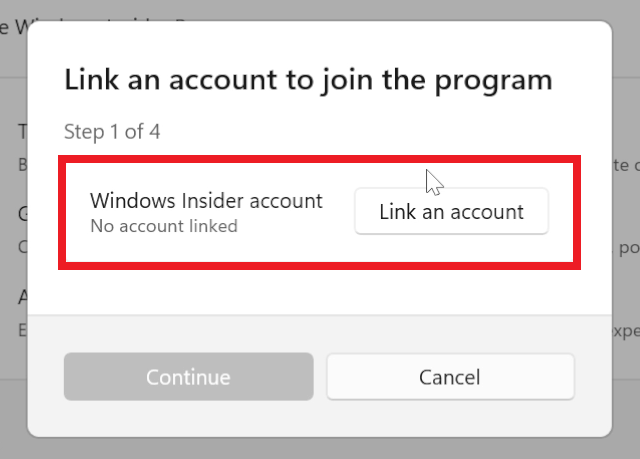
If you have a Local Account, you will need to login or create a Microsoft Account.
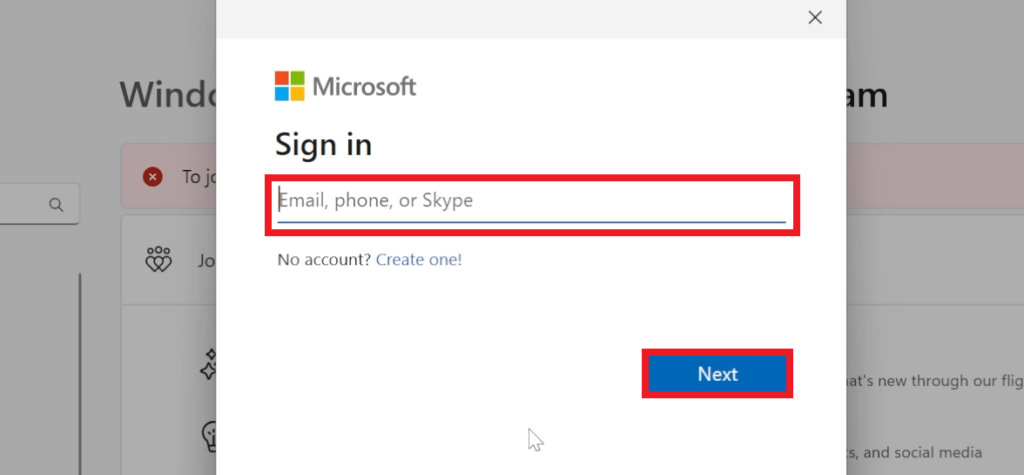
Make sure to Use this account everywhere on your device by clicking on Next.
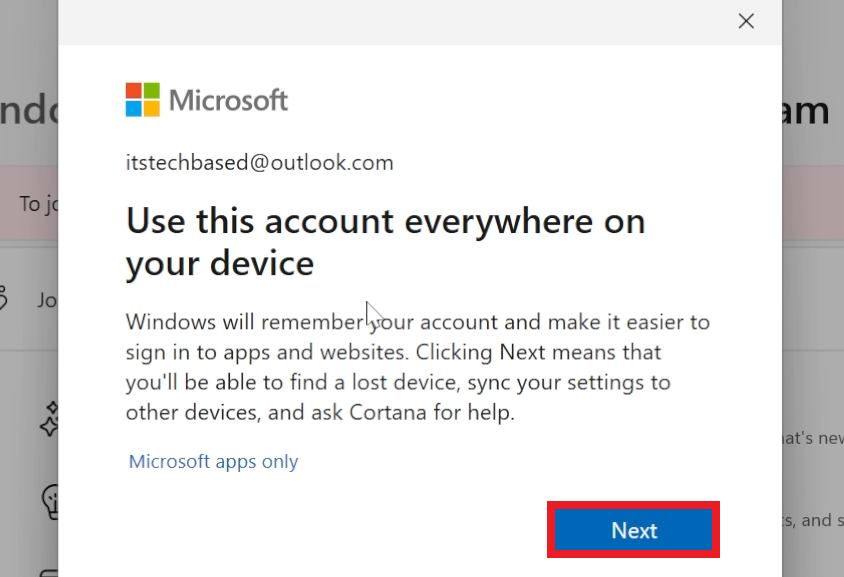
Select the Release Preview Channel, then click on Continue, and you will need to restart your computer.
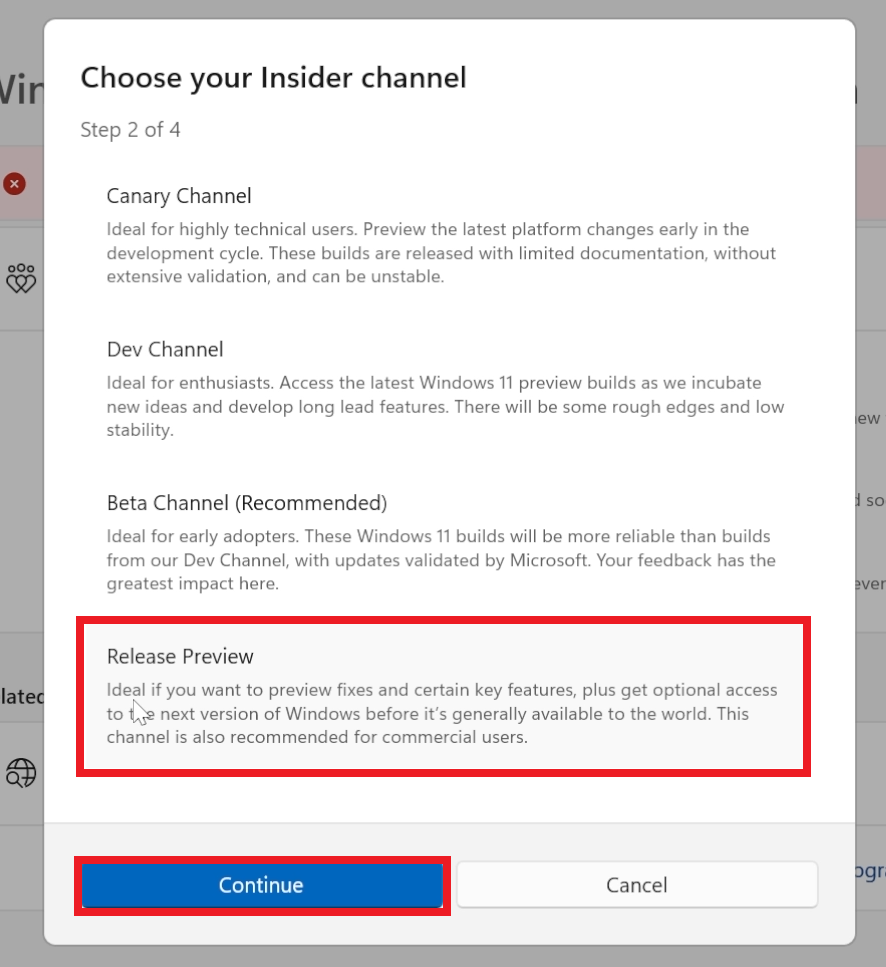
After the restart, when you go into Windows Update, you will need to turn on Get the latest updates as soon as they’re available, click on Check for updates and Windows 11 24H2 will be offered to you.
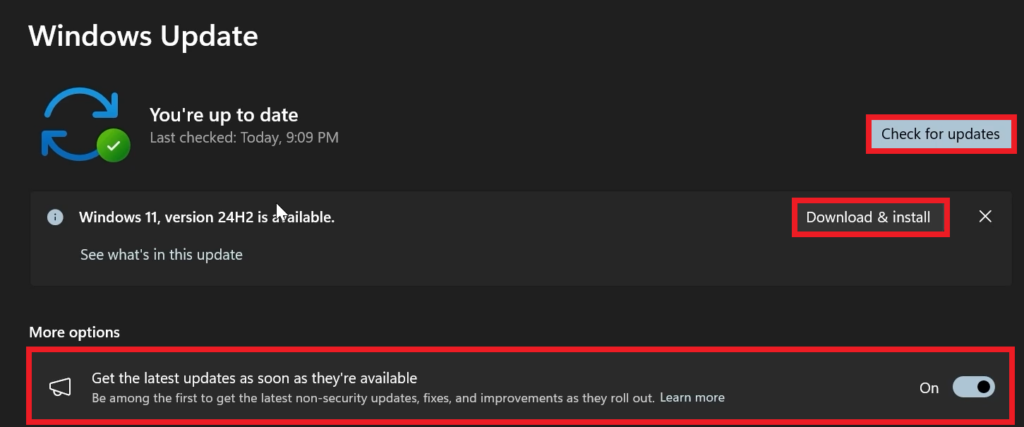
For a more in-depth tutorial, you can watch the video below from the YouTube channel.



