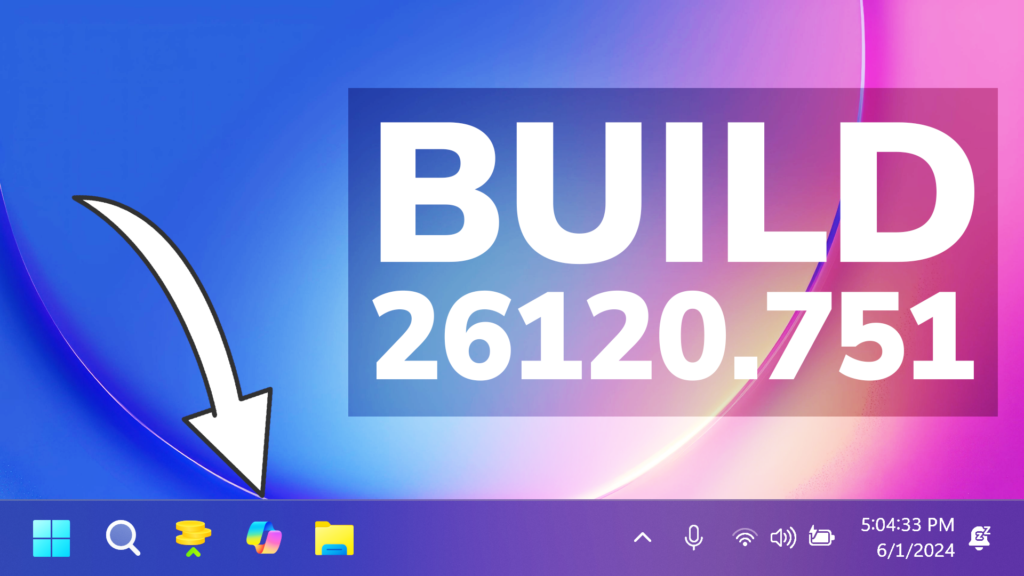In this article, we will talk about the latest Windows 11 Insider Preview Build for the Dev Channel, which is Build 26120.751.
There some changes to the Dev Channel:
- this is just an Enablement Package, KB5037898, on top of 26100, not a full new build (26100 is still RTM)
- this will likely head to the Beta Channel at a future date, it comes from the
ge_release_svc_betaflt_prod1branch, packages refer to the Enablement Package as a Beta EKB and it shows up in update history with a title mentioning “Beta Channel” - the purpose of this EKB and CUs is to test the remaining features for the initial 24H2 release in September as well as features planned to come after GA
- Feature Drops will probably return under a new codename (not Moments anymore).
- For Insiders in the Dev Channel who want to be the first to get features gradually rolled out to you, you can turn ON the toggle (shown in the image below) to get the latest updates as they are available via Settings > Windows Update.
Copilot in Windows
- Microsoft is introducing the Copilot* experience on Windows as an app that will be pinned to the taskbar. This enables users to get the benefits of a traditional app experience, including the ability to resize, move, and snap the window.
- As part of the Copilot experience’s evolution on Windows to become an app that is pinned to the taskbar, Microsoft is retiring the WIN + C keyboard shortcut. For new devices that ship with a Copilot key, this key will open Copilot. For existing devices without that key, using the WIN + (number position for Copilot pinned to your taskbar) is a great way to open Copilot.
New Settings Page
- Microsoft is beginning to roll out a new Linked devices page under Settings > Accounts that allows you to manage PCs and Xbox consoles that you are signed in to with your Microsoft account. This settings page will only show on the Home and Pro editions of Windows 11 and if you’re signed into Windows with your Microsoft account.
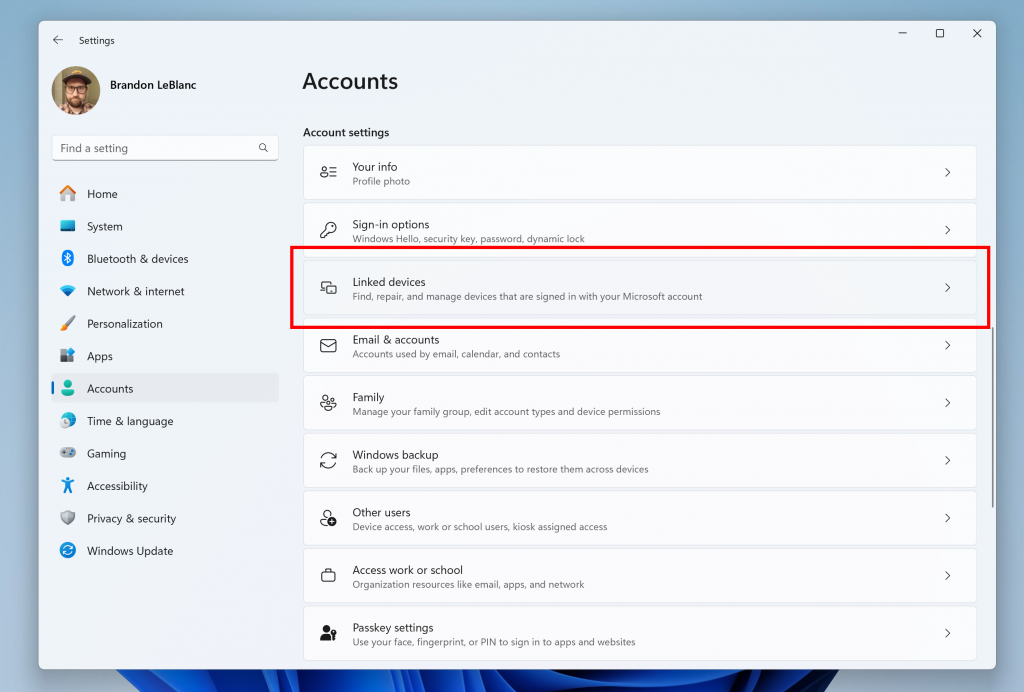
New Recall AI Files in Windows
The New Recall AI Feature is starting to be present in the Dev/Canary Channels, with some files in the root of the system.
New Suggested Replies in Phone Link
With Suggested Replies, you’ll see 3 contextually relevant reply bubbles to choose from when you receive a message. The feature is turned on by default, so you can start using it right away. Simply select a suggested reply and it’ll be sent immediately.
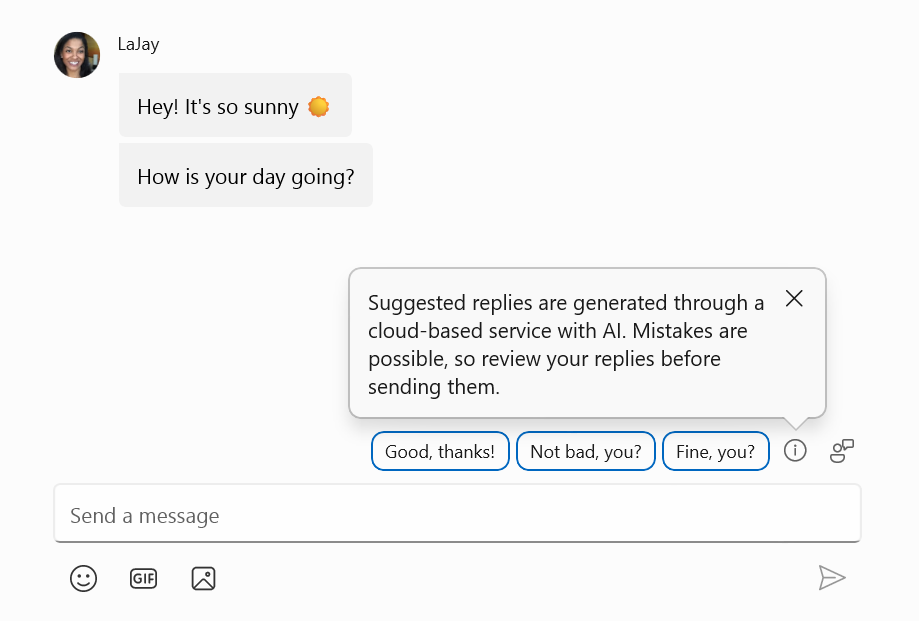
Fixes in this Build
Widgets
- Fixed the issue causing the WIN + W keyboard shortcut to not work correctly and open the Widgets board.
Other
- This update brings Country and Operator Settings Asset (COSA) profiles up to date for certain mobile operators.
- This update addresses an issue that affects the installation of a Windows update. It fails to complete. This occurs when you have to restart your device more than once.
- This update addresses an issue that affects a device that uses an enablement KB (EKB). It might stop you from installing a new Windows update.
For more information about this Build, you can check this article from the Microsoft Blog.
For a more in-depth presentation of the New Build, you can watch the video below from the YouTube channel.