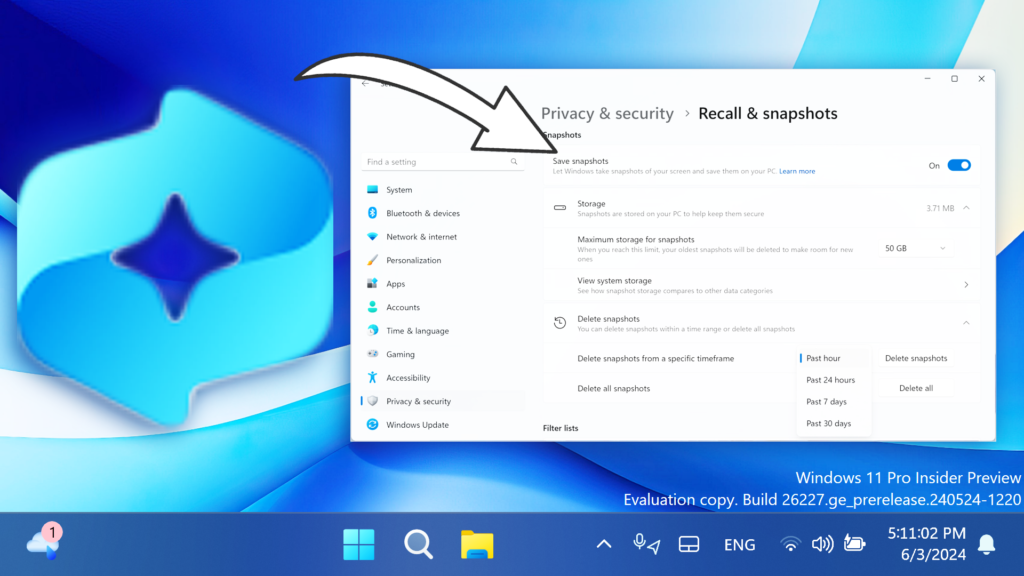In this article, we will talk about Recall, the New AI Feature that will record your PC.
On the 20th of May, Microsoft had a New Event, in which they announced some New Devices and they also talked about the New AI Features that are coming in 2024.
For their Copilot Plus PCs, Microsoft is launching Recall, which is a Feature that allows you to keep track of everything that you do on your system, and then access it using AI.
It can basically store all the information from your system, such as Apps used, websites visited, and many more.
System Requirements for Recall
Your PC needs the following minimum system requirements for Recall:
- A Copilot+ PC
- 16 GB RAM
- 8 logical processors
- 256 GB storage capacity
- To enable Recall, you’ll need at least 50 GB of storage space free
- Saving screenshots automatically pauses once the device has less than 25 GB of storage space
Recall can be Enabled on Unsupported Devices
Software Developer Albacore, has shared on Twitter that Recall can be enabled on Unsupported Devices, as he managed to enable it on a ARM64 Computer that doesn’t have the NPU Technology.
Recall can’t be Disabled from the Setup
In a screenshot shared on Twitter by Tom Warren, we can clearly see that Microsoft doesn’t allow you to directly disable Recall from the Setup, but rather allows you to open the Recall Settings Section directly after the setup.
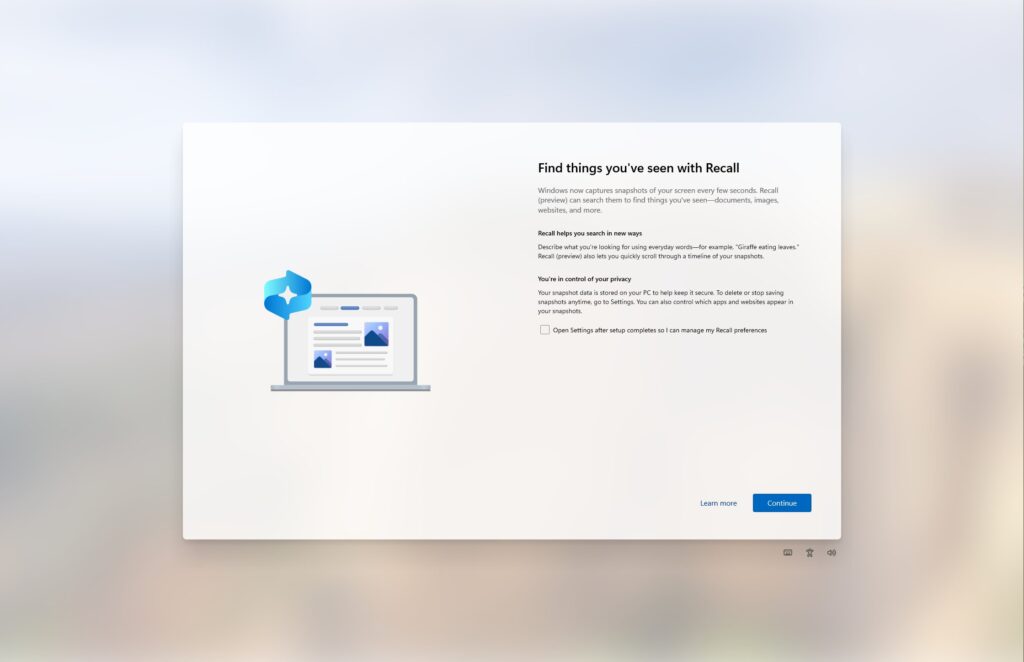
Recall Data is stored in Simple Table Databases
Users Albacore and Kevin Beaumont on Twitter, have shared more information on how the Recall AI Data is stored, and how easy it would be for a hacker to access it.
For more information about Recall, you can watch the video below from the YouTube channel.