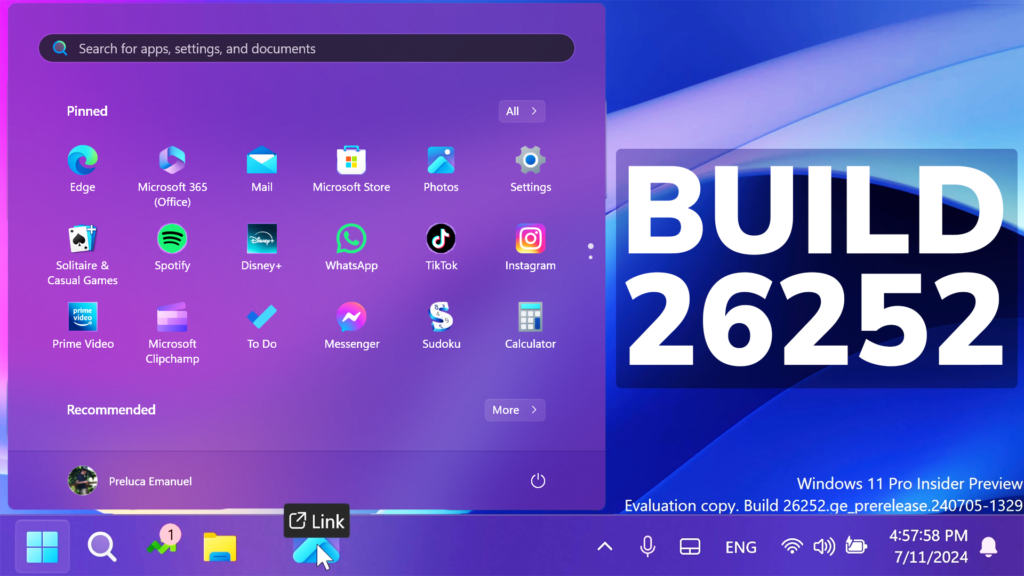In this article, we will talk about the latest Windows 11 Insider Preview Build for the Canary Channel, which is Build 26252.
New Lock Screen
Microsoft is starting to roll out Weather and more to your lock screen starting with this build in the Canary Channel. Stay informed and efficient with dynamic updates that bring finance, traffic, and sports to your Lock screen, alongside weather. The card design has been improved with acrylic blur, card size, spacing, and font optimizations. To turn on this feature, go to Settings > Personalization > Lock screen. To learn more, see Personalize your lock screen.

Pin Start Apps to the Taskbar
You can now also pin apps from the Start menu to the taskbar by dragging and dropping items directly to taskbar from the pinned section in the Start menu.
New Settings Options
- Evaluation copy expiry date information is now visible under Settings > System > About.
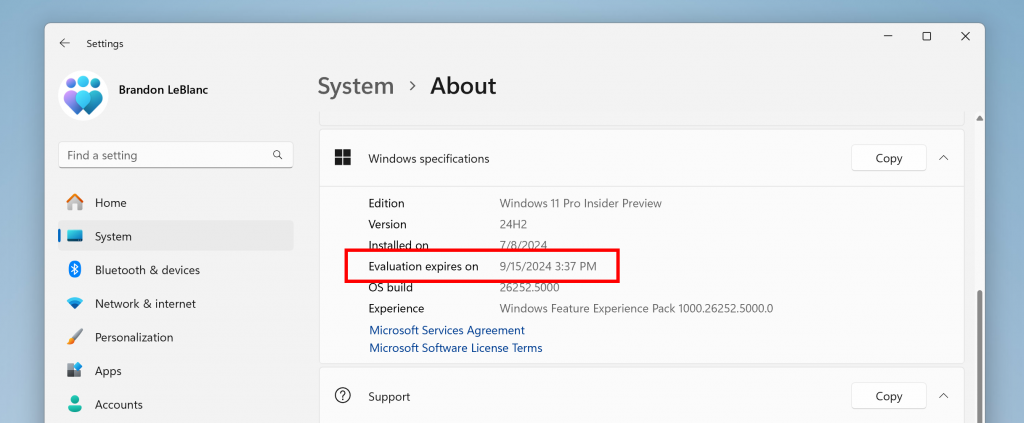
- Microsoft is beginning to roll out a new energy recommendation for turning off HDR to conserve energy on PCs with HDR displays under Settings > Power & battery > Energy recommendations.
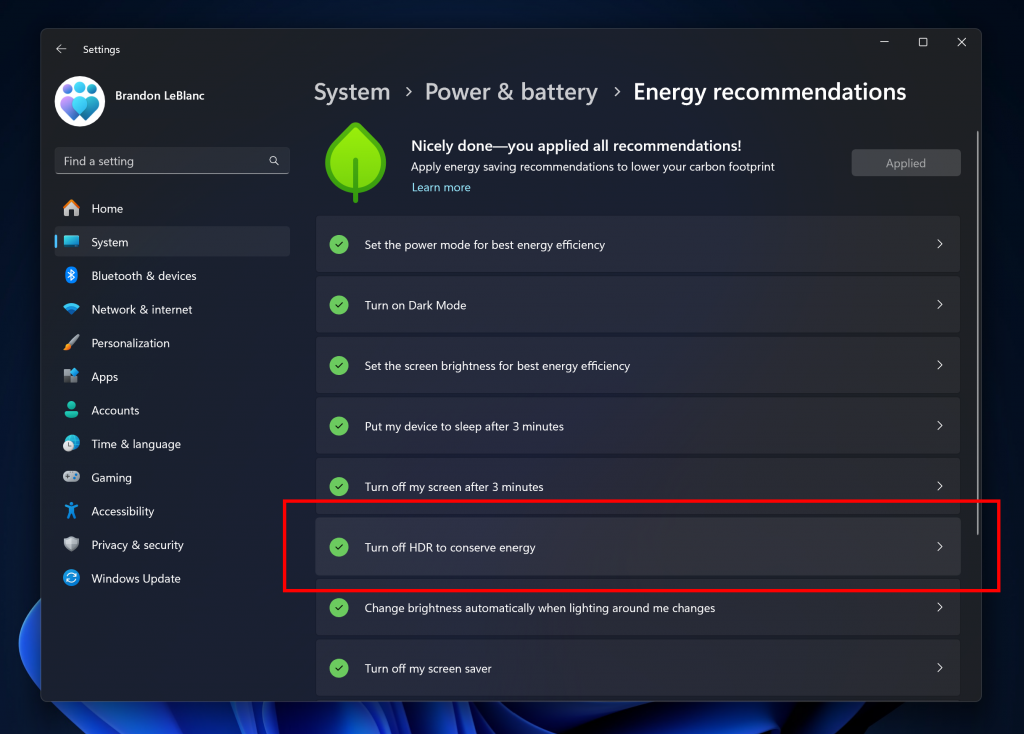
- Also, Microsoft is adding a New Section for Power Modes, which helps you select Power Modes when plugged in or on battery.
New Windows Studio Effects
The New Windows Studio Effects are present in this Build.
Fixes in this Build
Input
- Fixed an issue causing Insiders to see errors when attempting to use Voice Typing with certain languages such as Chinese.
- Fixed an issue where if you went through Windows Setup (OOBE), pinyin would be unexpectedly displayed twice in the list of available input methods.
Task Manager
- Fixed an issue causing colors in the Performance section to not display correctly in dark mode.
Settings
- Fixed an issue causing the icons in Settings > Apps > Startup too be way too large for the available space for some users, causing them to be cut off.
- Fixed an issue where Settings > System > Power & Battery unexpectedly had duplicate text when showing a warning about a slow charger.
- Fixed an issue where the Windows Update page in Settings was not displayed correctly for some Insiders after the previous flight (no text shows). If you are impacted by this, the update to this build with the fix should still happen on its own, however you may need to wait a little bit.
For more information about this Build, you can check this article from the Microsoft Blog.
For a more in-depth presentation of the New Build, you can watch the video below from the YouTube channel.