In this article, we will talk about the latest Windows 11 Insider Preview Build for the Dev Channel, which is Build 26120.1930.
There some changes to the Dev Channel:
- this is just an Enablement Package, KB5037898, on top of 26100, not a full new build (26100 is still RTM)
- this will likely head to the Beta Channel at a future date, it comes from the
ge_release_svc_betaflt_prod1branch, packages refer to the Enablement Package as a Beta EKB and it shows up in update history with a title mentioning “Beta Channel” - the purpose of this EKB and CUs is to test the remaining features for the initial 24H2 release in September as well as features planned to come after GA
- Feature Drops will probably return under a new codename (not Moments anymore).
- For Insiders in the Dev Channel who want to be the first to get features gradually rolled out to you, you can turn ON the toggle (shown in the image below) to get the latest updates as they are available via Settings > Windows Update.
New Mobile Hotspot Change
The Windows Mobile Hotspot has been enhanced to support 6 GHz connections. The new band requires chips that support the feature and updated drivers; not all chips that support 6 GHz Wi-Fi in general will support the 6 GHz mobile hotspot. The change will be visible under Settings > Network & internet > Mobile hotspot when you edit the mobile hotspot properties. For compatibility with existing devices, the mobile hotspot will only use 6 GHz when explicitly enabled.
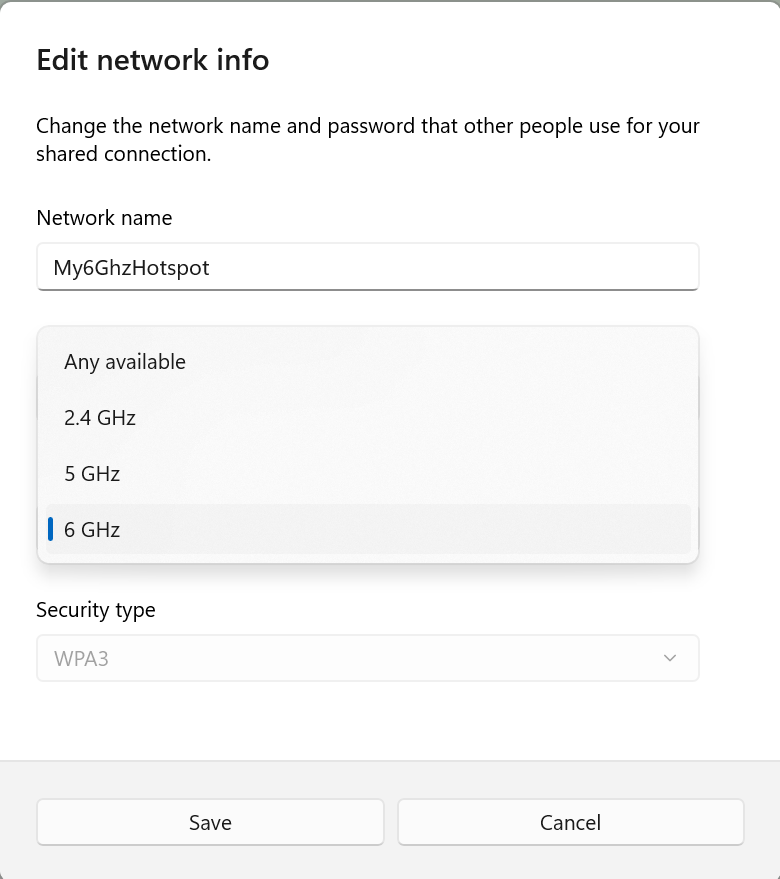
New Chinese Font
There is a new simplified Chinese font (Simsun-ExtG) with 9,753 ideographs supporting Unicode Extensions G, H and I. Included is the highly requested character for Biangbiang noodles. This character U+30EDD is said to be the most complicated Chinese character, as you can see in the image below. We are aware that some applications may not be able to display these new extension characters yet.
- Unicode range G 30000-3134A (4,939 chars)
- Unicode range H 31350-323AF (4,192 chars)
- Unicode range I 2EBF0-2EE5D (622 chars)

New Windows Sandbox
The new Windows Sandbox Client Preview that began rolling out with Build 26120.1843 should now be available to all Insiders in the Dev Channel.
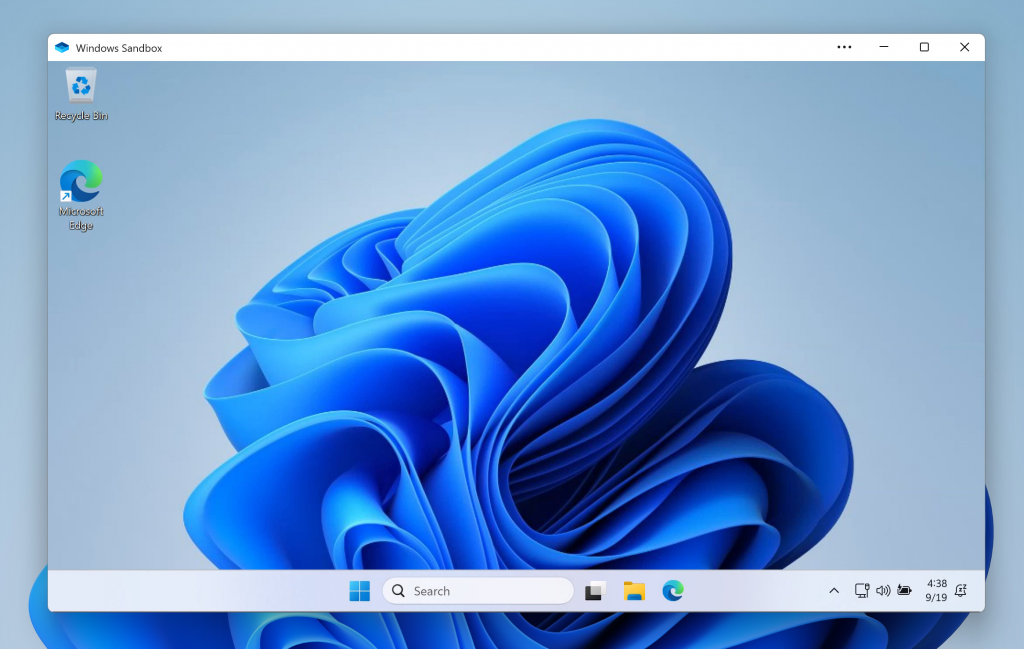
New Settings
Microsoft is adding the ability to configure the Copilot key. You can choose to have the Copilot key launch an app that is MSIX packaged and signed, thus indicating the app meets security and privacy requirements to keep customers safe. The key will continue to launch Copilot on devices that have the Copilot app installed until a customer selects a different experience. This setting can be found via Settings > Personalization > Text input. If the keyboard connected to your PC does not have a Copilot key, adjusting this setting will not do anything. We are planning further refinements to this experience in a future flight.
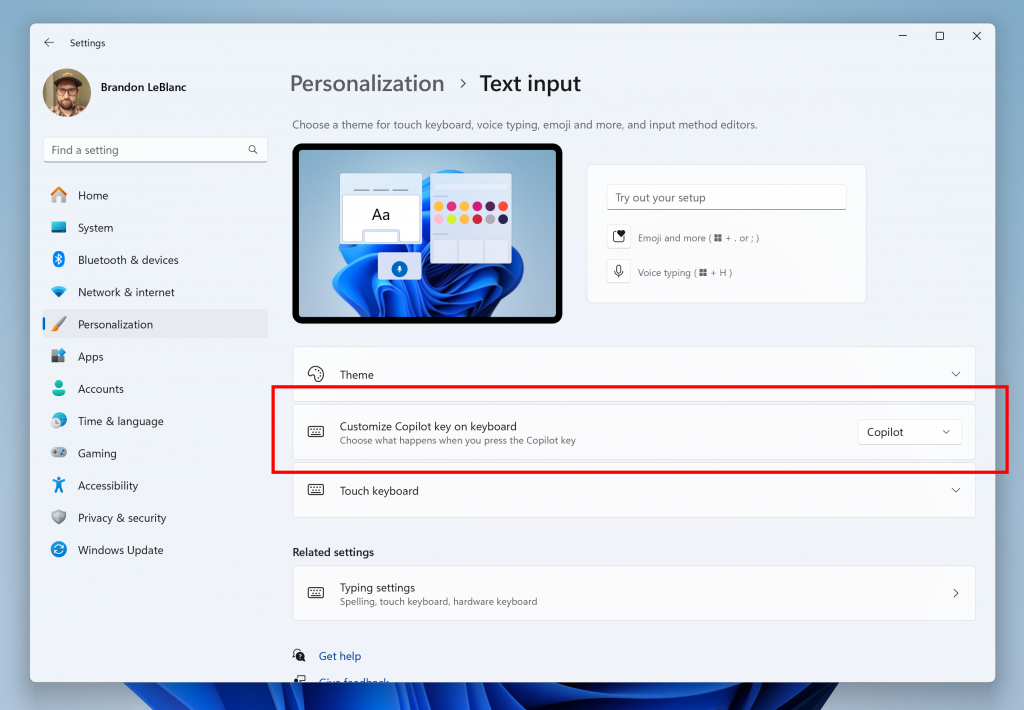
New Clock Widgets
Microsoft is rolling out a Clock app update to Windows Insiders across all Insider Channels that includes two new clock widgets: countdown and timer. Make sure you have the latest version of the Clock app update from the Microsoft Store (version 11.2408.9.0 and higher). After you open the widgets board, you can open the widgets picker by clicking the “+” button in the top right corner where you would be able to add these widgets to your board.
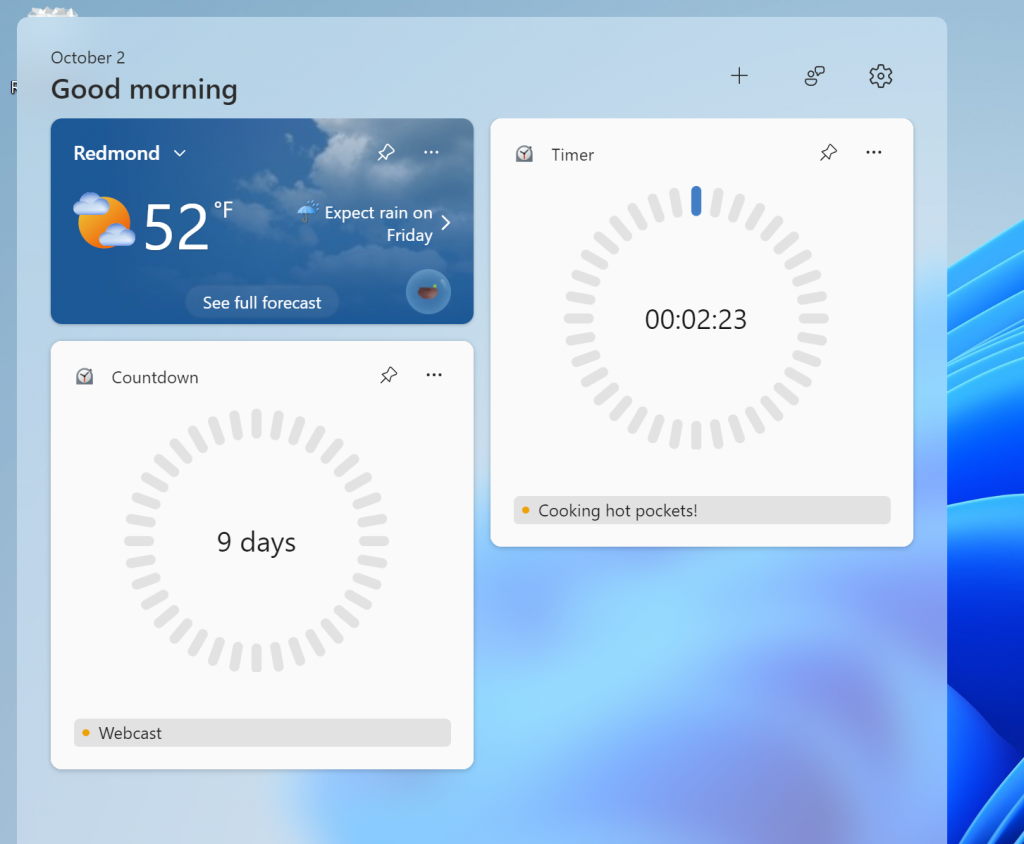
New Context Menu Option
New Context Menus will soon show the “New” entry when right-clicking a folder in the File Explorer Navigation Pane.
Fixes in this Build
- [Open Source Software] This update adds attributions to txt files for Rust OSS components.
- [Task Manager]
- Its Settings page might have a white background when it should not.
- It stops responding when you switch from a high contrast theme to a normal theme.
- [Input Method Editor (IME)] When a combo box has input focus, a memory leak might occur when you close that window.
- [WebView2 apps] They do not detect input from Xbox 360 and Bluetooth controllers.
- Fixed an issue for some Insiders with dual boot devices, where the boot menu (where you select which OS to boot into) wasn’t displaying correctly (the color was wrong, and it might only display in half the available space).
For more information about this Build, you can check this article and this article from the Microsoft Blog.
For a more in-depth presentation of the New Build, you can watch the video below from the youtube channel.



