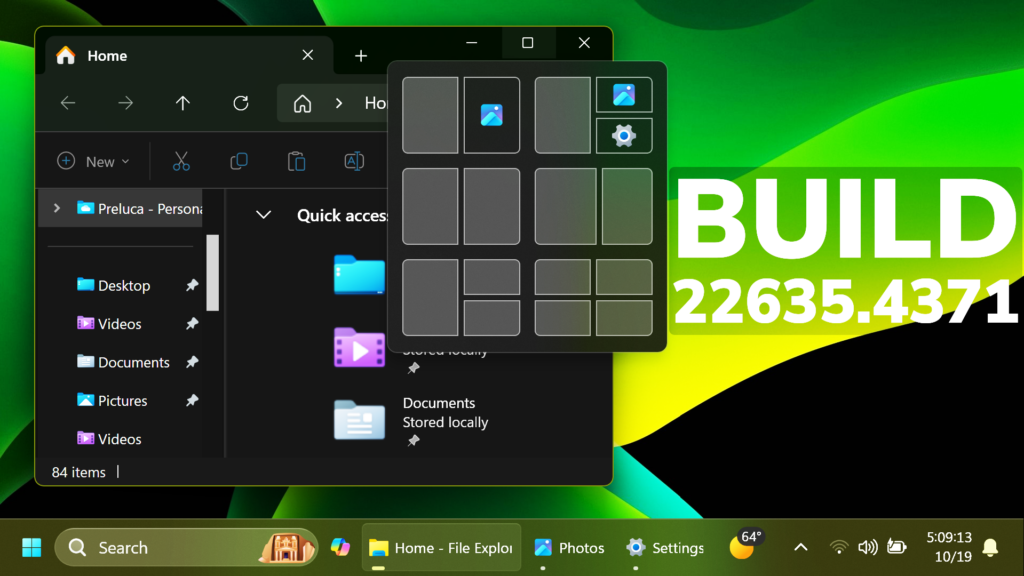In this article, we will talk about the latest Windows 11 Insider Preview Build for the Beta Channel, which is Build 22635.4371.
Microsoft is making some changes to the Beta Channel:
- They will no longer release 2 different builds for the Beta Channel, and everyone will now be on the same build
- Insiders who want all the new features will need to toggle on the get the latest updates as they are available setting in Windows Update
- Features will be tested in 2 different ways: new features, improvements, and fixes that are being gradually rolled out for Insiders who have turned ON the toggle to get the latest updates as they are available and then new features, improvements, and fixes gradually rolling out to everyone in the Beta Channel.
New File Explorer Feature
Microsoft is trying out a behind-the-scenes change to improve what apps are suggested for snapping in snap layouts.
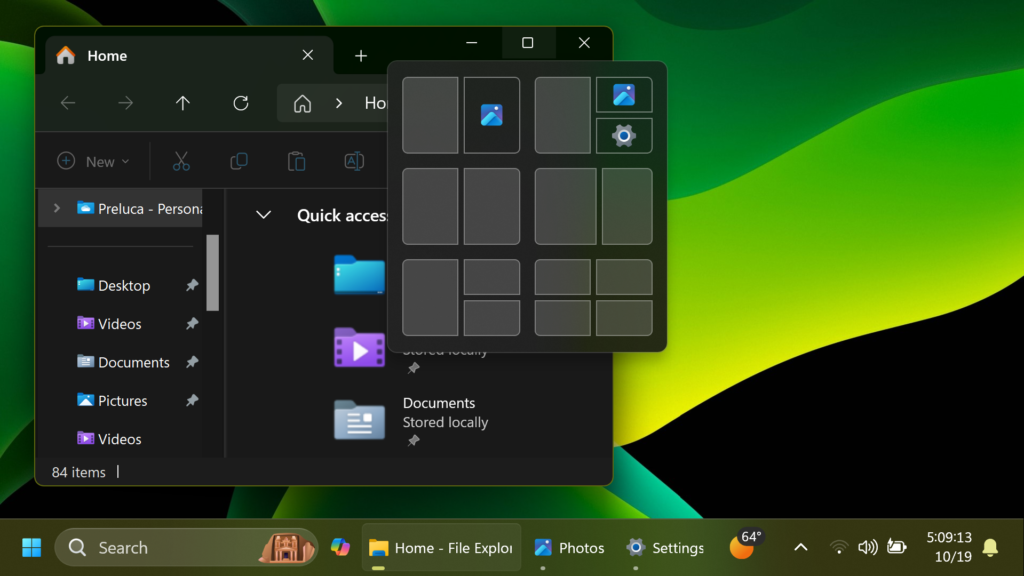
To enable this feature, you can enable this ID using Vivetool:
vivetool /enable /id:51016952Narrator
- Microsoft has added a new shortcut “Narrator key + control + X” to copy what Narrator last spoke to clipboard. It follows the pattern of using “Narrator key + X” which repeats the last spoken phrase out loud and is a good way to memorize similar shortcuts. You can use these shortcuts to review and copy what Narrator spoke, useful in cases you want to quickly copy some content or descriptions or codes/numbers for use.
- Narrator will now auto-read contents of a mail in the new Outlook app similar to behavior in Outlook classic.
New Snipping Tool App Update
Microsoft is rolling out an update for Snipping Tool (version 11.2409.23.0 and newer) to Windows Insiders in the Beta and Release Preview Channels that introduces a new “Copy as table” feature.
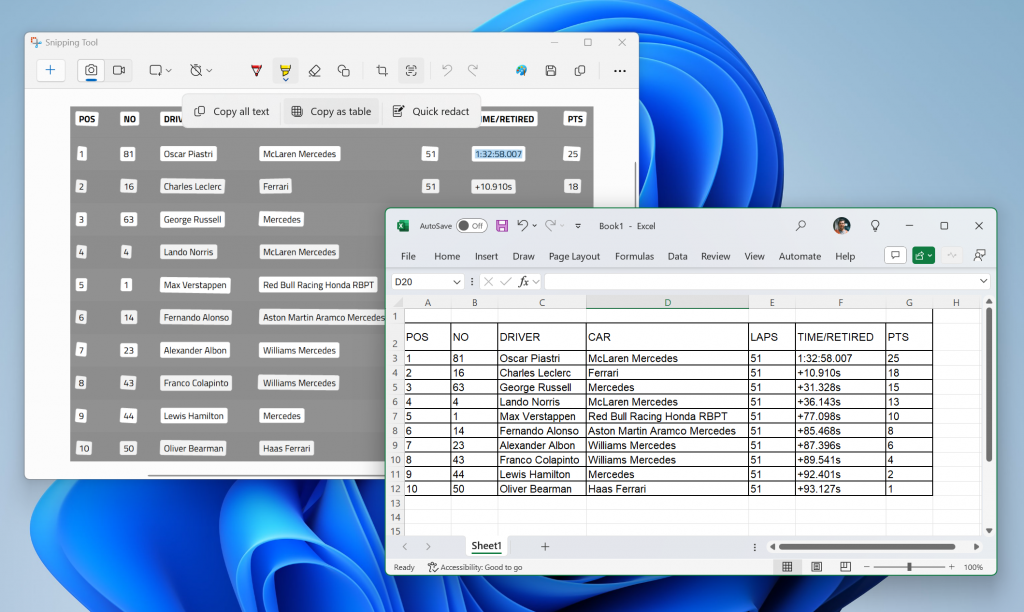
Customers can do even more with Snipping Tool! Alongside existing text features, like copying text from an image and redacting sensitive information, we’re adding a new option for “Copy as table”. Customers can use “Copy as table” to easily copy structured table data into an email, document, or spreadsheet. To get started, capture a screenshot with table data, select “Text actions,” and select “Copy as table.” You can paste the structured table data from there! Please note: the current implementation of the feature works best when your screenshot only includes one table.
Fixes in this Build
File Explorer
- Did some work so the search box in File Explorer shouldn’t draw off the end of the window anymore.
Narrator
- We have addressed a performance issue where Narrator would slow down after 15 minutes of continuous use with a single application. If you continue to experience any performance delays, do report using Feedback Hub.
- Fixed an issue where Narrator would add an additional announcement “contains style” whenever its focus is on text that has styling attributes such as bullets, numbers across applications such as Microsoft Edge, Teams, Outlook, etc.
- Fixed an issue where few dialogs in Narrator were not adopting the 200% text scaling setting in Windows.
For more information about this Build, you can check this article from the Microsoft Blog.
For a more in-depth presentation of the New Build, you can watch the video below from the youtube channel.