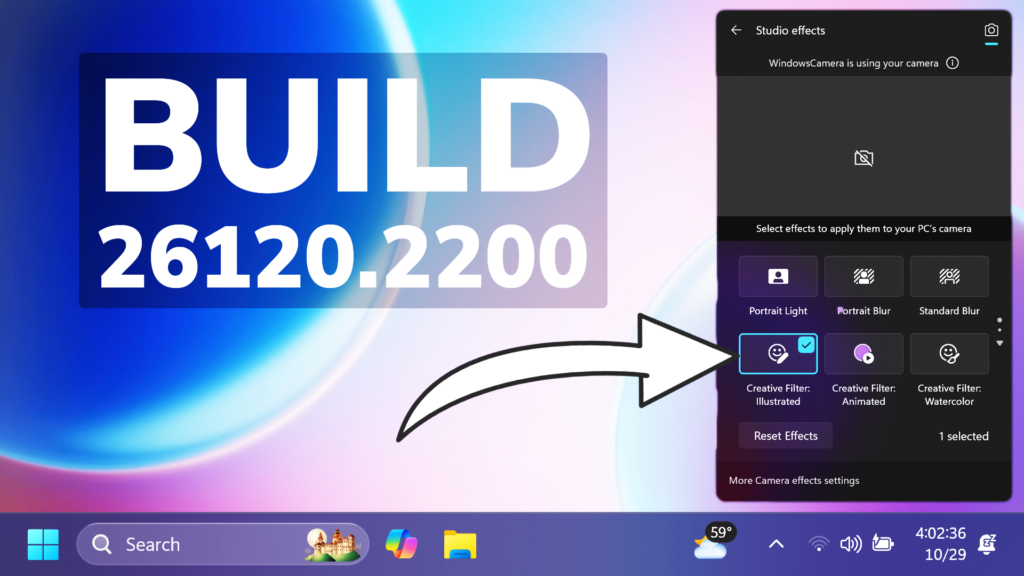In this article, we will talk about the latest Windows 11 Insider Preview Build for the Dev Channel, which is Build 26120.2200.
There some changes to the Dev Channel:
- this is just an Enablement Package, KB5037898, on top of 26100, not a full new build (26100 is still RTM)
- this will likely head to the Beta Channel at a future date, it comes from the
ge_release_svc_betaflt_prod1branch, packages refer to the Enablement Package as a Beta EKB and it shows up in update history with a title mentioning “Beta Channel” - the purpose of this EKB and CUs is to test the remaining features for the initial 24H2 release in September as well as features planned to come after GA
- Feature Drops will probably return under a new codename (not Moments anymore).
- For Insiders in the Dev Channel who want to be the first to get features gradually rolled out to you, you can turn ON the toggle (shown in the image below) to get the latest updates as they are available via Settings > Windows Update.
New Windows Studio Effects
Windows Studio Effects delivers AI-based camera and audio enhancements on devices equipped with a Neural Processing Unit (NPU). Today, you can access Studio Effects in Quick Settings from the system tray of the taskbar. To further streamline your experience, an icon will now appear in the system tray when using any application with a Studio Effects-enabled camera. Simply click on this icon to launch the Studio Effects page in Quick Settings. Additionally, hovering over the icon will display a tooltip indicating which application is utilizing the camera.
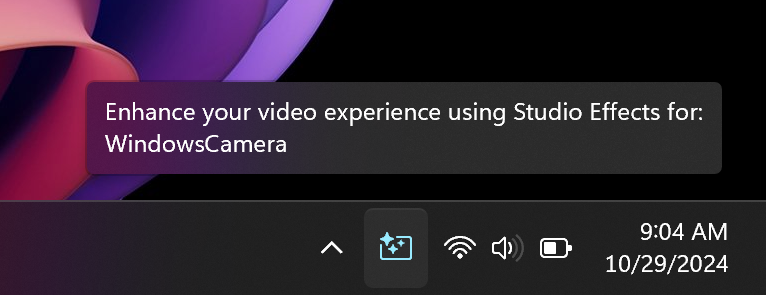
Dynamic Effects Changes
- When no compatible devices are attached, the Dynamic Lighting settings page will now show a placeholder message and Brightness and Effects controls are disabled.
- On the Dynamic Lighting settings page, we have added Forward, Backward, Outward and Inward direction options to the Wave effect, and added the Forward direction option to the Gradient effect.
Fixes in this Build
Start Menu
- Fixed an issue where if you clicked or tapped on a letter on Start menu’s All apps list, the All apps list may break.
Taskbar
- Fixed an issue where explorer.exe was crashing for some Insiders when hovering over certain open apps in the taskbar.
Settings
- Fixed an issue where there was a blank entry in Privacy & Security and clicking it would crash Settings.
Input
- Updated the mouse option “Show location of pointer when I press the CTRL key”, so that the circles displayed are now DPI-aware, and aren’t really small on high DPI monitors.
Other Fixes
- [Windows Kernel Vulnerable Driver Blocklist file (DriverSiPolicy.p7b)] Fixed: This update adds to the list of drivers that are at risk for Bring Your Own Vulnerable Driver (BYOVD) attacks.
- [HTML Applications (HTA)] Fixed: HTA optional components (OC) are now in ARM64 Windows PE.
- [Live kernel debug files (dumps)] Fixed: sys creates live kernel debug files when it should not.
- [User interface (UI)] Fixed: You cannot view some parts of the UI when you run certain apps.
- [Winlogon] Fixed: A stop error occurs during shutdown.
- [sfc /scannow command] Fixed: You get errors every time you run the command.
- [Windows Disk Cleanup app] Fixed: This update addresses some of the causes for the wrong free space estimates and improves its accuracy.
For more information about this Build, you can check this article from the Microsoft Blog.
For a more in-depth presentation of the New Build, you can watch the video below from the youtube channel.