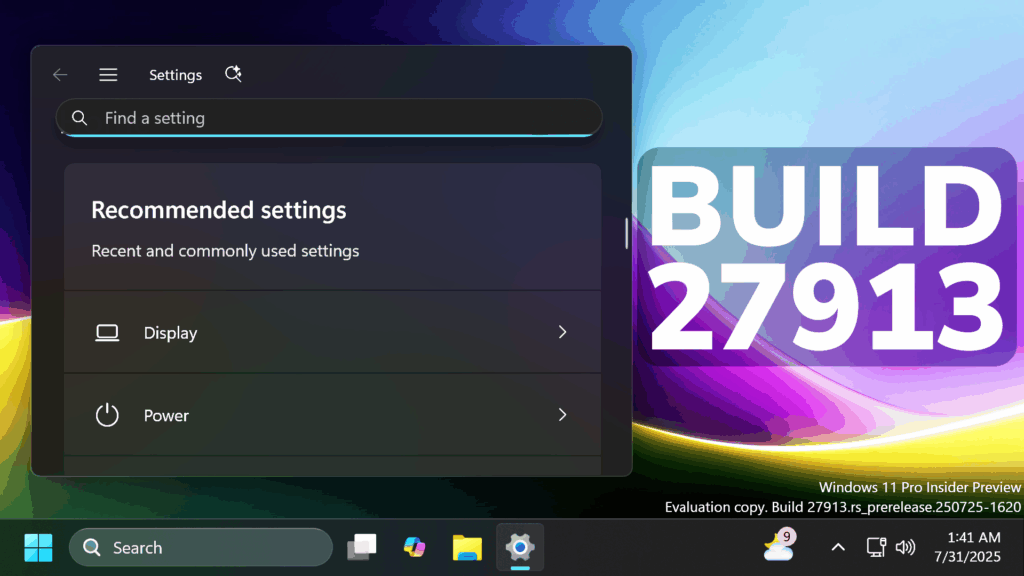In this article, we will talk about the latest Windows 11 Insider Preview Build for the Canary Channel, which is the Build 27913.
Things that you need to keep in mind in the Canary Channel:
- The builds that Microsoft releases to the Canary Channel represent the latest platform changes early in the development cycle and should not be seen as matched to any specific release of Windows and features and experiences included in these builds may never get released as they try out different concepts and get feedback. Features may change over time, be removed, or replaced and never get released beyond Windows Insiders. Some of these features and experiences could show up in future Windows releases when they’re ready.
- Many features in the Canary Channel are rolled out using Control Feature Rollout technology, starting with a small subset of Insiders.
- Some features may show up in the Dev and Beta Channels first before showing up in the Canary Channel.
- To get off the Canary Channel, a clean install of Windows 11 will be required. As a reminder – Insiders can’t switch to a channel that is receiving builds with lower build numbers without doing a clean installation of Windows 11 due to technical setup requirements.
- The desktop watermark shown at the lower right corner of the desktop is normal for these pre-release builds.
New Settings Search Box Location
The search box in Settings will now be located at the top center to deliver a more consistent and better search experience.
Fixes in this Build
General
- Fixed an issue where the Windows Vista boot sound was unexpectedly being used instead of the Windows 11 boot sound.
Desktop Background
- Did some underlying work to help address issues which could result in the desktop background unexpectedly becoming black rather than displaying the expected wallpaper image. If you continue experiencing issues, please don’t hesitate to report them in the Feedback Hub under Desktop Environment > Background and Wallpaper.
Settings
- Fixed an issue in the latest builds which could cause Settings to crash when interacting with the options under Settings > System > Power & Battery.
- Fixed an underlying issue where some of the apostrophes across text in Settings and settings-related dialogs were not displaying correctly and were showing random characters.
Audio
- Fixed an issue which could result in audio not working a few seconds after casting to a TV.
Other
- Fixed an issue in the latest builds causing a small number of Insiders to experience repeated bugchecks with KERNEL_SECURITY_CHECK_FAILURE after upgrading. This may occur when connecting to VPN.
- Fixed an underlying issue which could result in acrylic in certain apps unexpectedly being transparent.
- Made another fix for the issue causing Group Policy Editor to not display correctly in certain languages (like Chinese), showing large blank areas.
For more information about this Build, you can check this article from the Microsoft Blog.
For a more in-depth presentation of the New Build, you can watch the video below from the youtube channel.
Share the article: