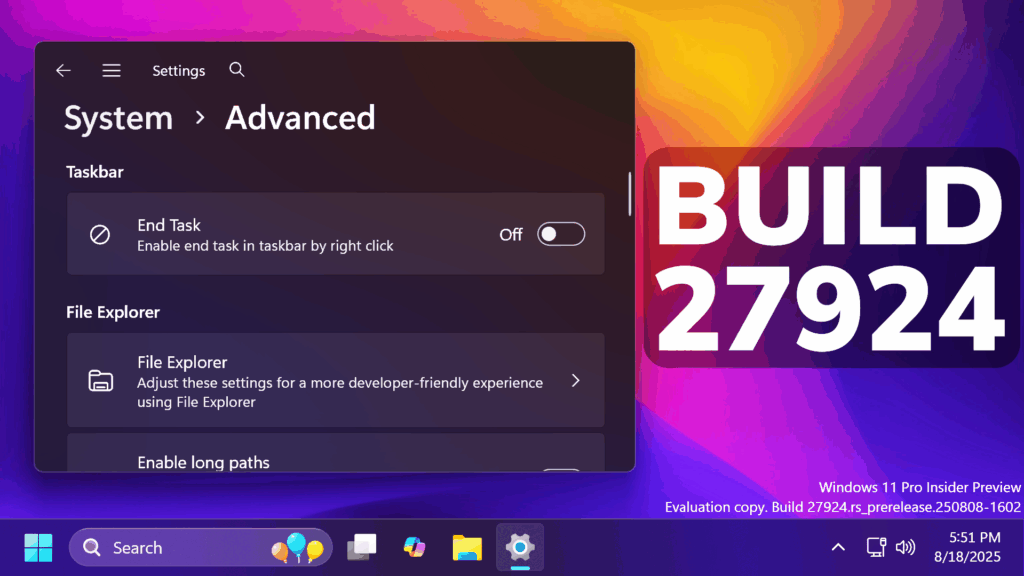In this article, we will talk about the latest Windows 11 Insider Preview Build for the Canary Channel, which is the Build 27924.
Things that you need to keep in mind in the Canary Channel:
- The builds that Microsoft releases to the Canary Channel represent the latest platform changes early in the development cycle and should not be seen as matched to any specific release of Windows and features and experiences included in these builds may never get released as they try out different concepts and get feedback. Features may change over time, be removed, or replaced and never get released beyond Windows Insiders. Some of these features and experiences could show up in future Windows releases when they’re ready.
- Many features in the Canary Channel are rolled out using Control Feature Rollout technology, starting with a small subset of Insiders.
- Some features may show up in the Dev and Beta Channels first before showing up in the Canary Channel.
- To get off the Canary Channel, a clean install of Windows 11 will be required. As a reminder – Insiders can’t switch to a channel that is receiving builds with lower build numbers without doing a clean installation of Windows 11 due to technical setup requirements.
- The desktop watermark shown at the lower right corner of the desktop is normal for these pre-release builds.
ISOs Released
Microsoft is releasing ISOs for this build – they can be downloaded here.
New Copilot+ PCs Experiences
Microsoft is beginning to enable many of the Copilot+ PC experiences* for Windows Insiders in the Canary Channel on Copilot+ PCs such as:
- Recall (Preview)
- Click to Do (Preview)
- Improved Windows Search
- Live captions with real-time translation
- Agent in Settings
New Advanced Settings Page
Advanced settings are now available via Settings > System > Advanced with some new features. The Advanced page is a redesign of the For Developers page, intending to make its settings easier to find for a broader audience. With the redesign of this page, we’ve added additional settings: Enable long paths, Virtual workspaces, and File Explorer + version control.
Enable long paths allows you to remove MAX_PATH limitations from common Win32 file and directory functions. Virtual workspaces allow you to enable/disable virtual environments such as Hyper-V, Windows Sandbox, and more. File Explorer + version control provides the ability to display Git information directly inside File Explorer. Simply select your repository folder and File Explorer will display information such as your branch, diff count, last commit message, and more.
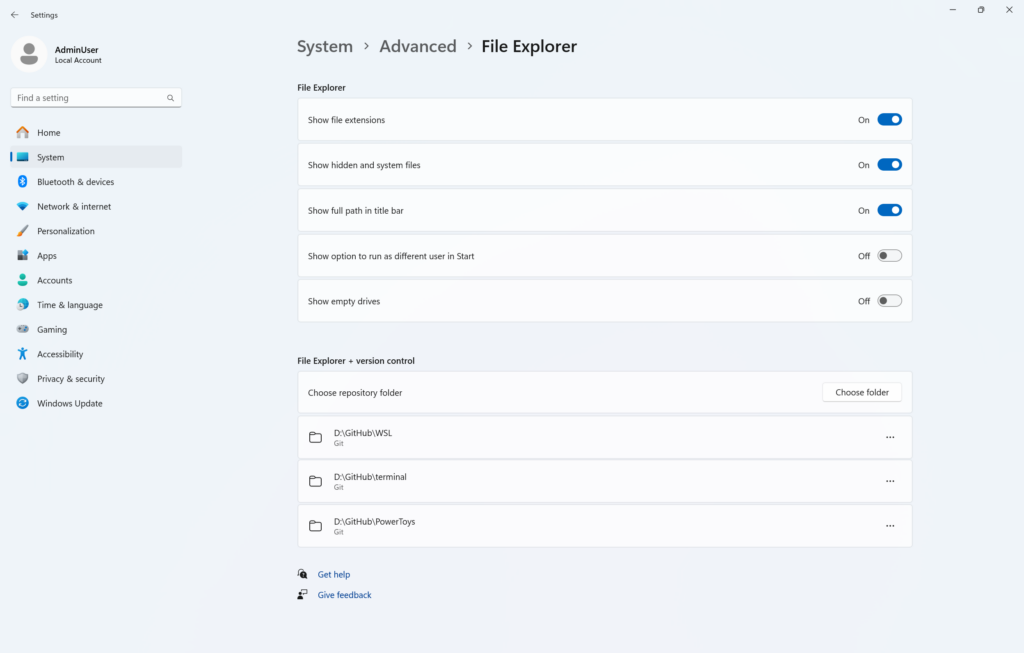
Other Changes and Improvements
Input
- Adjusted the pointer indicator to be a little more transparent, so it’s easier to see what’s under the crosshairs when it’s enabled.
- For the time being we have changed the keyboard shortcut for the new pointer indicator from CTRL + WIN + X to
CTRL + WIN + ALT + XWIN + CTRL + SHIFT + X, to help reduce accidental invocations.
Windows MIDI Services
- The inbox preview MIDI Service and API has a feedback-driven breaking change to optionally allow for waiting for messages to be completely sent before returning from function calls. Any apps written against previous versions of the Windows MIDI Services MIDI 2.0 SDK will need to update to the latest preview available at https://aka.ms/midireleases and be recompiled to continue working properly. For more discussion and feedback, please join our discord server at https://aka.ms/mididiscord.
Next Windows 11 Version News
27924 was the last rs_prerelease flight from Selenium, a build jump came this week for Bromine (2942x). Canary will move to a release branch with the next build which will probably be quite boring, it’s release for something that is most likely not client therefore feature losses are probably going to happen.
Thanks to phantomofearth for providing more information about this.
Bromine or Krypton or whatever is current by the time MS finally releases a 29xxx build won’t be out for another few months, at best we could actually get it in late October and then 29xxx should actually become 26H2, it looks like plans call for a platform release next year, which will actually be the release to support new Arm chips (the whole backporting to Germanium for 25H2 thing seems to be abandoned).
Also given the timing of when 29xxx is likely to land, chances are builds will have notable new stuff in them. Winter is always a big RI period (rs_prerelease getting stuff from internal branches) whenever a platform release is coming out the next year.
A lot of this could still change given it’s early, but that seems to be how things will play out as we head into the end of the year and then 2026.
Fixes in this Build
General
- Fixed an issue where the progress wheel might show as a rectangle glyph instead of rendering correctly when upgrading to the latest builds.
Widgets
- Fixed an issue causing widgets to disappear or not work for some Insiders after the previous flight.
Remote Desktop
- Fixed an issue in the latest flights where remote desktop only used your primary monitor even if it was configured to use multiple monitors.
Other
- Fixed an underlying webauth.dll crash in the previous flight which may have impacted the ability to use passkeys.
For more information about this Build, you can check this article from the Microsoft Blog.
For a more in-depth presentation of the New Build, you can watch the video below from the youtube channel.