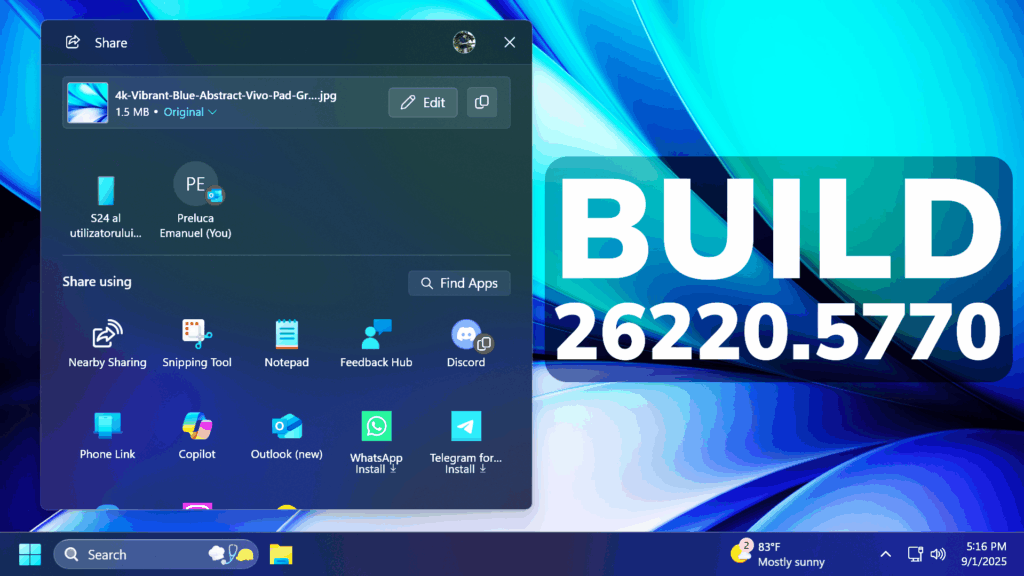In this article, we will talk about the latest Windows 11 25H2 Insider Preview Build for the Dev Channel, which is the Build 26220.5770.
Windows 11 25H2
Windows Insiders in the Dev Channel will see the versioning updated under Settings > System > About (and winver) to version 25H2. This denotes that Windows 11, version 25H2 will be this year’s annual feature update. As mentioned here, Windows 11 will have an annual feature update cadence that releases in the second half of the calendar year. For more information, see this blog post here.
New Click to Do Features
Microsoft is adding some New Click to Do Features such as Convert to table with Excel and View Microsoft 365 Profile Cards.
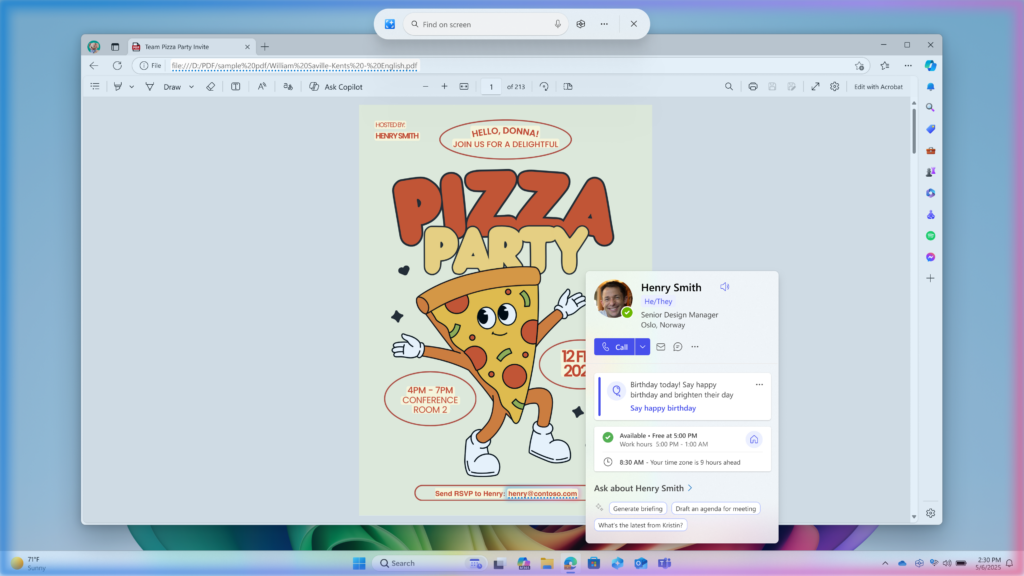
New Narrator Feature
Microsoft is adding a new feature in Narrator called Braille viewer that allows you to see on-screen textual and Braille representation of the output shown on a refreshable Braille display. This is a helpful tool for sighted teachers, AT trainers, developers, and testers who do not read Braille or who have limited to no access to a Braille display.
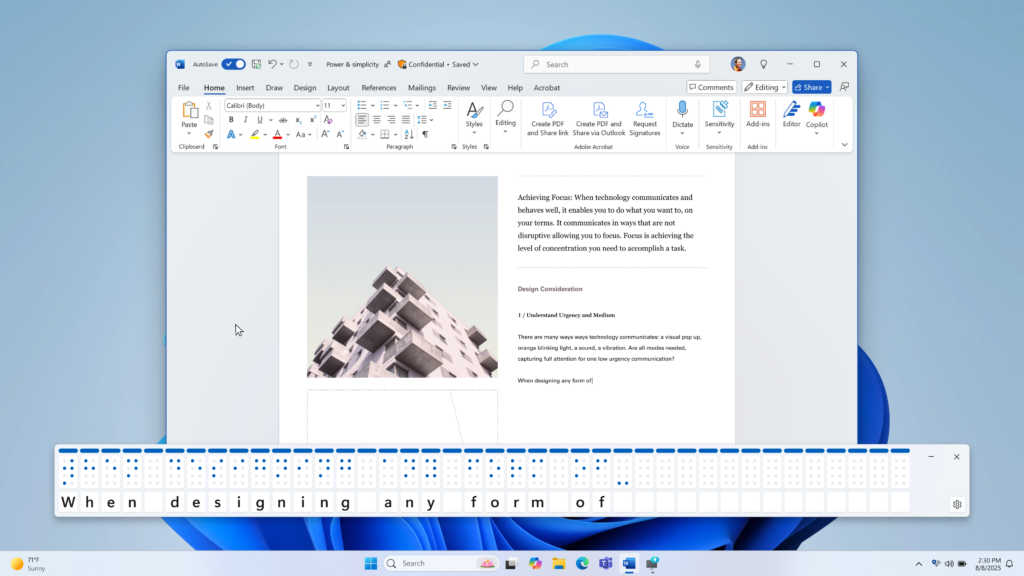
New Windows Share Feature
You can find apps installed on your PC or apps available in the Microsoft Store directly within the Windows share window using “Find Apps” under the “Share using” section.
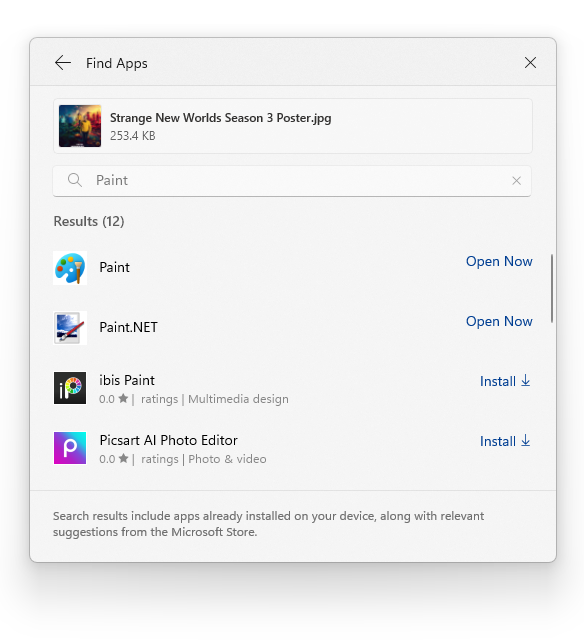
Other Changes
The Windows OS version of Direct3D 12 has been updated to match the Agility SDK 1.616.1 package contents.
Fixes in this Build
Taskbar and System Tray
- Fixed an issue where clicking the date and time on a secondary monitor might open the flyout on your primary monitor.
- Fixed an issue where if you minimized an app and switched back and forth between desktops, you might end up seeing a duplicate preview thumbnail when hovering over the app in the taskbar.
Windowing
- Fixed an issue which was causing explorer.exe to crash when using ALT + Tab for some Insiders in the previous flight.
Display
- Fixed an issue where the setting to enable HDR under Settings > System > Display might turn off after you turned it on, blocking you from enabling it.
Audio
- Fixed an issue which could result in audio not working a few seconds after casting to a TV.
Other
- Fixed an issue which was causing the drivers for certain smart cards to not work in recent flights (showing error 31).
- Fixed a typo in the diskusage help list (diskusage /?).
- Fixed an issue where if you had to enter a PIN for your device to cast from Quick Settings, pressing Enter wouldn’t confirm the PIN.
- Fixed an issue where the tooltip for the “Abort if insufficient memory” setting in Task Manager’s advanced section of settings wasn’t correct.
For more information about this Build, you can check this article from the Microsoft Blog.
For a more in-depth presentation of the New Build, you can watch the video below from the youtube channel.