In this article, we will talk about the Windows 11 25H2 Official ISO, which has been Released.
Windows 11 25H2 was released on the Release Preview Channel of the Windows 11 Insider Program recently, and now Microsoft has also released Official ISOs.
To Download the Official Windows 11 25H2 ISO, make sure to go into the Windows Insider Preview ISO Page and make sure you are logged in with a Microsoft Account.
Scroll at the bottom of the page and you will be able to select your ISO Edition, which can be the Normal Version, or the Enterprise Version.
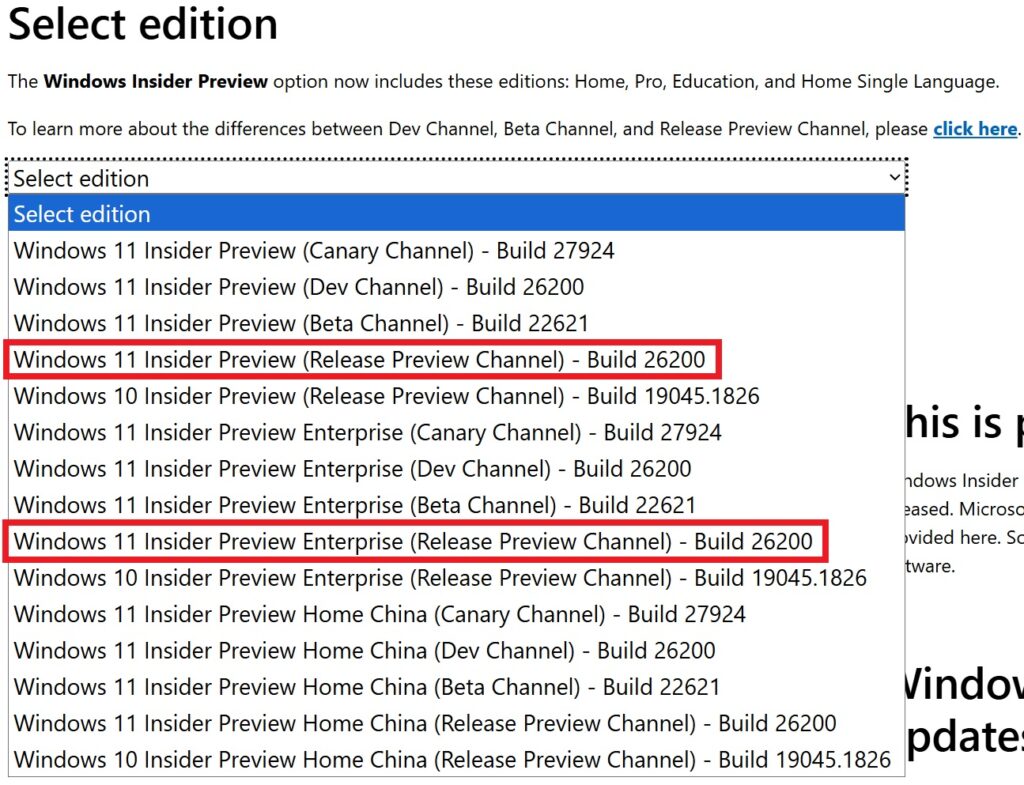
After clicking on Confirm, you will now need to Select your Product Language and click on Confirm again.
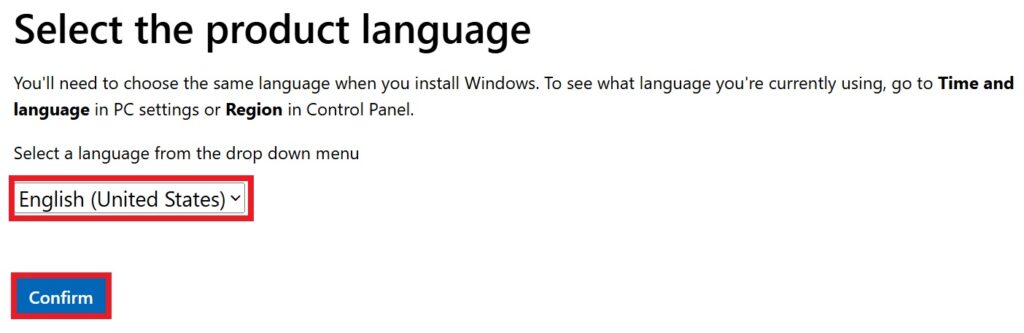
Finally, you will be able to Download your Windows 11 25H2 ISO, by clicking on 64-bit Download.
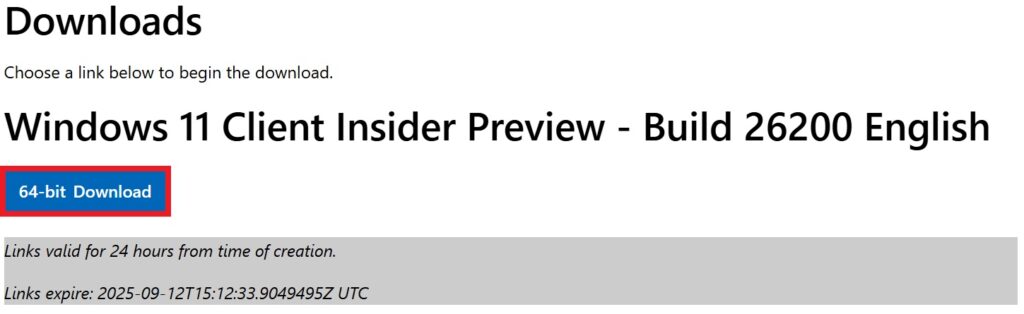
Windows 11 25H2 ISO Information
The Windows 11 25H2 ISO is quite big in size, around 7GB, so make sure you have a large enough USB Drive, if you’re planning to create a Bootable USB Drive.
Also, you may notice that after installing Windows 11 25H2 from this ISO, a lot of the New Features won’t be present on your computer, and that is because this is a baseline ISO, that changes the version to 25H2 and the New Features will be Enabled gradually after release.
For more information about the Windows 11 25H2 ISOs, you can watch the video below from the youtube channel.



