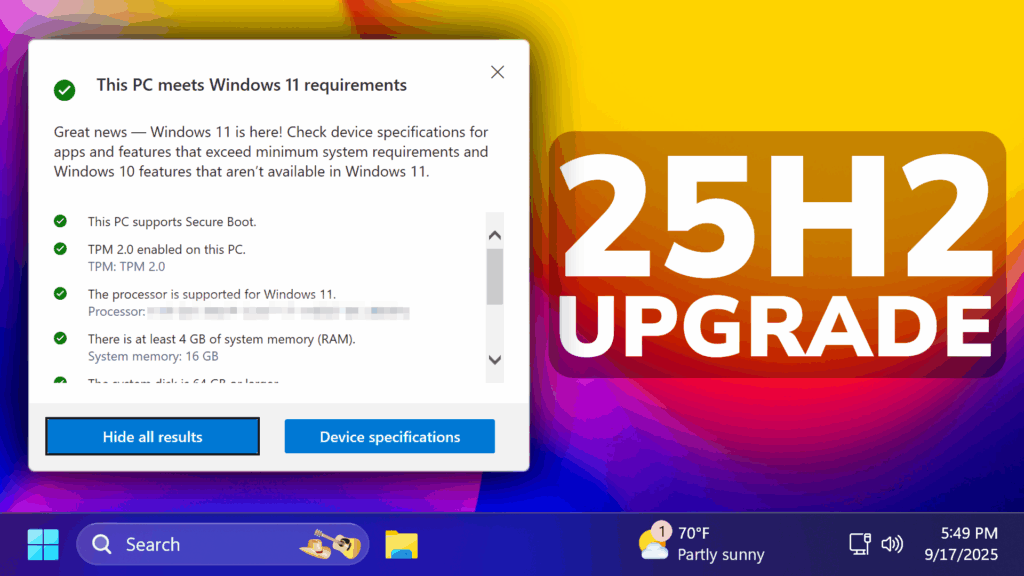In this article, we will talk about how to check if your PC is compatible with Windows 11 25H2.
Windows 11 25H2 is nearing its Official Release and a lot of people want to Upgrade from an older version such as 23H2, 22H2, or even Windows 10. In this article, I will show you the steps on how to Check if you meet all the System Requirements so that you are ready for the Windows 11 25H2 Release.
The process is very simple, install the PC Health Check App, and it will tell you every System Requirement that you don’t meet.
In the case of an Incompatible Computer, you will see the exact System Requirement that your PC is not meeting.
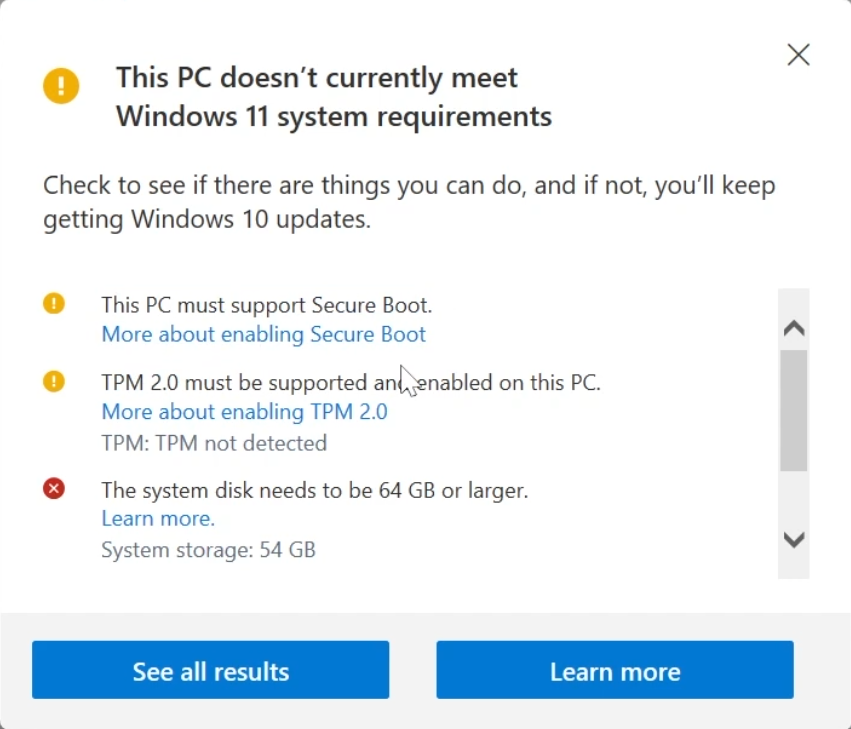
For a Compatible PC, you should see a Green Checkmark that tells you are good to Upgrade to Windows 11 25H2.
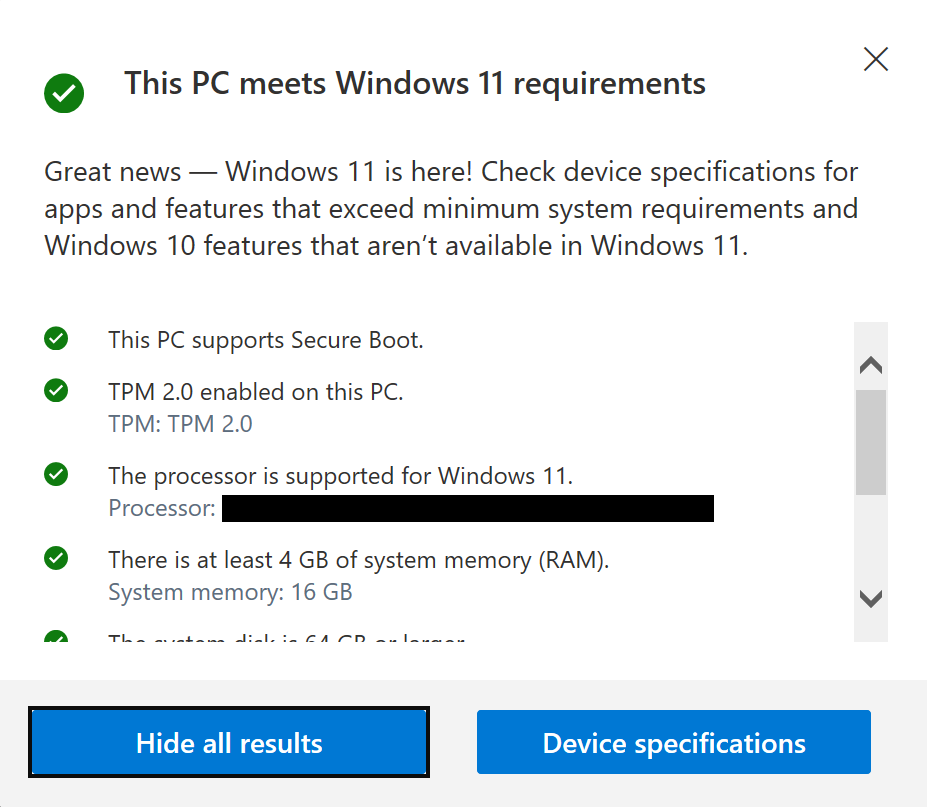
For a more in-depth tutorial, you can watch the video below from the Youtube Channel.