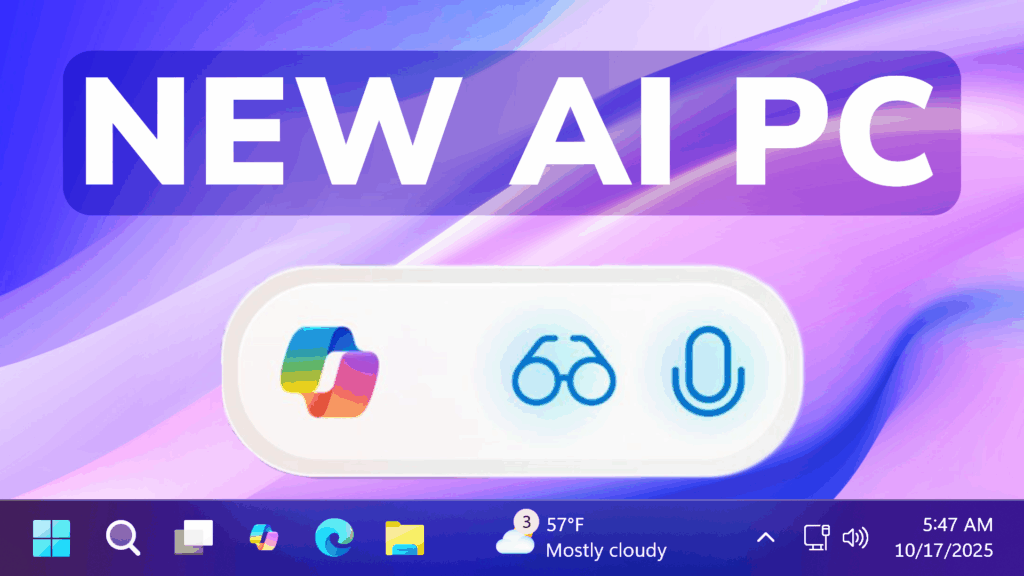In this article, we will talk about the latest Microsoft News related to the Future of Windows 11.
Microsoft made some Huge Announcements recently, behind the controversial headline “Making every Windows 11 PC an AI PC”. In this article, we will discuss the key points that were announced in Microsoft’s latest article.
New Copilot Search Box
First of all, Microsoft is getting rid of the classic Search Box and replacing it with a Copilot Launcher that allows you do to all kinds of AI Actions.
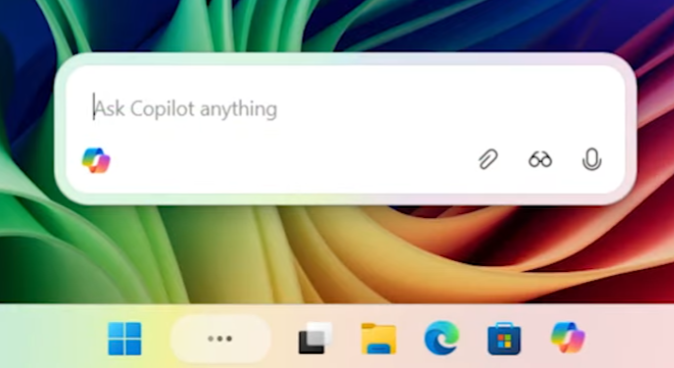
Alongside with this, Microsoft is also introducing the New “Hey, Copilot” Command.
To get started, enable “Hey, Copilot” in the Settings of your Copilot app, then simply ask a question starting with “Hey, Copilot…”. You’ll see the Copilot microphone appear on your screen, along with a chime to indicate that Copilot is listening.
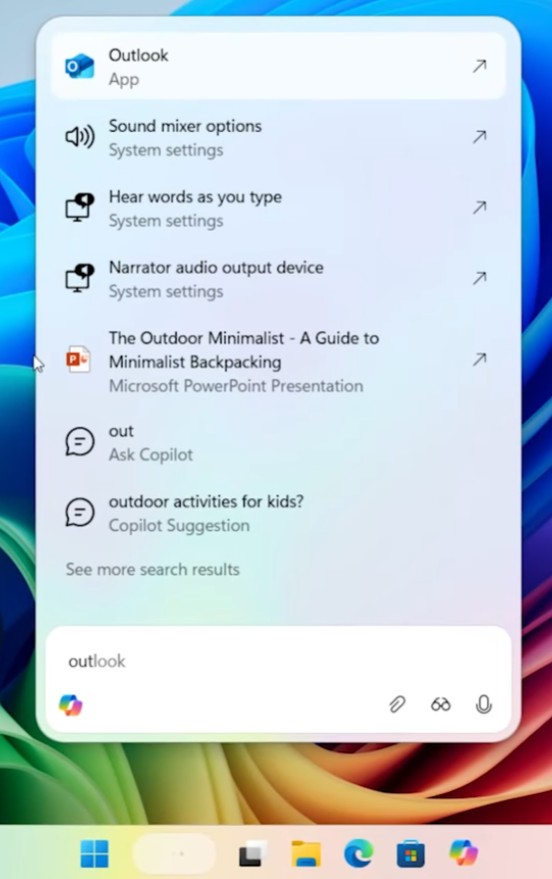
To end a conversation, you can say “Goodbye”, tap ‘X’ or Copilot will end the conversation automatically after a few seconds of no interaction. You will hear a chime confirming that the conversation has ended.
New Copilot Vision Available Wordwide
Microsoft is also making Copilot Vision on Windows available in all markets where Copilot is offered.
Text-in Text-out: Coming to Windows Insiders soon, they are also enabling the ability to converse with Copilot Vision using text, with Copilot responding in text within the same chat window.
Full desktop and app sharing: When you share your desktop or applications, Copilot can help analyze content, provide insights and answer your questions, coaching you through it aloud. Get tips on making improvements to your creative project, help with improving your resume or guidance while navigating a new game.
Highlights: With Highlights, you can ask Copilot “show me how” for a specific task and it will show you within the app where to click and what to do.
Full app context in Word, Excel and PowerPoint: When you share Word, Excel or PowerPoint files, Vision can see beyond what’s available on your screen.
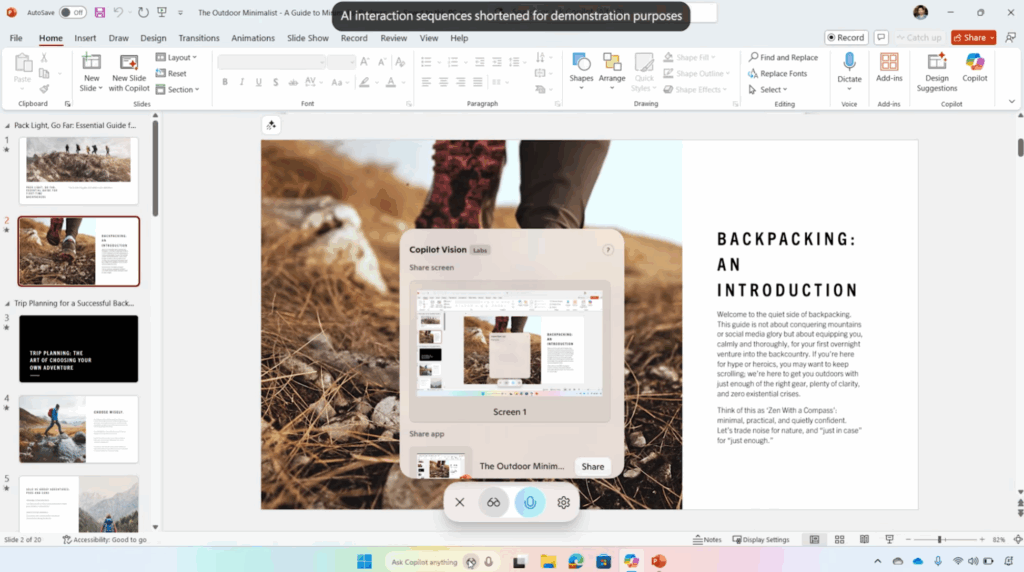
New Copilot Actions
Coming soon to Windows Insiders in Copilot Labs, Microsoft is previewing an experimental capability for Copilot Actions to expand beyond the browser to take actions directly on local files in Windows.
Whether you need a hand sorting through your recent vacation photos or need to extract info from a PDF, Copilot Actions can do the heavy lifting for you based on the context of what’s on your PC.
As a general-purpose agent—simply describe the task you want to complete in your own words, and the agent will attempt to complete it by interacting with desktop and web applications.
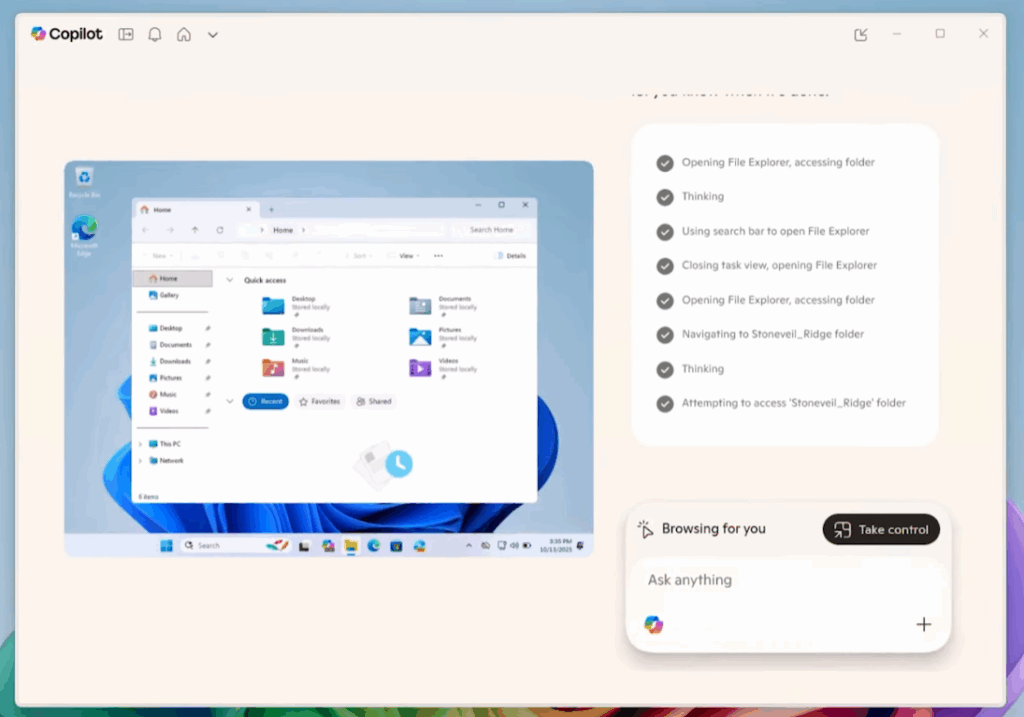
Other Copilot Functionalities
In addition to this, Microsoft is also adding other Copilot Functionalities such as, Connectors, Easy Doc Creation and Windows Settings Integration.
If you want to see all the Announcements Microsoft made, you can check this article from the Microsoft Blog.
For a more in-depth presentation of Everything Microsoft Announced, you can watch the video below from the youtube channel.