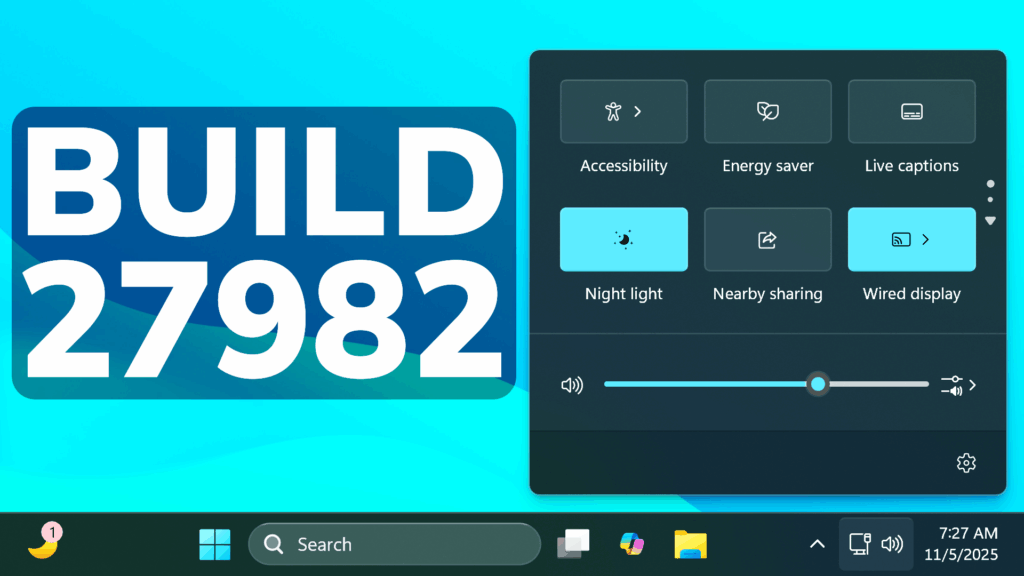In this article, we will talk about the latest Windows 11 Insider Preview Builds for the Canary Channel, which are the Builds 27982, 27975 and 27971.
Things that you need to keep in mind in the Canary Channel:
- The builds that Microsoft releases to the Canary Channel represent the latest platform changes early in the development cycle and should not be seen as matched to any specific release of Windows and features and experiences included in these builds may never get released as they try out different concepts and get feedback. Features may change over time, be removed, or replaced and never get released beyond Windows Insiders. Some of these features and experiences could show up in future Windows releases when they’re ready.
- Many features in the Canary Channel are rolled out using Control Feature Rollout technology, starting with a small subset of Insiders.
- Some features may show up in the Dev and Beta Channels first before showing up in the Canary Channel.
- To get off the Canary Channel, a clean install of Windows 11 will be required. As a reminder – Insiders can’t switch to a channel that is receiving builds with lower build numbers without doing a clean installation of Windows 11 due to technical setup requirements.
- The desktop watermark shown at the lower right corner of the desktop is normal for these pre-release builds.
New Notification Center
Microsoft is extending the functionality of Notification Center to secondary monitors. This means you will be able to see your calendar on any of your monitors as well as the option to show a bigger clock with seconds above calendar. You will be able to open Notification Center on any monitor by clicking the date and time in the system tray of your taskbar.
New Lock Screen Widgets
Microsoft have updated the widgets experience for your lock screen, replacing what was previously referred to as “Weather and more.” You can add, remove and rearrange lock screen widgets such as Weather, Watchlist, Sports and more. We also provide suggested widgets on the lock screen to help you discover more widgets. Any widget that supports the small sizing option can be added. To customize your lock screen widgets, go to Settings > Personalization > Lock screen.
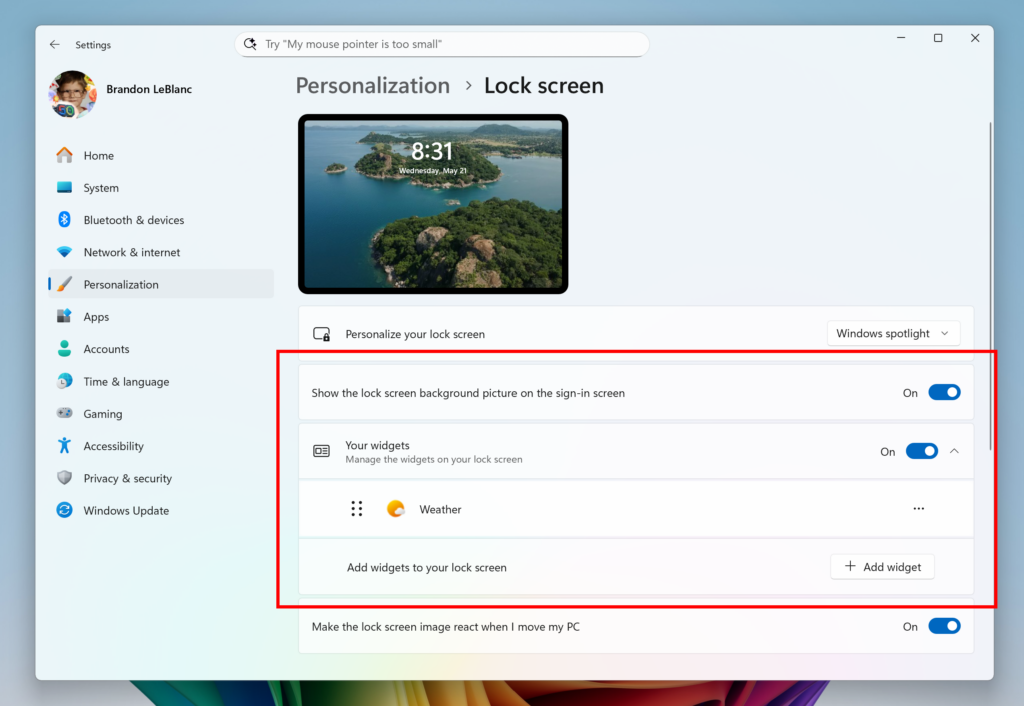
New Widgets Board
- Multiple dashboards in Widgets give you more space for your favorite widgets and keep you informed with a personalized feed.
- New left-side navigation bar makes it easy to switch between dashboards and views like the Discover feed.
New Drag Tray
Sharing files in Windows is getting a lot easier and quicker with our new drag tray feature. When you start dragging a local file with mouse (or touch) from File Explorer or your desktop, a handy tray appears at the very top of your screen allowing you to drop the file into one of the displayed apps or choose “More…” to open the Windows share window.
New drag tray UI that appears at the top of your screen when dragging a local file from File Explorer or your desktop.
Fixes in these Builds
File Explorer
- Fixed an issue in the latest Canary builds causing File Explorer to crash when transferring files to a network drive.
Lock and Login Screens
- Fixed an issue in the previous build where the media controls might not display on the lock screen.
Input
- Fixed an underlying issue related to microsoft.ink.dll and relevant APIs, which could result in pen and handwriting not working correctly in apps or app crashes recently due to unexpected exceptions being thrown.
- Fixed an issue impacting touch keyboard launch reliability in the latest Canary builds.
Windows Hello
- Fixed an issue impacting certain devices which was causing the Windows Hello PIN to not work after upgrading to the latest Canary builds, until you set it up again.
Settings
- Fixed an issue causing Settings to crash when accessing drive information under Settings > System > Storage. This also impacted accessing the drive information from the properties when you right clicked a drive in File Explorer.
General
- Fixed an issue which was leading to Visio freezing when interacting with an IME.
- Fixed an issue in the latest Canary builds for Insiders with Arm64 PCs, leading to an error message when playing certain games saying “The game has crashed with error code 0x0”.
- Fixed an issue where if you used your PC for a while without rebooting, explorer.exe might start crashing repeatedly.
- Fixed an issue where after the latest updates, text might not render correctly when editing content within a multiline text box in certain apps.
Other
- Fixed an underlying issue which was causing protected content playback to fail for some apps recently.
- Fixed an issue impacting the ability to start Hyper-V virtual machines with Trusted Platform Module (TPM) on ARM64 devices.
For more information about these Builds, you can check these articles (27971, 27975 and 27982) and from the Microsoft Blog.
For a more in-depth presentation of the New Build, you can watch the video below from the youtube channel.