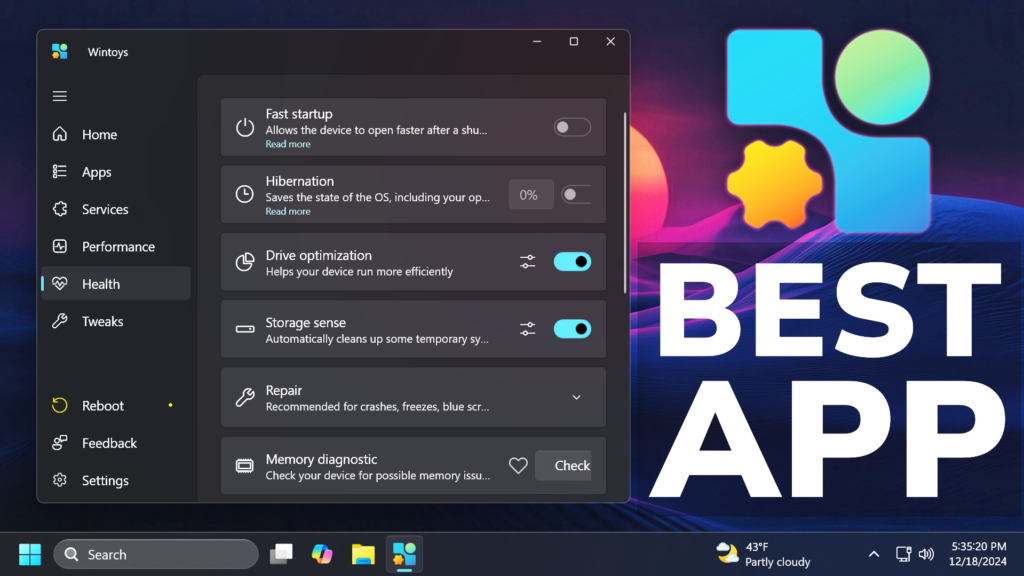In this article, we will talk about the Best Optimization App for Windows 11 24H2.
There are a lot of Apps out there, that can optimize Windows 11, but the next App is very highly rated Free App from the Microsoft Store, which is called Wintoys.
The App can be installed for free from the Microsoft Store and it has a very small size.
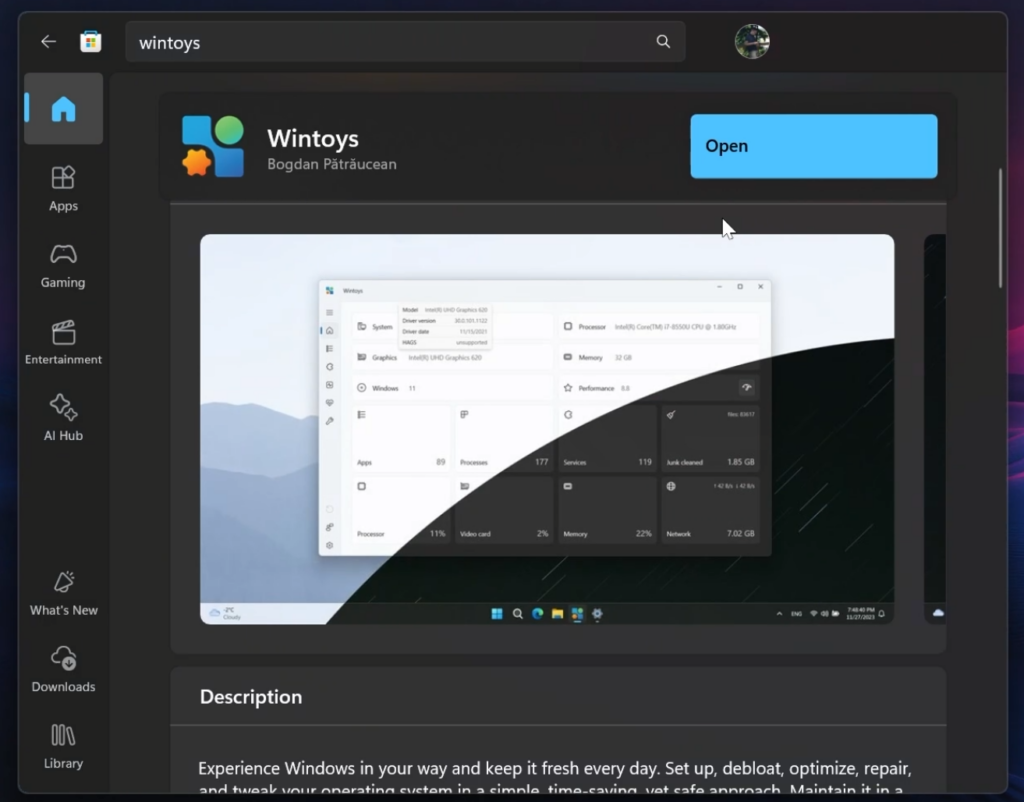
In the Home section, you will see all the information you need about your System and Windows.
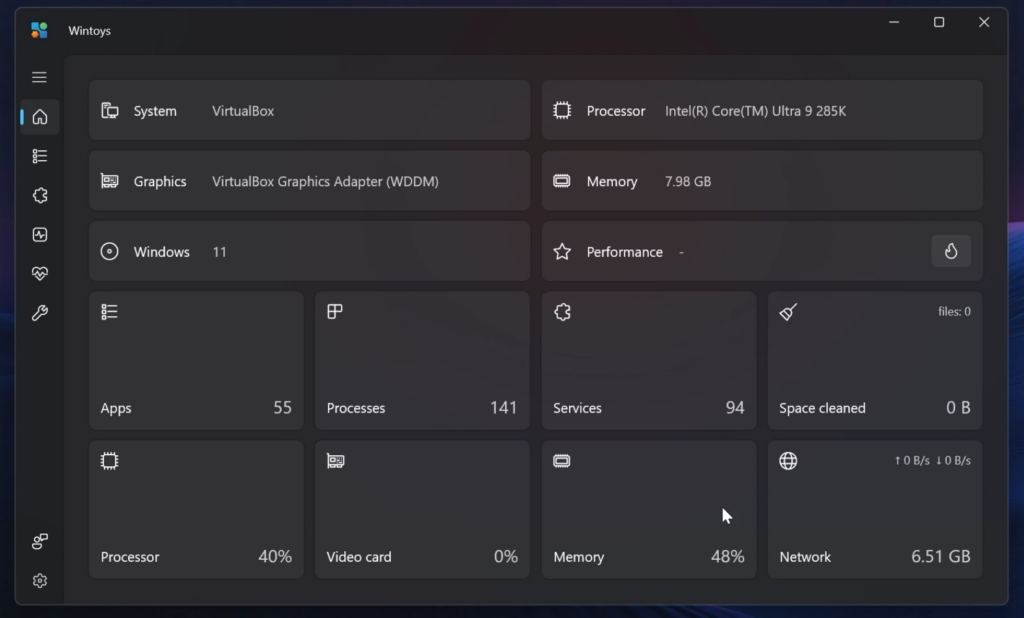
In the Apps section, you have something pretty similar to the Apps section in the Settings App, but with more options.
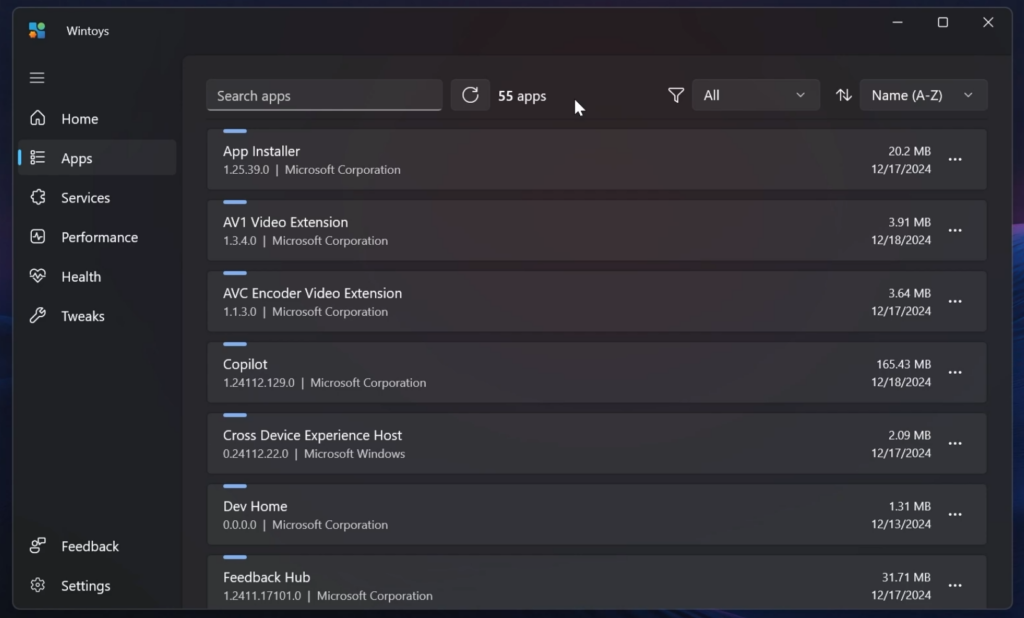
In the Services section, you have something pretty similar to the Services section in the Task Manager, but with more options that can be personalized.
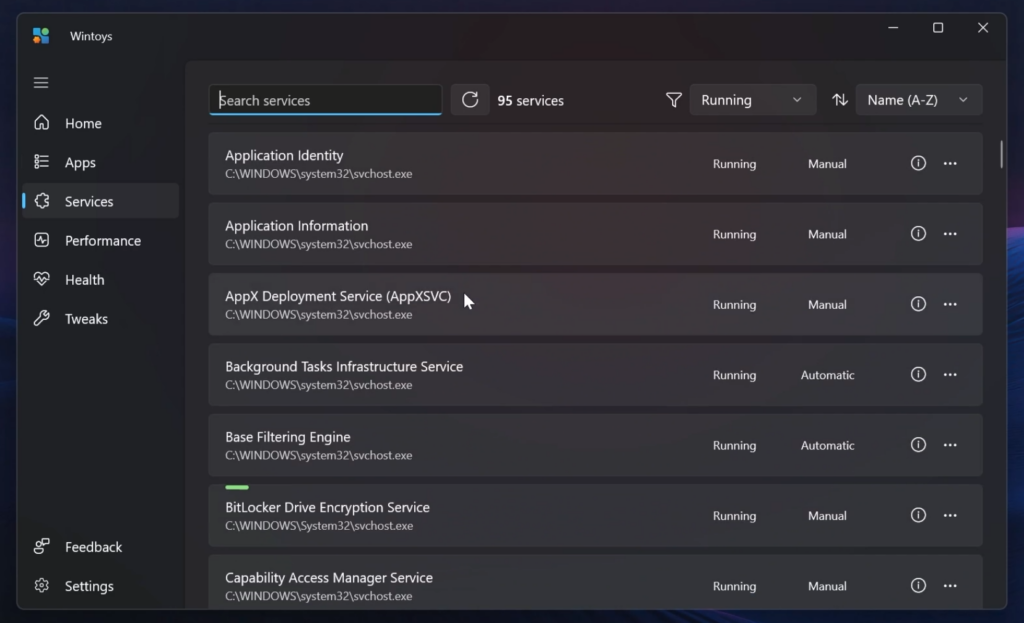
The Performance section is where you can customize certain options that will improve the overall Windows performance.
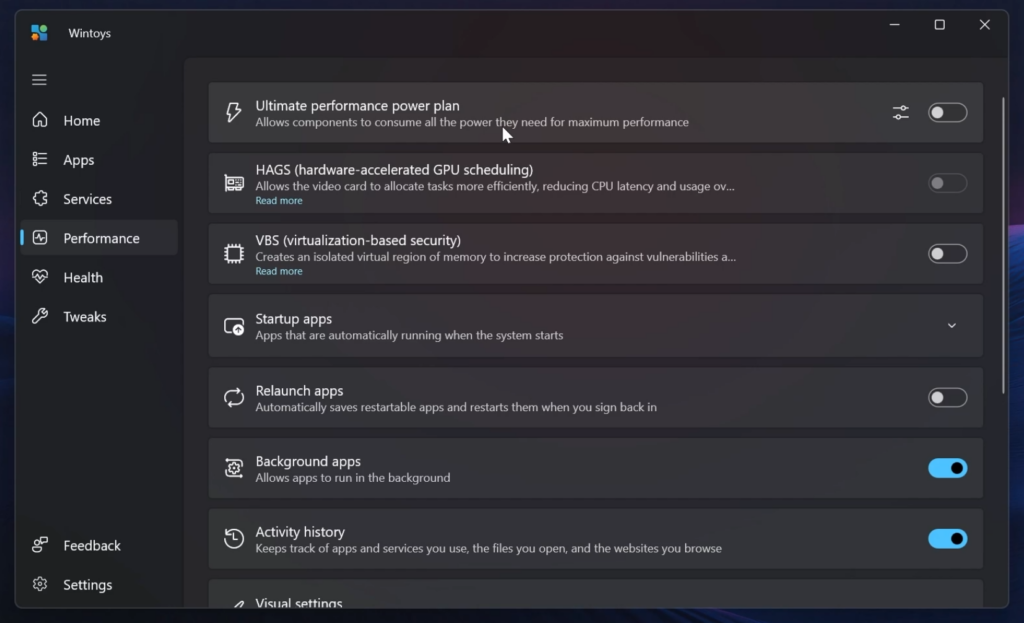
The Health section, will help you to optimize storage, and improve the overall Windows Health.
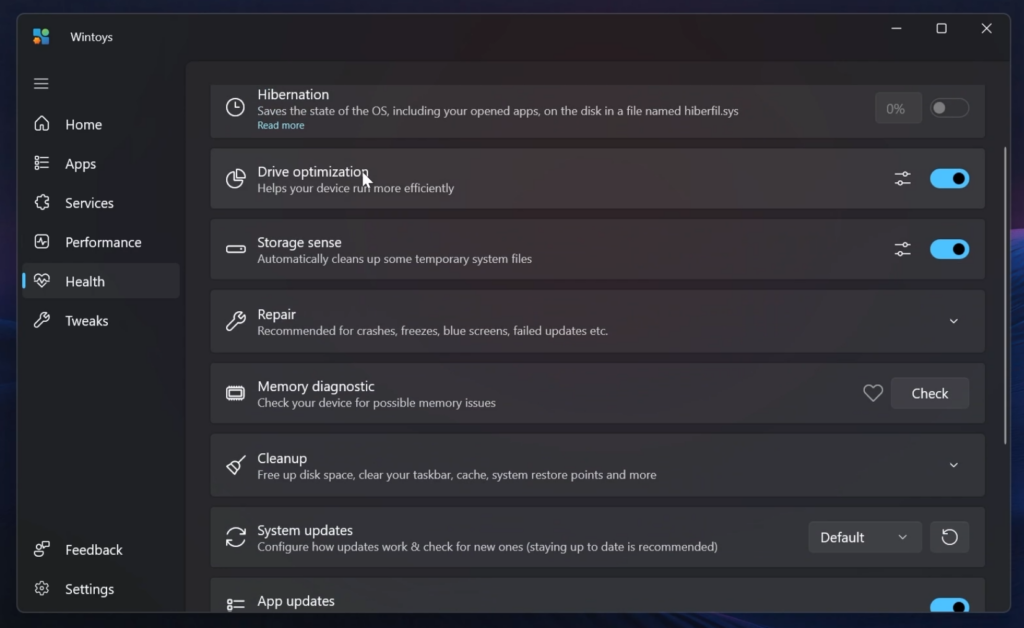
The Tweaks section, will show you the most useful options that can be personalized in Windows 11, all the way from the Desktop, to Ads and more.
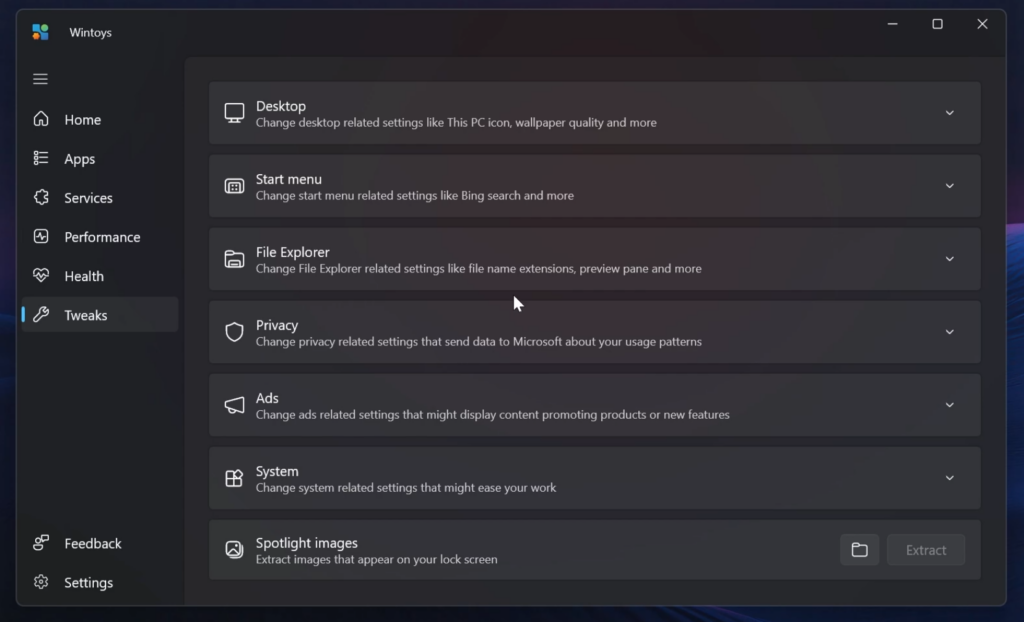
For a more in-depth presentation of the Wintoys App, you can watch the video below from the youtube channel.