In this article, we will talk about the Best Windows Trick That You Didn’t Know.
I all of us that use Windows have been in this situation before. We wanted to close a Process inside the Task Manager, but because stats and usage was constantly changing, it was pretty hard to select that certain process.
Well, we can go around that pretty easily with this Windows Trick that has been present in Windows since earlier than Windows XP.
Once you open the Task Manager, you can press the CTRL key on your keyboard to freeze all the processes and easily end any task.
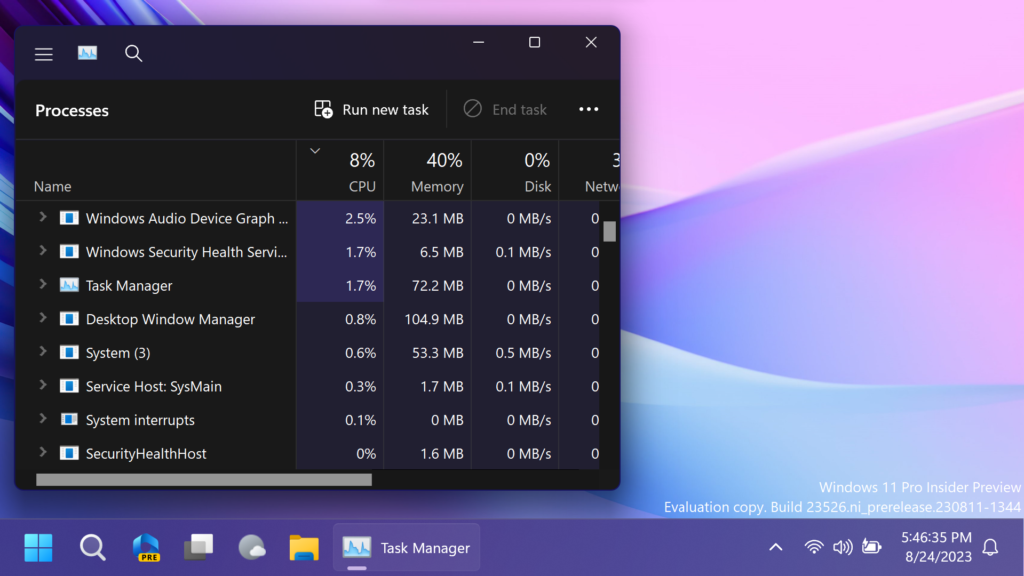
This also works for the Performance and Details Tabs in the Task Manager.
If you categorize Processes through CPU or Memory Usage, this Trick will be even more useful.
I found out about this Trick, from Jen, one of the people that works for Microsoft.
For more information about this Windows Trick, you can watch the video below from the youtube channel.



