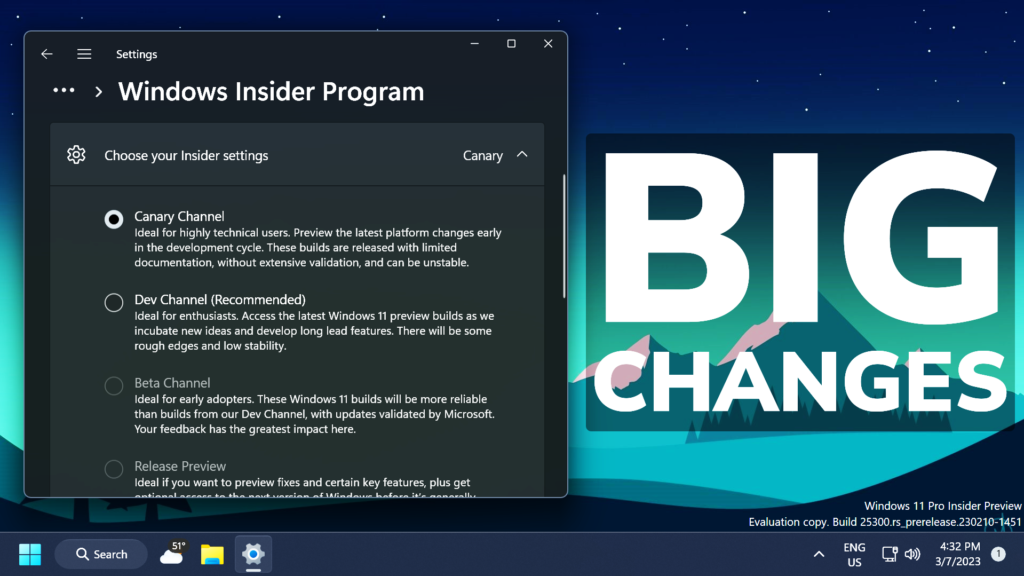In this article, we will talk about some Big Changes to Windows 11 Insider Program (New Canary Channel).
New Canary Channel
The new Canary Channel is going to be the place to preview platform changes that require longer-lead time before getting released to customers. Some examples of this include major changes to the Windows kernel, new APIs, etc. This is very similar to what we’ve been flighting to the Dev Channel in the past. And like the Dev Channel, some of the changes we try out in the Canary Channel will never ship, and others could show up in future Windows releases when they’re ready.
The builds released to the Canary Channel will have higher build numbers than the Dev, Beta, and Release Preview Channels – starting with 25000 series builds. Insiders previously in the Dev Channel were already receiving these builds and to ensure they continue to receive new updates going forward, we will be moving these Insiders to the Canary Channel starting today.
Microsoft will offer limited documentation for the Canary Channel, but we will not publish a blog post for every flight – only when new features are available in a build.
Now is a good time for Insiders to evaluate their channel selection to make sure it’s right for them. For example:
- If you are an Insider in the Beta Channel who wants to be closer to the latest new features and experiences, we recommend you switch to the Dev Channel today.
- It is important to note that when switching channels, Insiders can’t switch to a channel that is receiving builds with lower build numbers without doing a clean installation of Windows 11 due to technical setup requirements.
Initial build series per channel:
- Canary Channel: 25000 series.
- Dev Channel: 23000 series.
- Beta Channel: 22000 series.
- Release Preview: Released versions of Windows 10 and Windows 11.
Here is how the Insider Channels will look going forward with the updated channel descriptions:
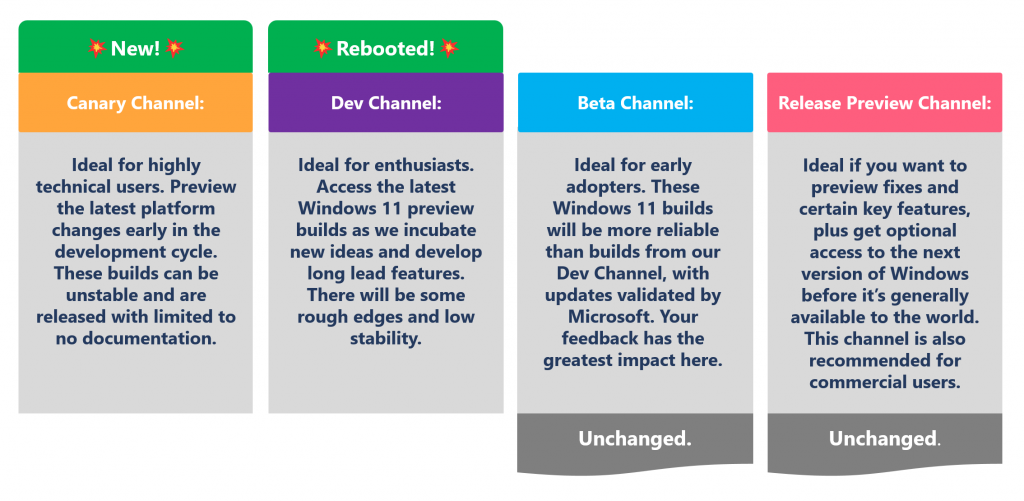
For more information about these changes, you can check this article from the Microsoft Blog.
For a more in-depth look over these changes, you can watch the video below from the youtube channel.