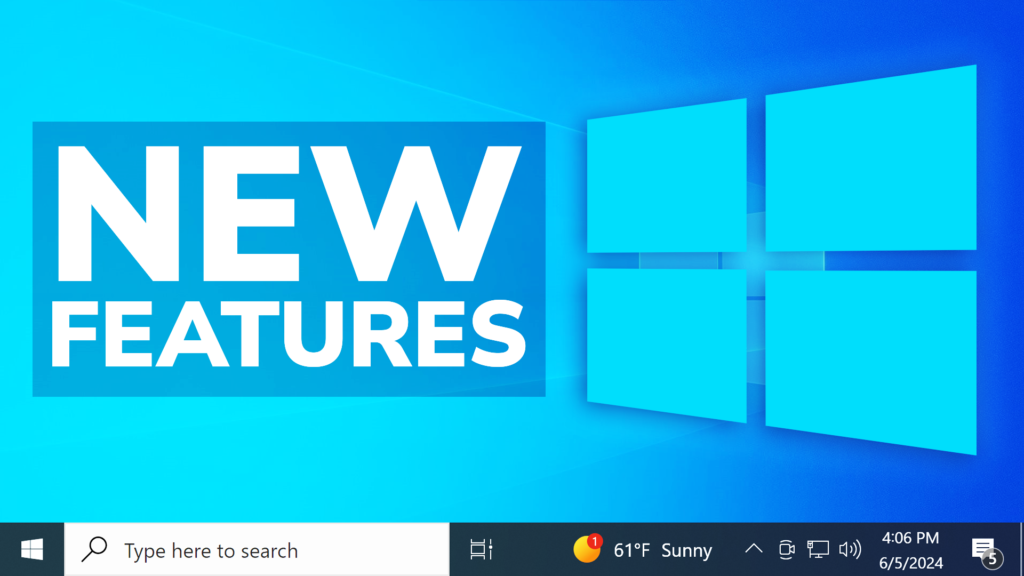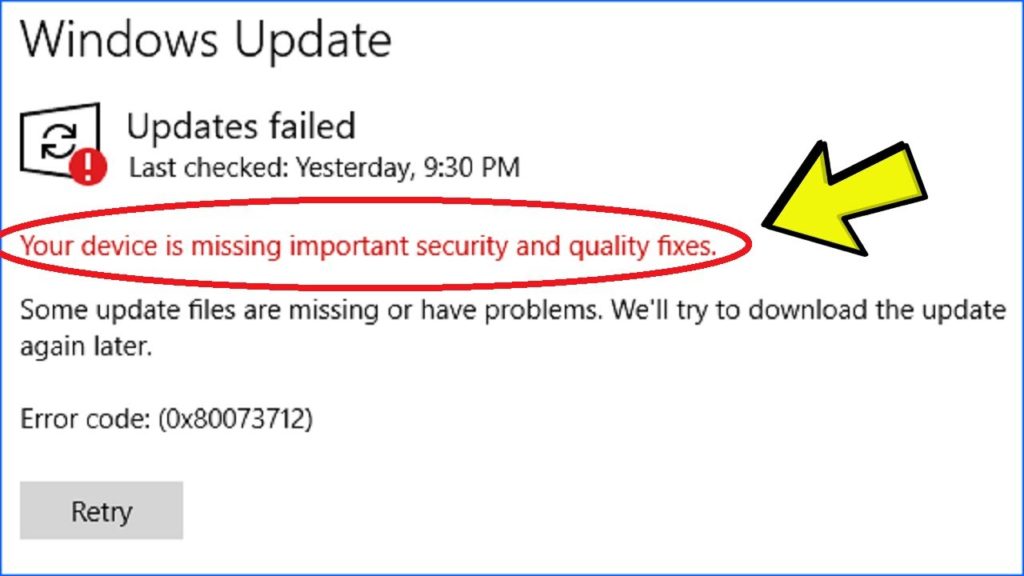In this article, we will talk about Windows 10, and the New Features that Microsoft is planning to release to Windows 10.
Microsoft is opening the Beta Channel in Windows 10 again, and they will start to test some New Features there, that will be released in Windows 10 22H2.
If you are an Insider on Windows 10 today and want to try out new features for Windows 10 when we have them, we recommend that you join or switch to the Beta Channel. You can do this by going to Settings > Update & Security > Windows Insider Program, clicking on the current Insider Channel selection to expand and see the full list of Insider Channels, and choosing Beta Channel.
For Insiders on a Windows 10 PC that DO NOT meet the minimum system requirements for Windows 11:
- You will not see the options to switch to the Canary or Dev Channels as these channels are only for Windows 11 Insider Preview builds.
- The Windows 10 end of support date of October 14, 2025, is unchanged. Joining the Beta Channel on your Windows 10 PC does not change that. For more information on the Extended Security Update program for Windows 10, see this blog post here.
For Insiders on a Windows 10 PC that meet the minimum system requirements for Windows 11:
- We will not automatically upgrade you to Windows 11 when you join the Beta Channel. The Windows 11 upgrade will be available as optional, where you can choose to upgrade when you are ready.
- You will be able to switch to the Canary or Dev Channels but in doing so it will upgrade your PC to the latest Windows 11 build for those channels.
- If you switch to the Canary or Dev Channels, you will have a small window to roll back to Windows 10 but once this window closes, the only way to go back to the Beta Channel and/or Windows 10 will be to do a clean install of Windows.
Many features in the Beta Channel will be rolled out using Control Feature Rollout technology, starting with a subset of Insiders and ramping up over time as we monitor feedback to see how they land before pushing them out to everyone in this channel. Insiders in the Beta Channel who want to be the first to get features gradually rolled out to you can turn ON the toggle to get the latest updates as they are available via Settings > Updated & Security > Windows Update. Over time, we will increase the rollouts of features to everyone with the toggle turned on. Should you keep this toggle off, new features will gradually be rolled out to your device over time once they are ready.
For more information about this, you can check this article from the Microsoft Blog.
For more information about Windows 10, you can watch the video below from the YouTube channel.