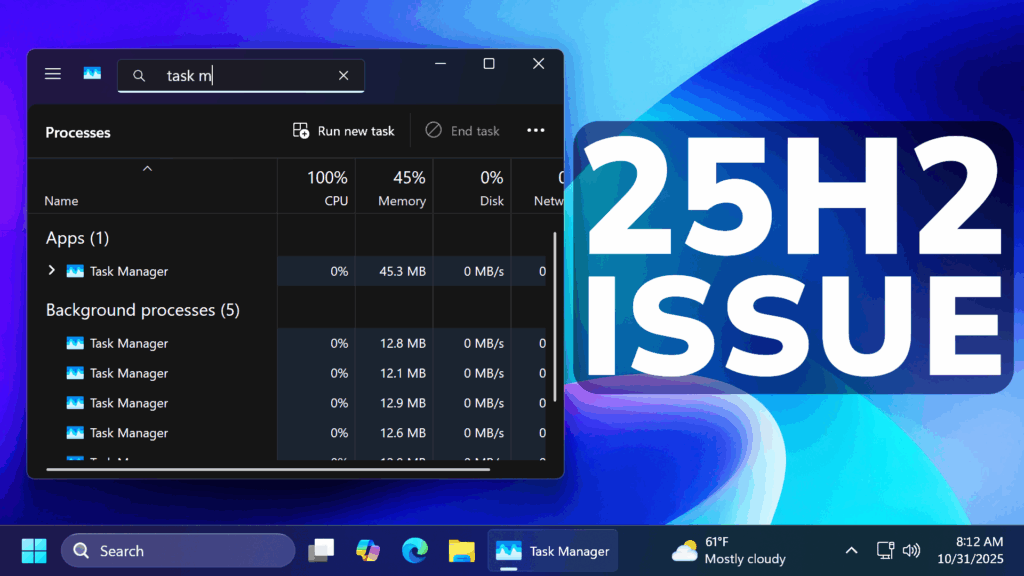In this article, we will talk about another Big Windows 11 25H2 Problem in the Latest Main Release Update KB5067036 or 26200.7019 and How to Fix it.
In the latest Windows 11 25H2 Update for the Main Release, a New Bug or Issue has made its way inside the OS that will make your system use more CPU and RAM Memory.
This has been noticed by Windows Latest and a lot more users have come forward to state that this is indeed a real issue.
This Issue will break your X Button inside Task Manager and this way, you will have a process for Task Manager running in the background for every instance of Task Manager that you opened.

In certain cases, you will notice that this will even use your CPU, but most commonly noticed, this uses your RAM Memory.
A quick workaround for this, is to close the Task Manager by using the End Task Option inside Task Manager or the End Task Option in the Taskbar Context Menu.
Unfortunately, if you have multiple Task Manager processes opened, you will have to End Task each and one of them.
Right-click on the process and click on End task or select the process and click on End task at the top.
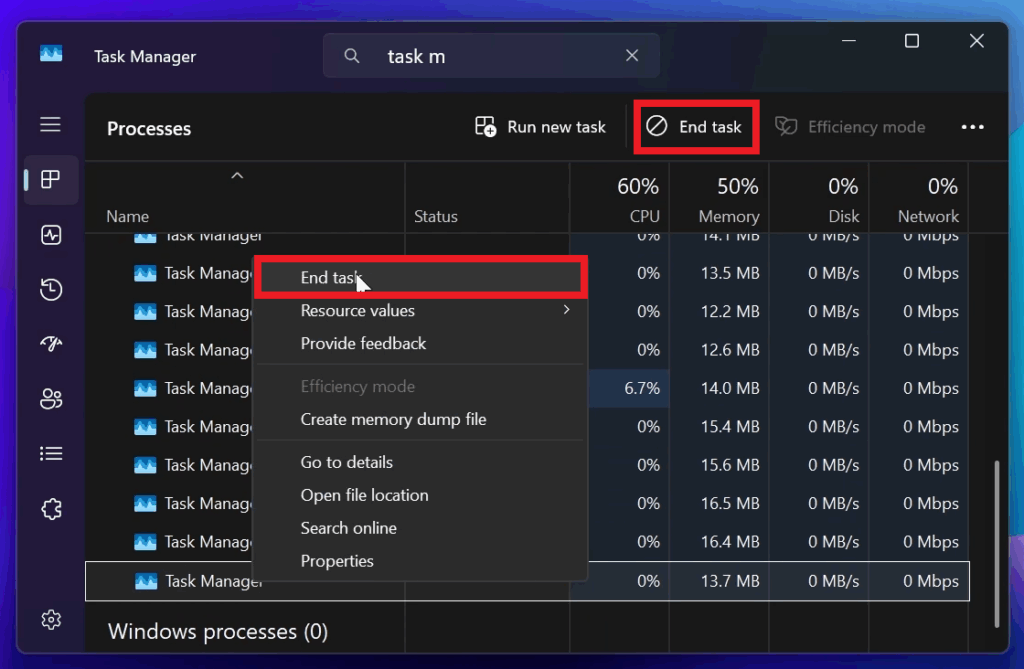
Additionally, next time when you open the Task Manager, you can just use the End Task Option in the Taskbar Context Menu.
Right-click on the Task Manager Button in the Taskbar and then click on End task.
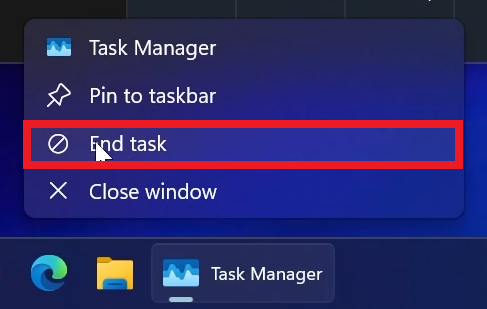
If you don’t have this option, you will need to enable it from Settings. Go to Settings > System > Advanced > End Task.
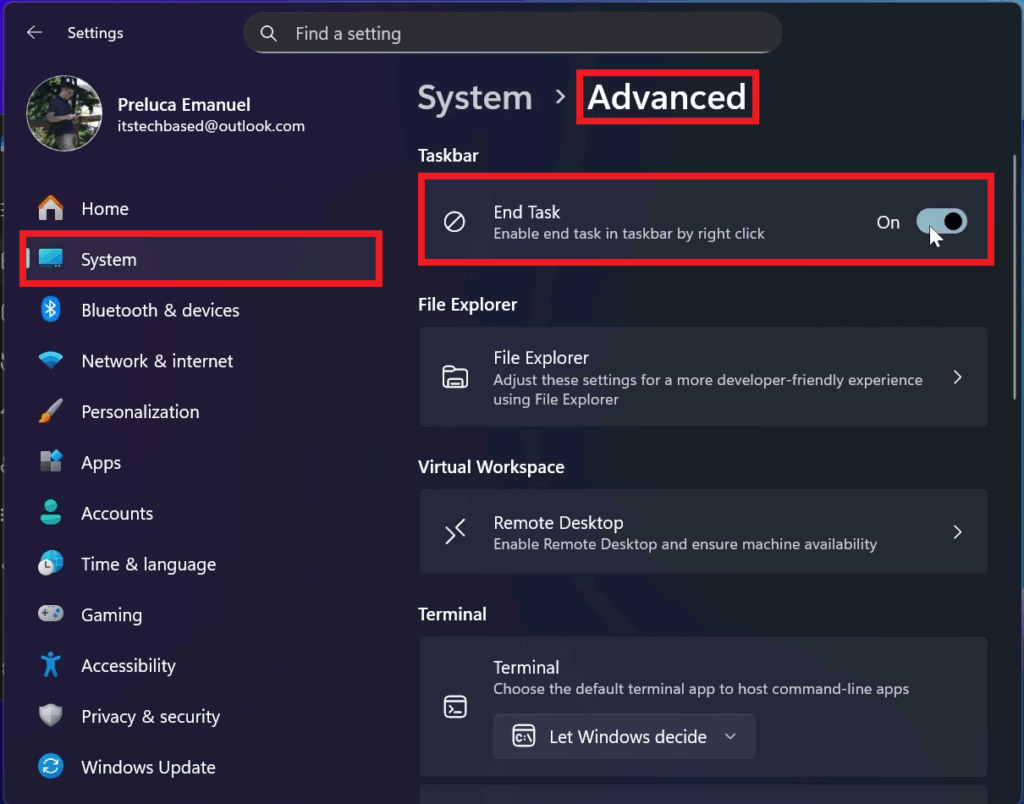
For more information about this New Windows 11 25H2 Problem, you can watch the video below from the youtube channel.