In this article I will show you how to fix the Microsoft Store being stuck on Acquiring license in Windows 10. This is very common error on the Windows 10 Microsoft Store but it can also be easily fixed.
First of all we are going to right click on an empty space in the taskbar and then click on Task Manager. After that click on Services, and locate the ClipSVC service. Check the status of the service and if it is not running, right click on it and then click on Start. If it is running, right click on it and then click on Stop in order to Start it again after.
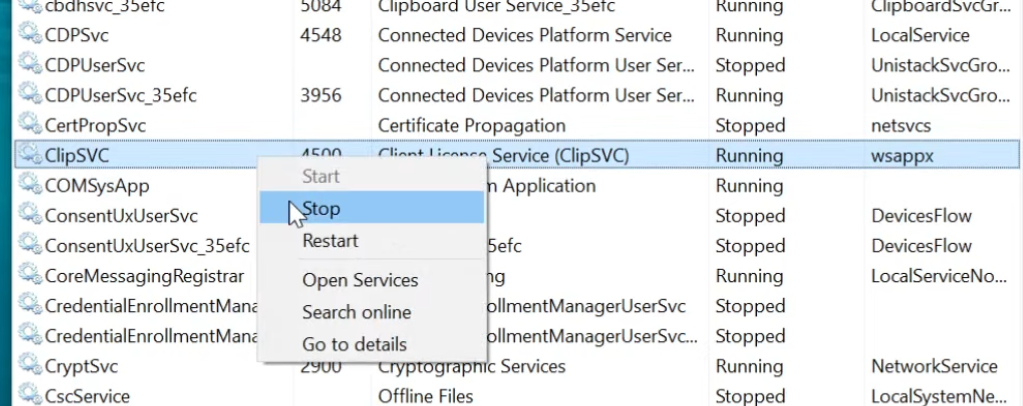
The problem comes up when you receive an error while trying to start the service. For that you can download a Registry Editor that will automatically do that for you. Just run it and the Script will automatically Start the Service for you.
Download the Registry Editor by clicking HERE.
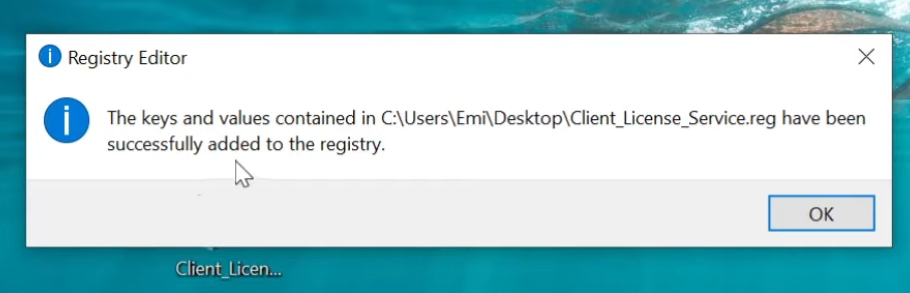
All you have to do now is to Restart your computer for the changes to take effect and then you can check if the problem is fixed. For a more in depth explanation watch the video below from the Youtube channel.

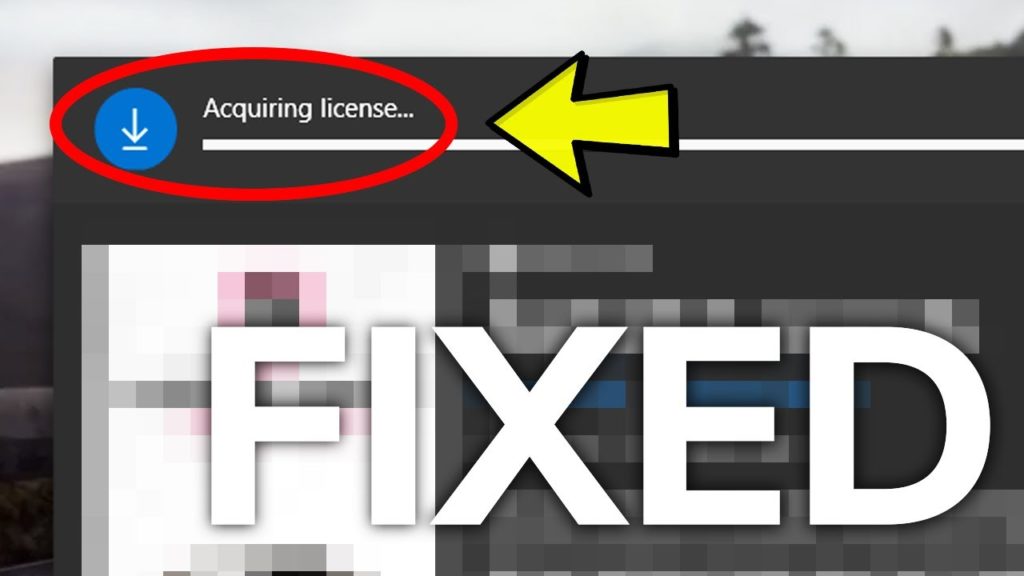

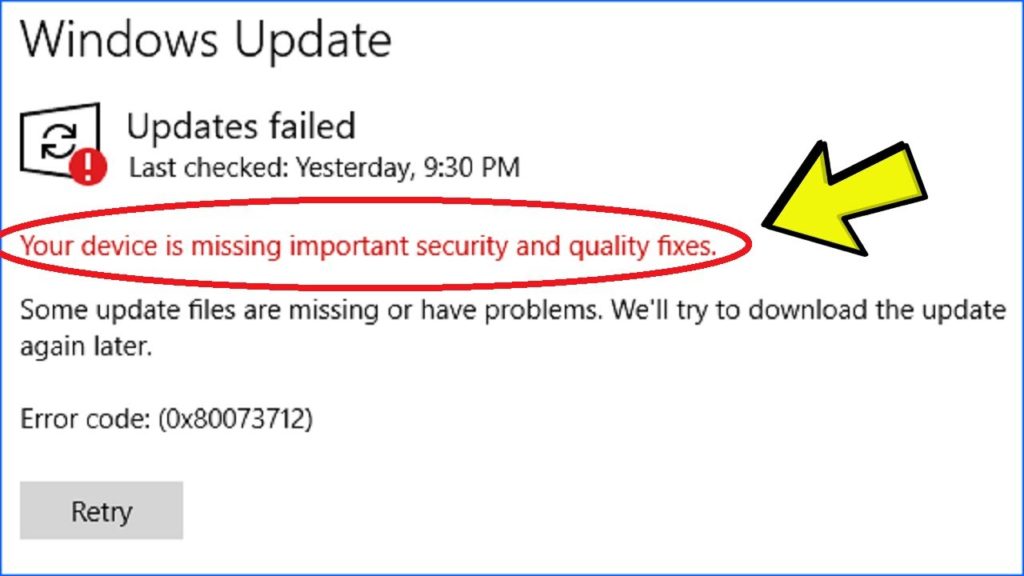
hi
Hi 🙂
haha
hello
Hello 🙂
thank you so much tb
Glad to help!
WORKING ON WINDOWS 11
perfect
Nice 🙂
good
Glad to help
so goooooooooooooooooooooooooooooooooooooooooooooooooooooooooooooooooooooooooooooooooooooooooooooood
Niiice
where can i find the link of the regesety editor
The link is in the article, just read it a little, it’s a bold text made to stand out 🙂
thank you very much. i touch like. and this video is best
YOOO
THANKS FOR THE LINK
where is the link
what if i already have registry editor installed?