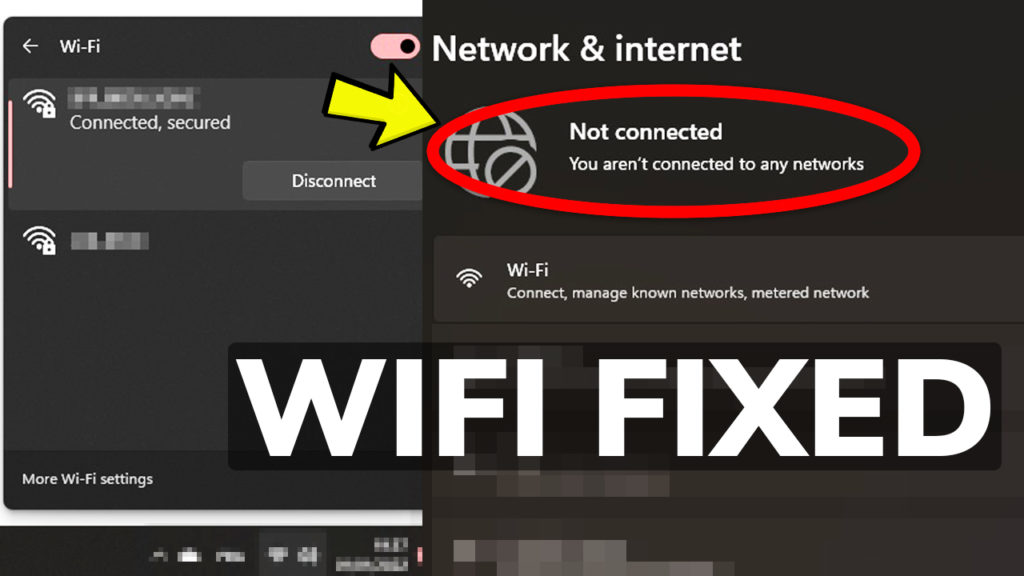In this article, I will show you what you can do in case you are connected to the WiFi network, but the connection is not working. The solution is very simple and requires just a few minutes.
When you have this problem, you can browse the internet using a browser, but apps like the Microsoft Store, Xbox Apps, Geforce Experience, Steam, Discord won’t work, as you will receive a message telling you that you are not connected to any networks.
If you tried updating your internet drivers, your date and time settings are correct and you restarted your router and the same issue persists, here’s what you can do.
Open the Search Box and type in CMD. Right-click on CMD and then click on Run as Administrator.
In CMD copy and paste the following 2 commands one by one:
net localgroup administrators networkservice /add
net localgroup administrators localservice /add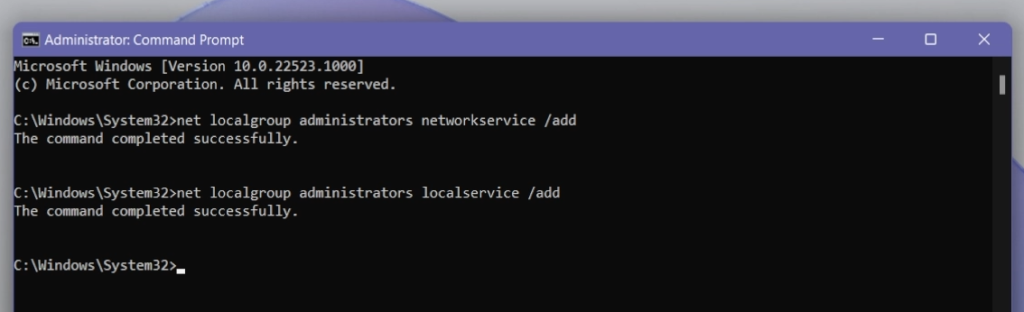
If you receive the message The command completed successfully, all you need to do is to restart your computer for the changes to take effect.
For a more in-depth explanation, you can watch the video below from the youtube channel.