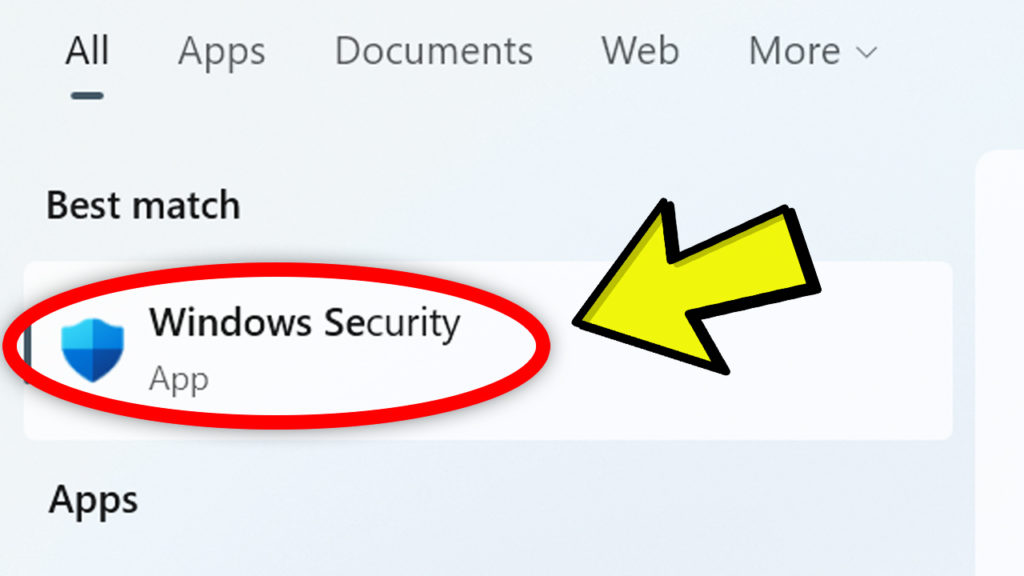In this article I am going to show you how to fix Windows Security not being available or not working in Windows 11. This is a common issue in Windows 11 that was reported by a lot of users.
In the early versions of Windows 11 through the Windows Insider program, in the Beta or the Dev Channel, Windows 11 was and still is full of issues and bugs. Windows Security would sometimes not even be available or when accessible being shown as a blank window with no options. To fix this issues follow the steps from this article.
We are going to use Powershell from Windows 11. Just click on the Search Box and type there Windows Powershell. Then right click on Powershell and then click on Run as administrator. After that on User Account Control click on Yes.
In Powershell you will need to paste in and run the following command:
Get-AppxPackage Microsoft.SecHealthUI -AllUsers | Reset-AppxPackage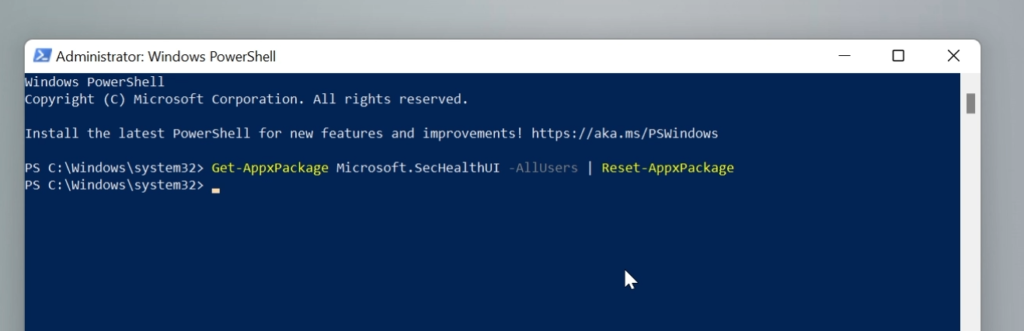
After the process is finished, you can exit out from Powershell and then you need to Restart your computer for the changes to take effect.
That’s how you can fix this issue. If you want a more in depth explanation you can watch the video below from the Youtube channel.