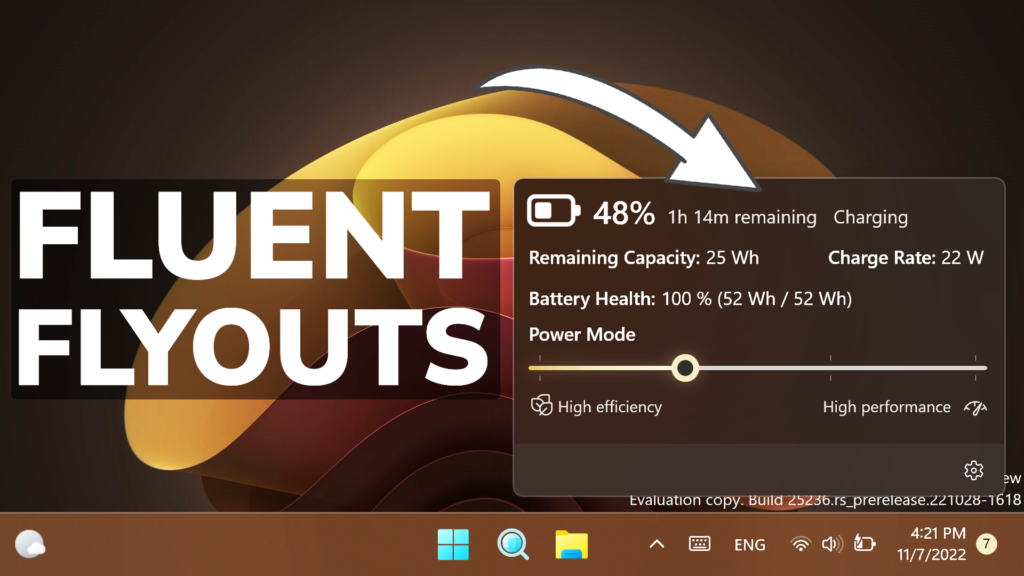In this article, I will show you How to Install Fluent Flyouts for Windows 11 22H2.
In this article, I will show you how to install the Fluent Flyouts 3 App, which is developed by FireCubeStudios.
Download Fluent Flyouts 3 or Check Github Page
Once installed, you can open the app, which will appear as a System Tray Icon.
The App will show you information such as:
- Estimated time left
- Usage and charging status
- Remaining Capacity (Wh)
- Charge Rate
- Battery Health (Wh)

The App also has a Settings page that will allow you to turn off certain features from the App.
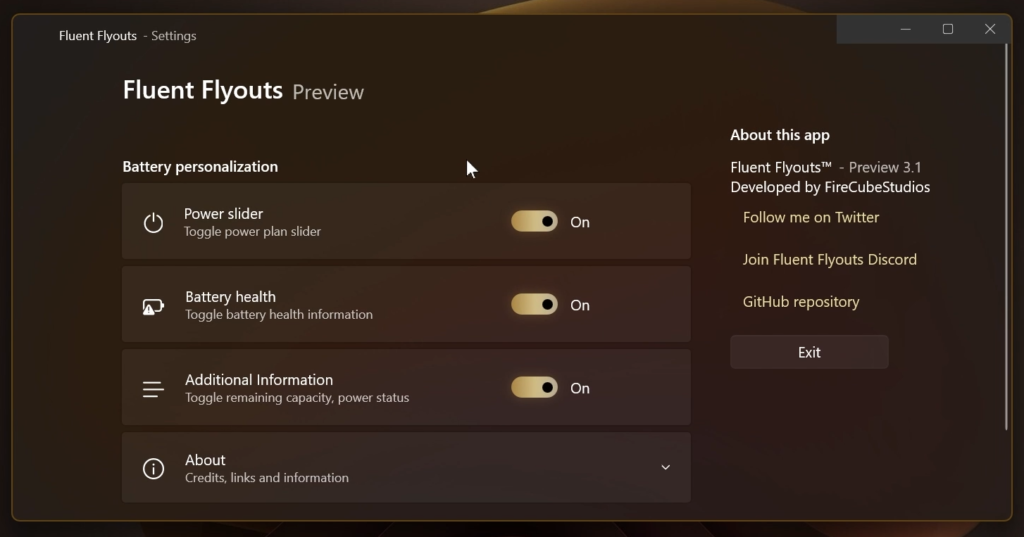
The App is still in the development process, so you could encounter some bugs when using it.
For a more in-depth tutorial, you can watch the video below from the youtube channel.
Share the article: