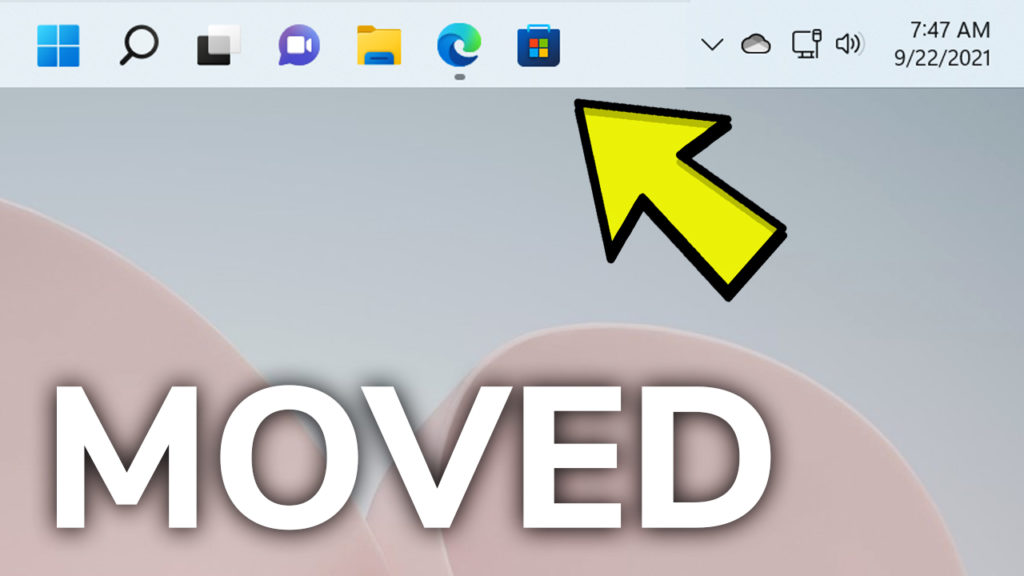In this article I will show you how to change the taskbar position in Windows 11, or how to place the taskbar to the top. In Windows 11 you have very limited options regarding the position of the taskbar, so a few users came up with tools that can help you do that.
A reddit user with his Github username: jetspiking created a simple tool that can help you move your Windows 11 taskbar to the top and also change its size to small or large.
CLICK HERE to access jetspiking’s Github and Download the tool
To Download it go into the Usage section and click on Releases.
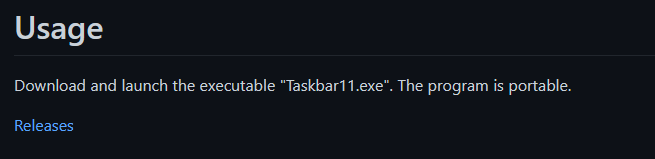
Then go at the bottom in the Assets section and click on Taskbar11.exe. This way the tool will be automatically downloaded.
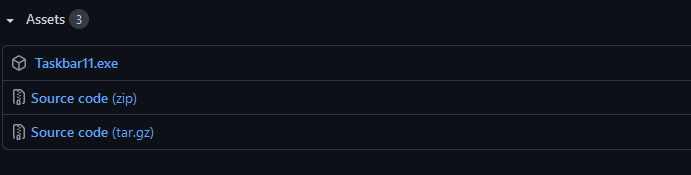
Because the tool was created by an user, it doesn’t have any security badges so it will be blocked by the browser for security reasons. The tool is 100% safe so you can click on those 3 dots then Keep and Keep anyway in order to Download the tool.
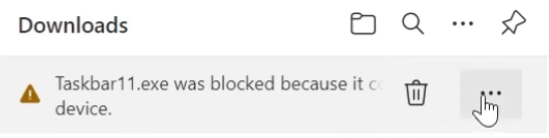
The tool has a really simple interface with 2 sections, Task Position and Taskbar Size. For the Taskbar Position you have Bottom and Top. For the Taskbar Size you have Small, Medium and Large. Change the settings to your liking and then click on Save button for the changes to take effect.
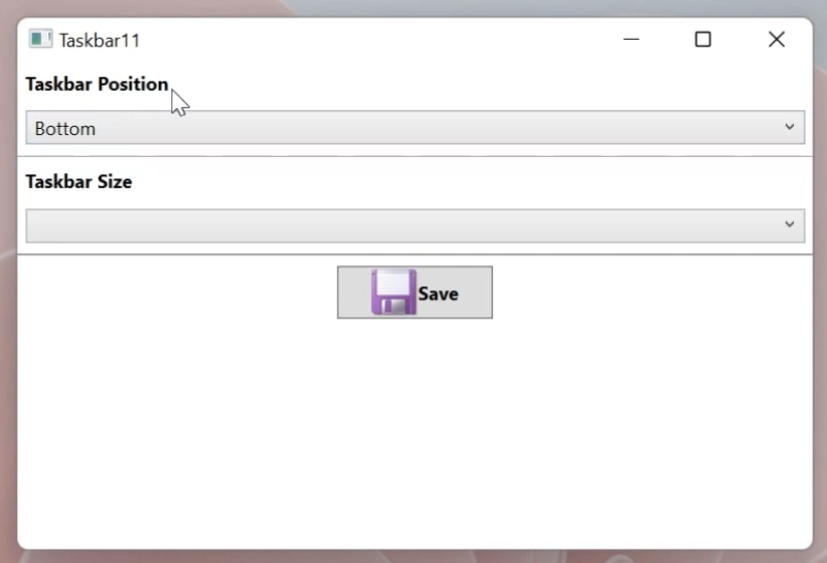
If you want a more in depth explanation you can watch the video below from the Youtube channel.