In this article, I will show you How to Enable New Copilot AI in Windows 11 23493.
Microsoft is releasing in Build 23493 a first preview of the New AI Assistant, which is the Windows Copilot. In this article, I will show you how to manually enable that, if you didn’t get automatically inside the Build 23493.
Thanks to Rafael Rivera for discovering this, follow him for more hidden features!
You will need to download ViveTool, which is a small app that will help us enable hidden features from Windows.
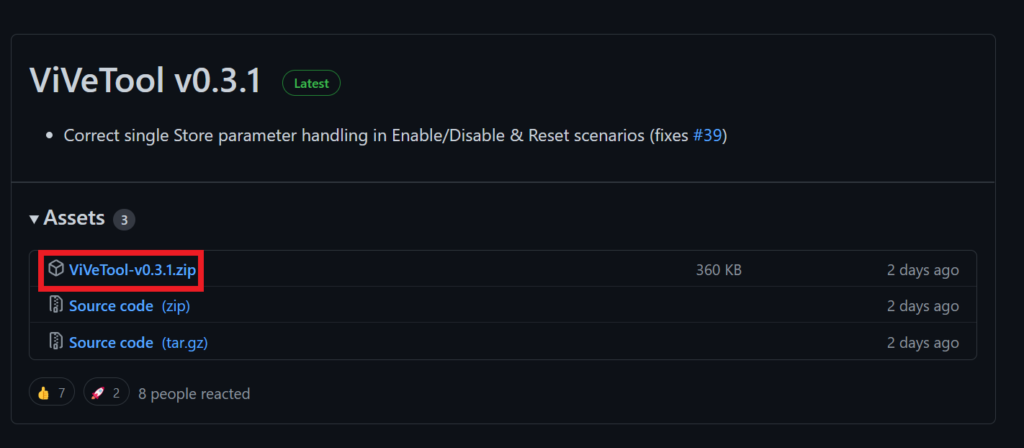
After you download ViveTool, you will need to extract the contents of the archive into the System32 location so that we can have full administrative privileges to the operating system.
Right-click on the archive and then click on Extract all. Select the System32 location and then click on Extract. You will also need to provide some administrative privileges.
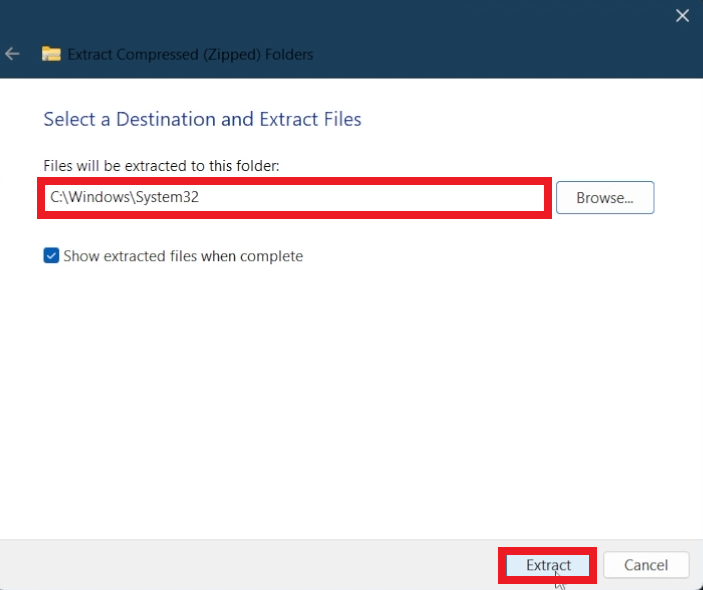
After you’ve done that, you will need to open CMD as administrator and then copy and paste the following commands:
vivetool /enable /id:44774629
vivetool /enable /id:44850061
vivetool /enable /id:44776738
vivetool /enable /id:42105254
vivetool /enable /id:41655236You will now need to restart your computer, for the changes to take effect.
After the restart, you should also make sure that Microsoft Edge is Updated.
After following these steps, you will now be able to test Windows Copilot.

For a more in-depth tutorial, you can watch the video below from the youtube channel.

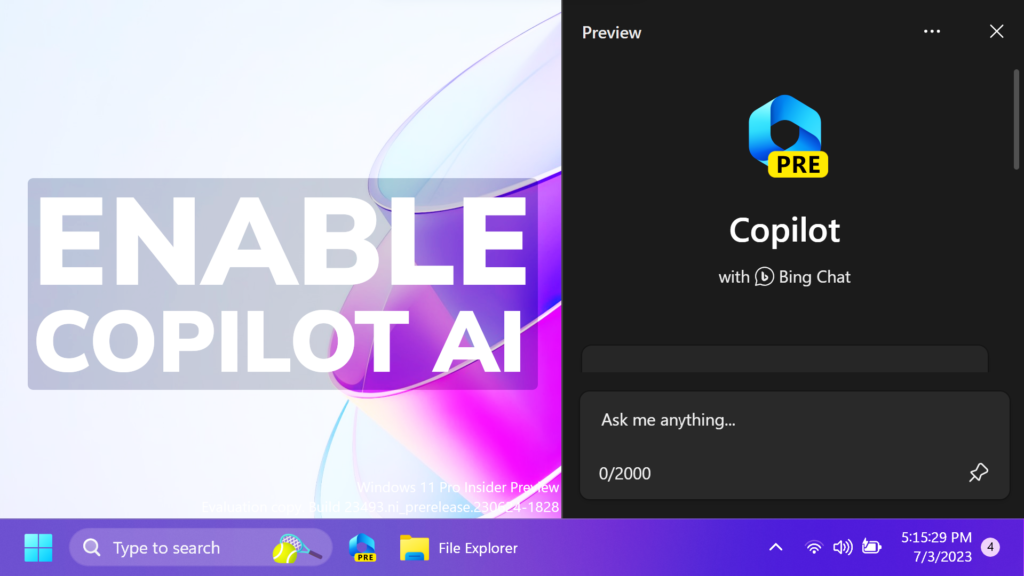


hi . i’m in windows11 latest canary build, and I used edge canary latest update. I typed commands and get successfully for all of these. but that’s not work for me. … Just not this features , many of features didn’t enable like this and many features are disabled after windows will update next build. Why??? ….
This is only working in the Dev Channel unfortunately.
After enabling this, i lost the ability to access bing compose from the right panel on Edge. It now open Windows copilot.