In this article, I will show you How to Enable New Hidden Features in Windows 11 23493 – New Start Menu Change, File Explorer Update.
Microsoft is improving the Start Menu and File Explorer in Windows 11 even more by testing multiple New Features. In this article, I will show you how to enable those.
Thanks to PhantomOcean3 for discovering this, follow him for more hidden features!
You will need to download ViveTool, which is a small app that will help us enable hidden features from Windows.
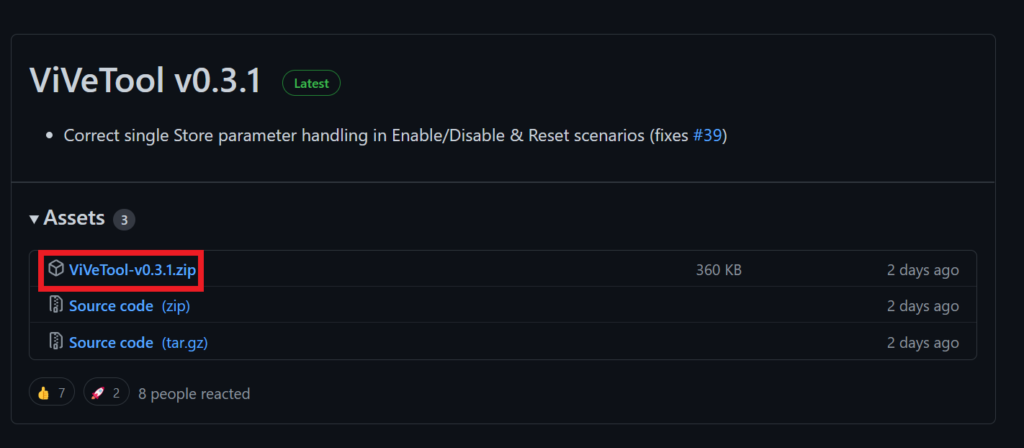
After you download ViveTool, you will need to extract the contents of the archive into the System32 location so that we can have full administrative privileges to the operating system.
Right-click on the archive and then click on Extract all. Select the System32 location and then click on Extract. You will also need to provide some administrative privileges.
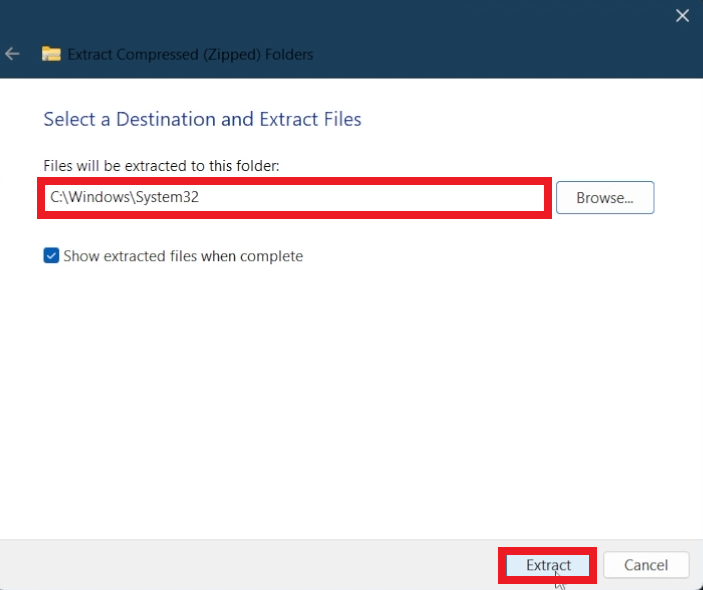
After you’ve done that, you will need to open CMD as administrator and then copy and paste the following commands:
Enable New Smart Suggestions in Snap Layouts:
vivetool /enable /id:42500395 /variant:1 or vivetool /enable /id:42500395 /variant:2Enable New Share Menu in File Explorer:
vivetool /enable /id:41067842,43899323,43900052,44604981Enable New Start Menu App Labeling:
vivetool /enable /id:44571814,44573982You will now need to restart your computer, for the changes to take effect.
After the restart, you should notice the New Features enabled in Windows 11 23493.
New Smart Suggestions in Snap Layouts
Smart Snap Assist Suggestions Feature rolling out with build 23493, now has the tooltips and snap bar snapping working properly.
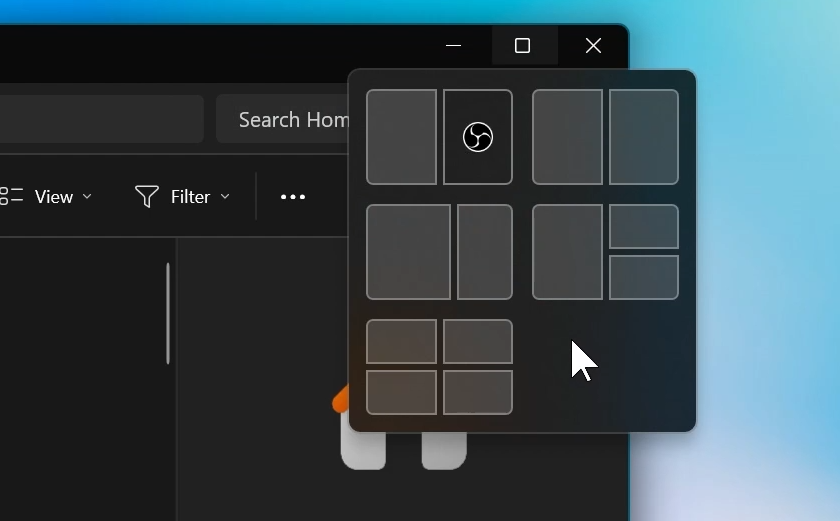
New Share Menu in File Explorer
The New Share UI includes a search box, larger UI, updates to the top part of it, and hiding the Nearby sharing section.
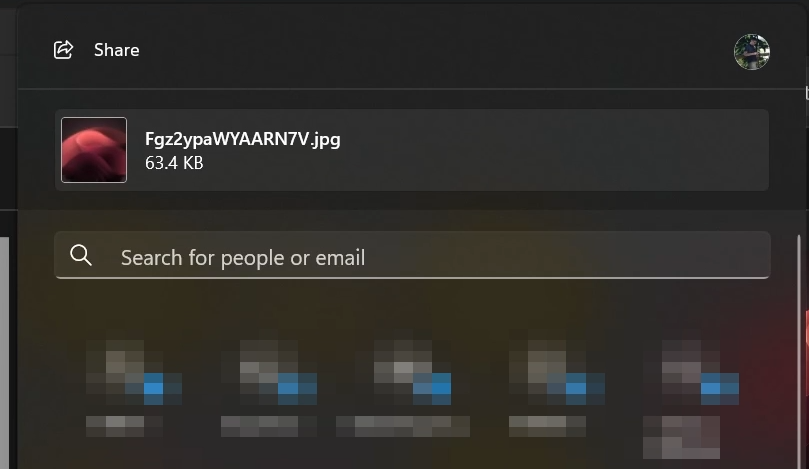
New Start Menu App Labeling
Build 23493 has updated the system app labels feature in Start > All apps first added in build 23481 (hidden/disabled). Specific apps like Settings and File Explorer are now labeled instead of ‘Microsoft = System’
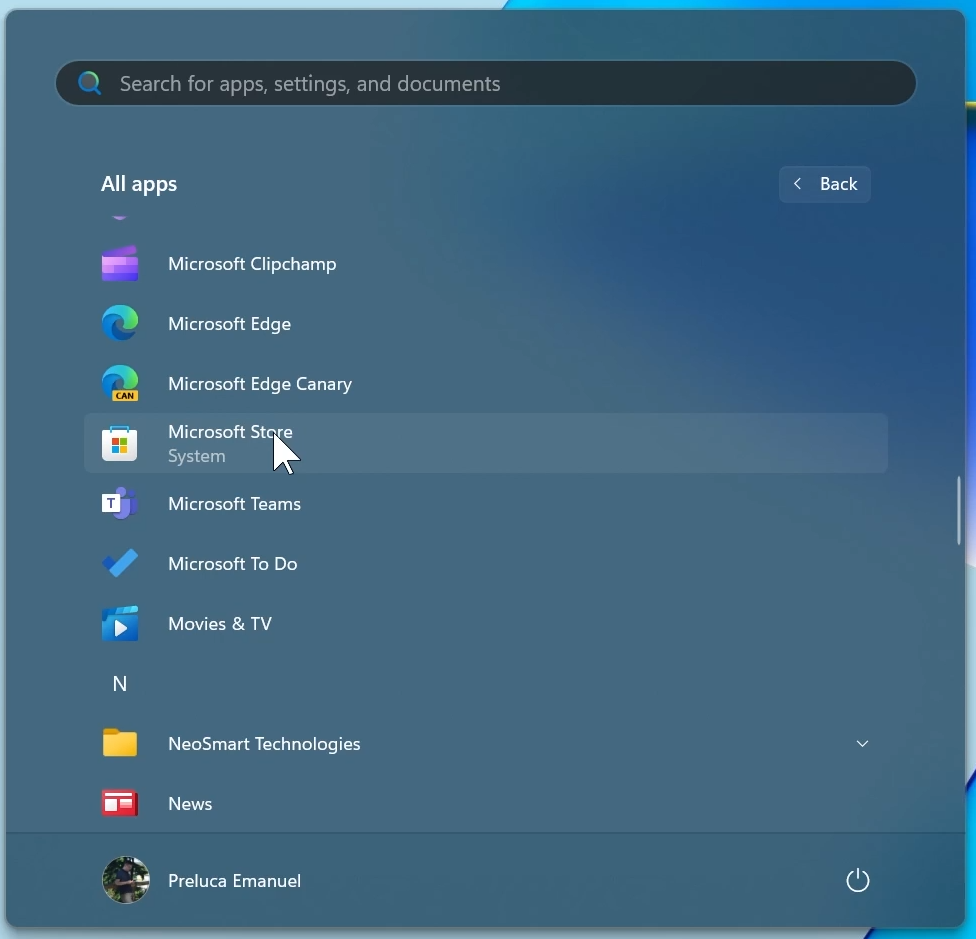
For a more in-depth tutorial, you can watch the video below from the youtube channel.



