In this article, I will show you how to enable the rounded taskbar or the Mac OS taskbar effect in Windows 11. For this, we will use an application from the Microsoft Store.
For the process of this article, we will use the app RoundedTB. It is a very simple and minimalistic app that you can use to enable the rounded corner taskbar effect in Windows 11.
Download RoundedTB from the Microsoft Store
When you first open the app, you find that its interface is very light and simple.
The Margin section, allows you to control the depth of the taskbar margin. The Corner radius section allows you to control how rounded will the taskbar corners be.
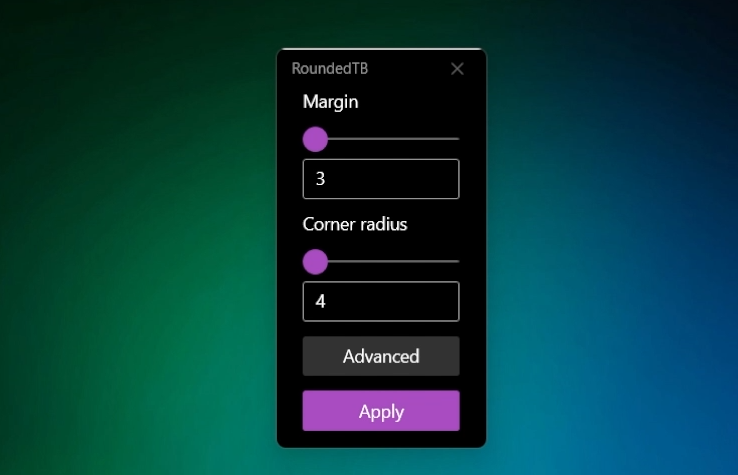
By clicking on Advanced, you can enable the Dynamic mode and also Show system tray. This effect will bring a Mac OS-like taskbar in Windows 11.
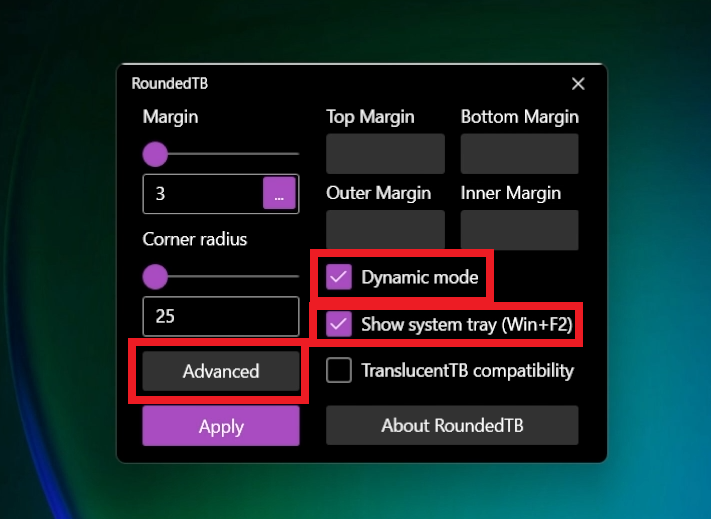
The final result should look something like this.

You can now play with the margin values in order to obtain the taskbar that you want in Windows 11.
If you experience any problem when activating the Dynamic mode, the fix is very simple.
Right click on the taskbar and then click on Taskbar Settings. Scroll down to Taskbar behaviors and set it to Left and again to Center. This will most likely fix the issue.
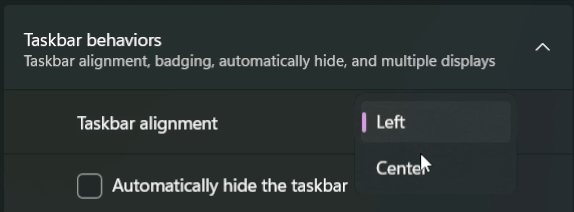
For a more in-depth explanation, you can watch the video below from the youtube channel.




Best tech channel for me.
Thanks for the appreciation.