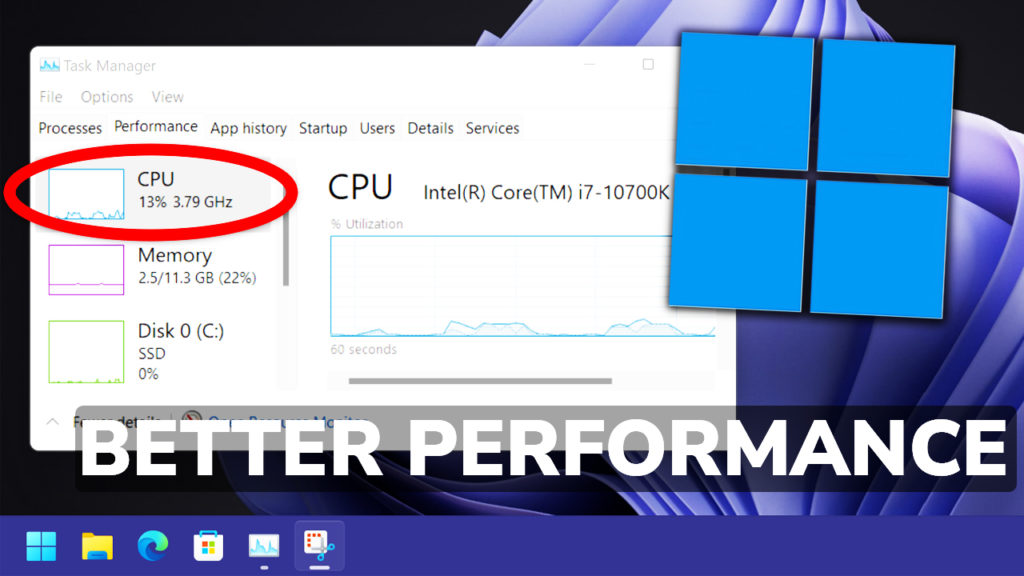In this article, we will talk about how to Increase Windows 11 Performance, using a software created by a Github User, which is called ThisIsWin11.
The Github user is builtbybel and you can access his Github Page here.
Download ThisIsWin11 from Github
To download the software, make sure to scroll down and click on the TIW11.zip file. You will need 7zip or Winrar to extract the archive afterward.
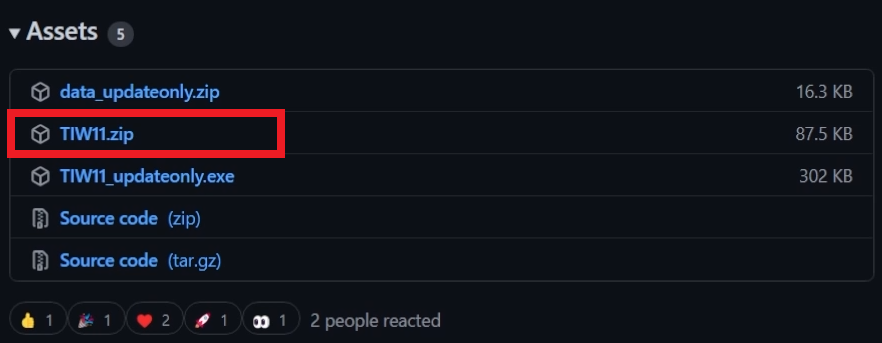
The software is divided into 5 different sections that are really useful to Windows 11 users.
The first page is Customize Windows 11 with OpenTweaks. Here you can customize Windows 11 to the smallest detail and you can also disable certain features that you don’t use and that decrease your Windows 11 Computer’s performance.
Simply click on the Check button, for the software to check what would be recommended for your computer, and from the right side, you can customize every setting that was recommended.
To run the tweaks, click on the Fix issues button.
If anything goes wrong after this, you can easily click on the Restore button from the top and Restore all the system settings to their default.
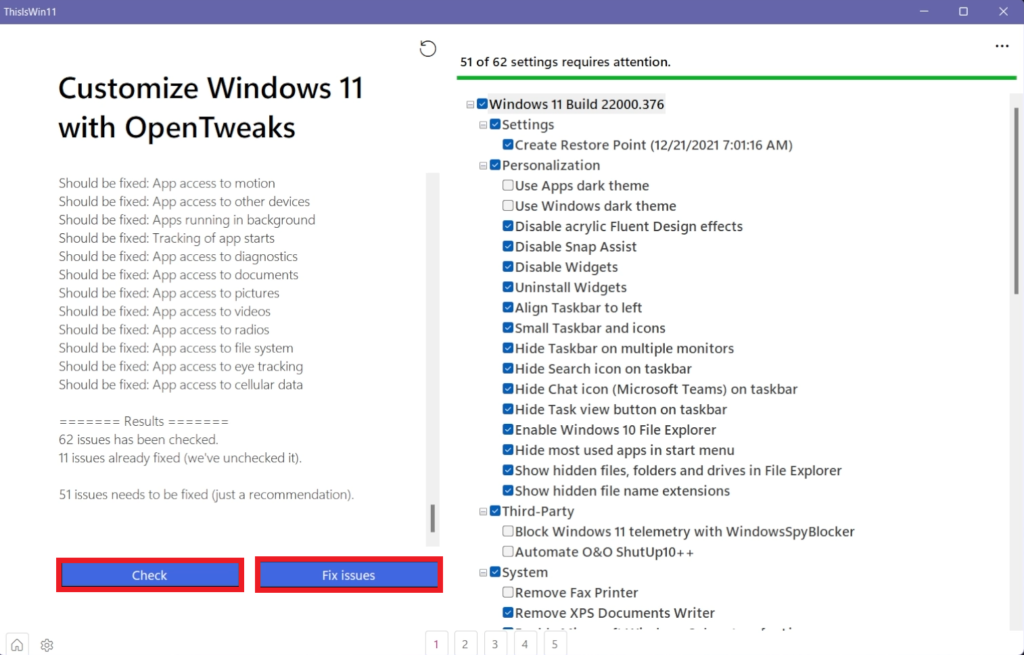
The second section is Remove Apps with PumpedApp. On the left side, you have the list of apps, and by clicking on the Show system apps button, you can also have all the system apps displayed.
To remove/uninstall an app, select it and then click on Move selected >. The apps you move will be moved to the Recycle bin from where if you click on the Empty bin button, they will be automatically uninstalled.
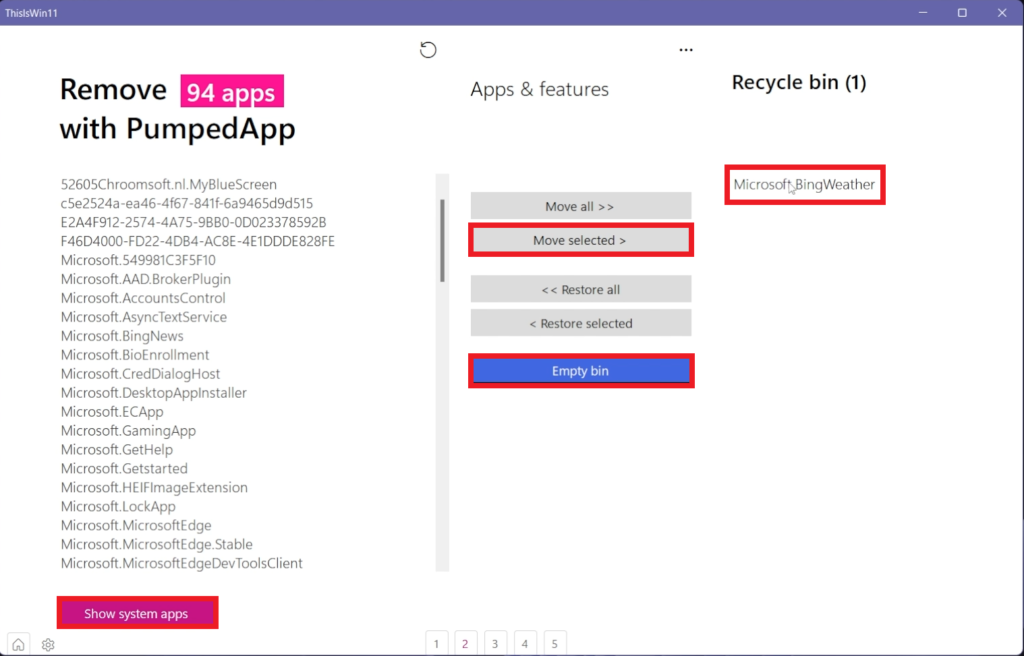
On the third page, you have Install apps we think you’ll love. Here you can select certain apps to be installed on your operating system, and you can either create a Package or Run the Installer.
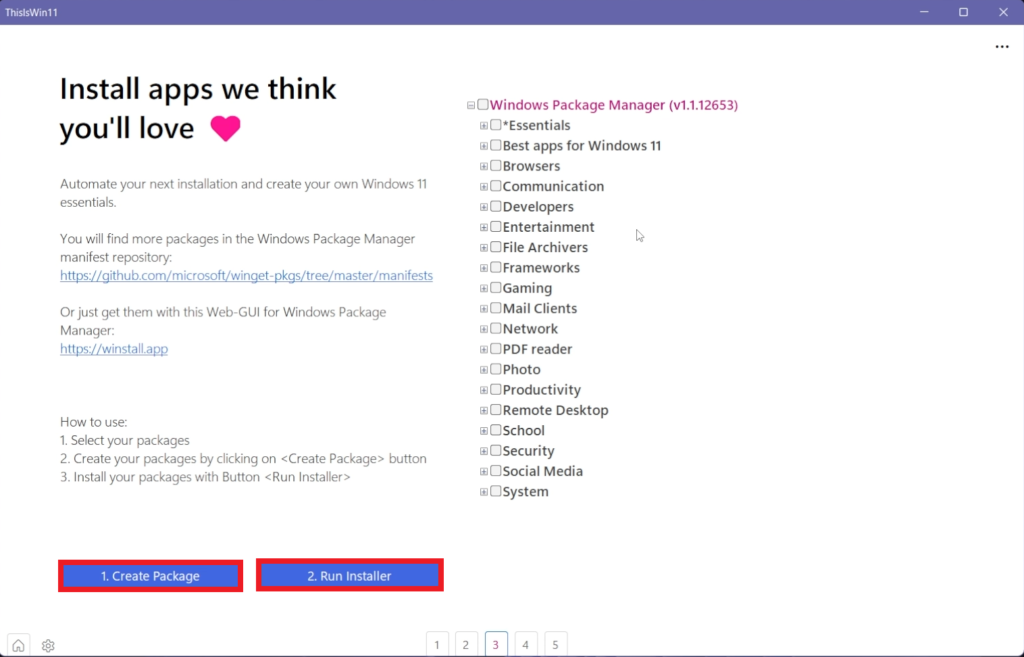
On the fourth page, you can Automate tasks with PowerUI. Simply select an installed script from the right and you will be able to see the code that can be run. Click on Run this code on-the-fly if you want the script to be applied. For example, you can Remove OneDrive using this feature and many more.
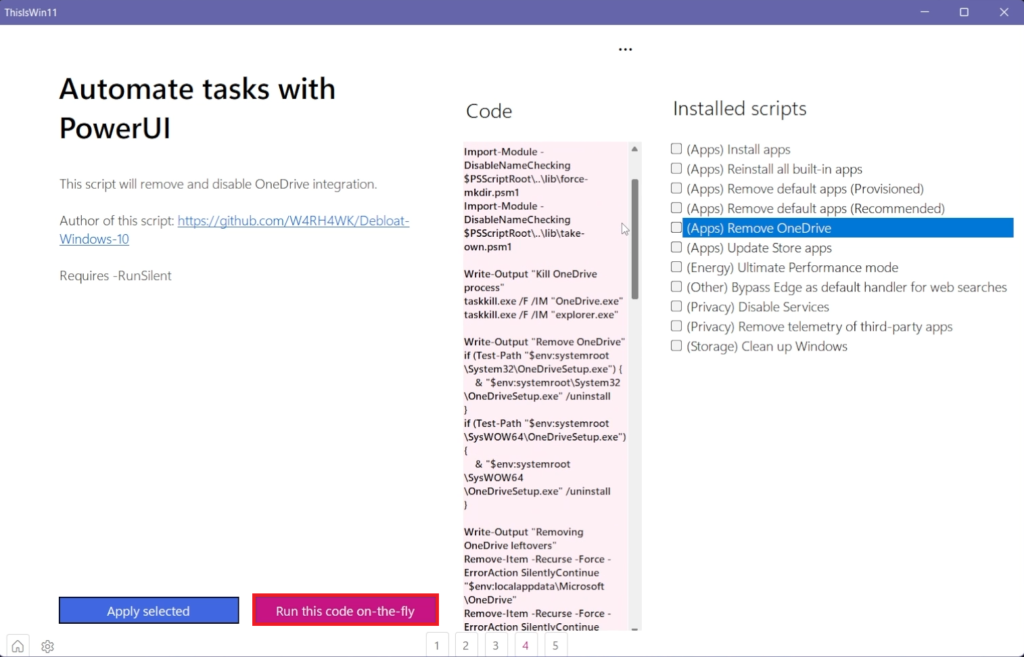
The software also allows you to Create your own tweaks with Extentions. You can see more details, by clicking on the links provided in the app.
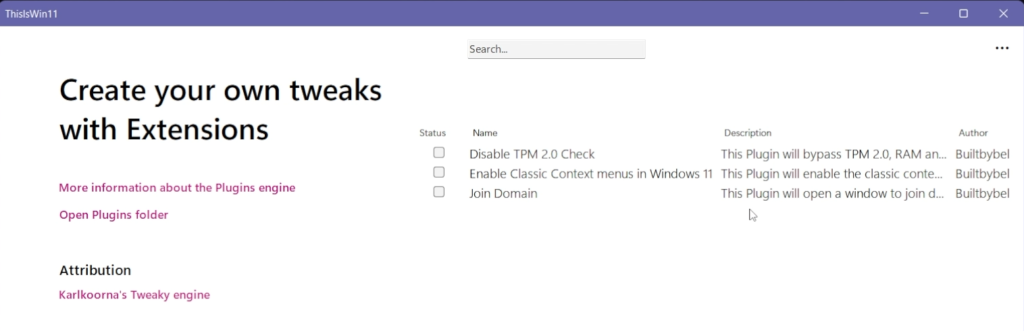
This is how ThisIsWin11 can help you improve and increase Windows 11 performance.
For a more in-depth tutorial, you can watch the video below from the youtube channel.